User's Manual
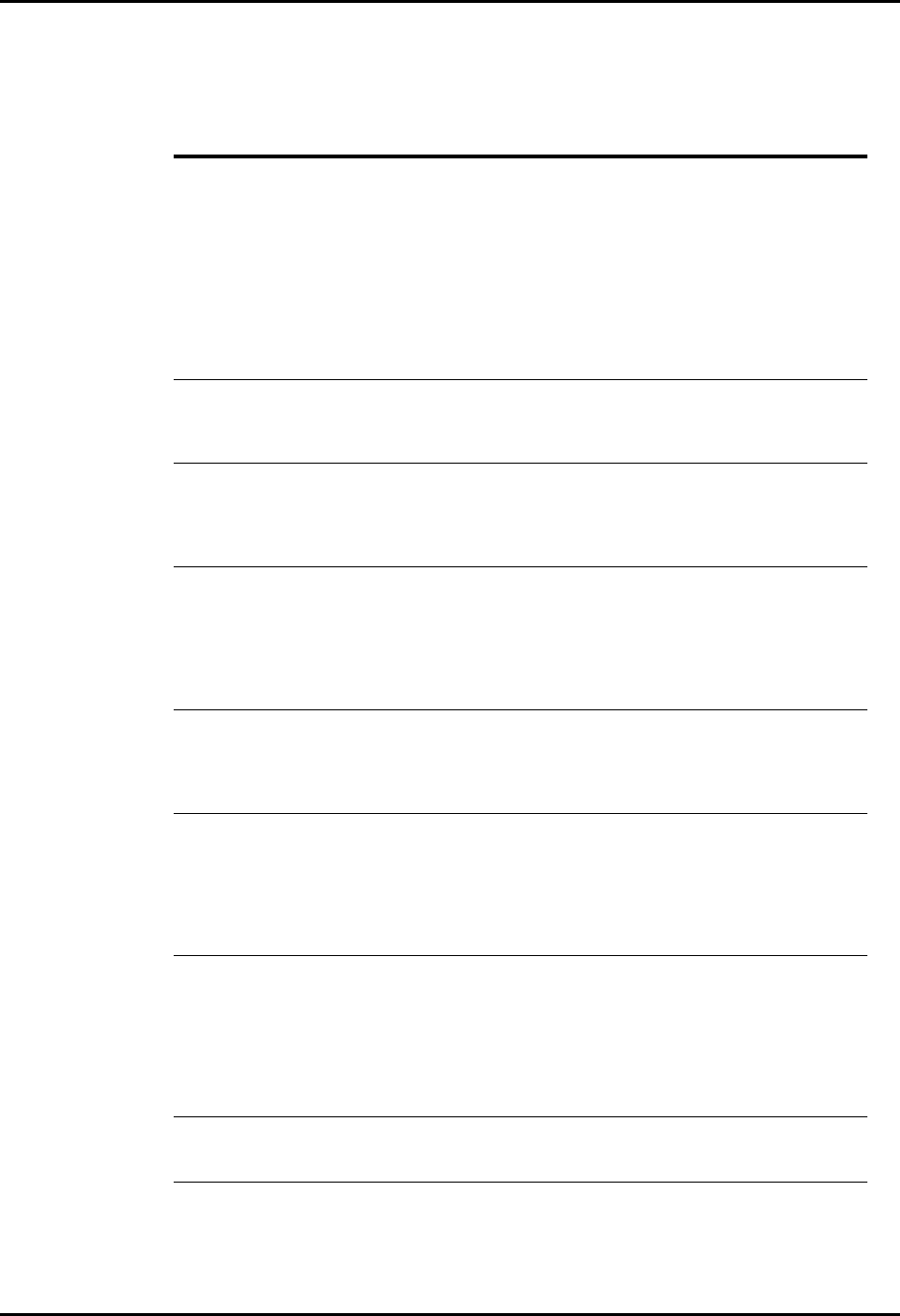
Transfer Tab Patient Setup Functions
5 - 24 0070-00-0575-50 Panorama™ Operating Instructions
Central To Central Transfer
MESSAGE/ISSUE * REASON SOLUTION
The Central To Central
Without Device button
is disabled.
The Transfer Failed list is full.
The list stores a maximum of 5
failed transfers.
Delete a patient from this list before
attempting to transfer.
A patient tile is not selected
on the main screen.
Select the patient tile that is intended
to be transferred.
The selected patient tile has a
device assigned but is not
monitoring a patient.
Select the patient tile that is intended
to be transferred.
The selected patient tile has
no device assigned.
Select the patient tile that is intended
to be transferred.
The Failed Patient List
is full. Delete a
patient from this list
before transferring.
The Transfer Failed list is full.
The list stores a maximum of 5
failed transfers.
Delete a patient from this list before
transferring.
Available monitor list
is empty. Please set a
new monitor in the
Equipment Setup
screen.
There are no Destination
Panorama devices defined in
the equipment list.
Define the desired Destination
Panorama device in the equipment
list as described in the ‘‘Equipment
Setup Tab’’ on page 9-21.
The patient cannot be
transferred because
at least two of the
following fields: First
Name, Last Name or
ID has not been filled
in.
The appropriate information
has not been entered into at
least two of the three
demographic fields (Last
Name, First Name and ID) on
the Demographics tab.
Enter the appropriate information
into at least two of the three
demographic fields (Last Name, First
Name and ID) on the
Demographics tab.
Selecting the Done button
on the Select Destination
Panorama list box
terminates the transfer and
returns to the Transfer tab.
A Destination Panorama
device was not selected from
the list box before selecting
the Done button.
Repeat the transfer procedure and
ensure that a Destination Panorama
device is selected from the Select
Destination Panorama list box before
selecting the Done button.
Transfer Out Rejected.
Timeout at [the
Destination
Panorama name]
Central.
The Accept/Reject Patient
button on the Transfer tab at
the Destination Panorama was
not selected within 10 minutes
of initiating the Central To
Central Transfer Without
Device.
Repeat the transfer procedure and
ensure that the Accept/Reject
Patient button on the Transfer tab
at the Destination Panorama is
selected within 10 minutes of
initiating the transfer.
Transfer In Request
from [the Source
Panorama name]
cancelled due to user
timeout.
At the Destination Panorama,
either the Accept or Reject
button on the Transferred In
Patient view of the Transfer
tab was not selected within
10 minutes of initiating the
Central To Central Transfer
Without Device.
Repeat the transfer procedure and
ensure that either the Accept or
Reject button on the Transferred In
Patient view of the Transfer tab is
selected within 10 minutes of
initiating the Central To Central
Transfer Without Device.
The Accept/Reject
Patient button is
disabled.
A transfer request has not
been received from any other
Panorama Central station.
This does not require a solution.
* Messages are shown in all bold text.










