Installation Instructions
Table Of Contents
- Quickstart
- Powering
- MikroTik mobile app
- Removing upper and bottom covers
- Mounting
- Grounding
- Front status LED behavior
- Configuration
- Expansion slots and ports
- Reset button
- Accessories
- MiniPCIe slot usage
- Antenna usage
- Specifications
- Operating system support
- Safety Warnings
- Federal Communication Commission Interference Statement
- Innovation, Science and Economic Development Canada
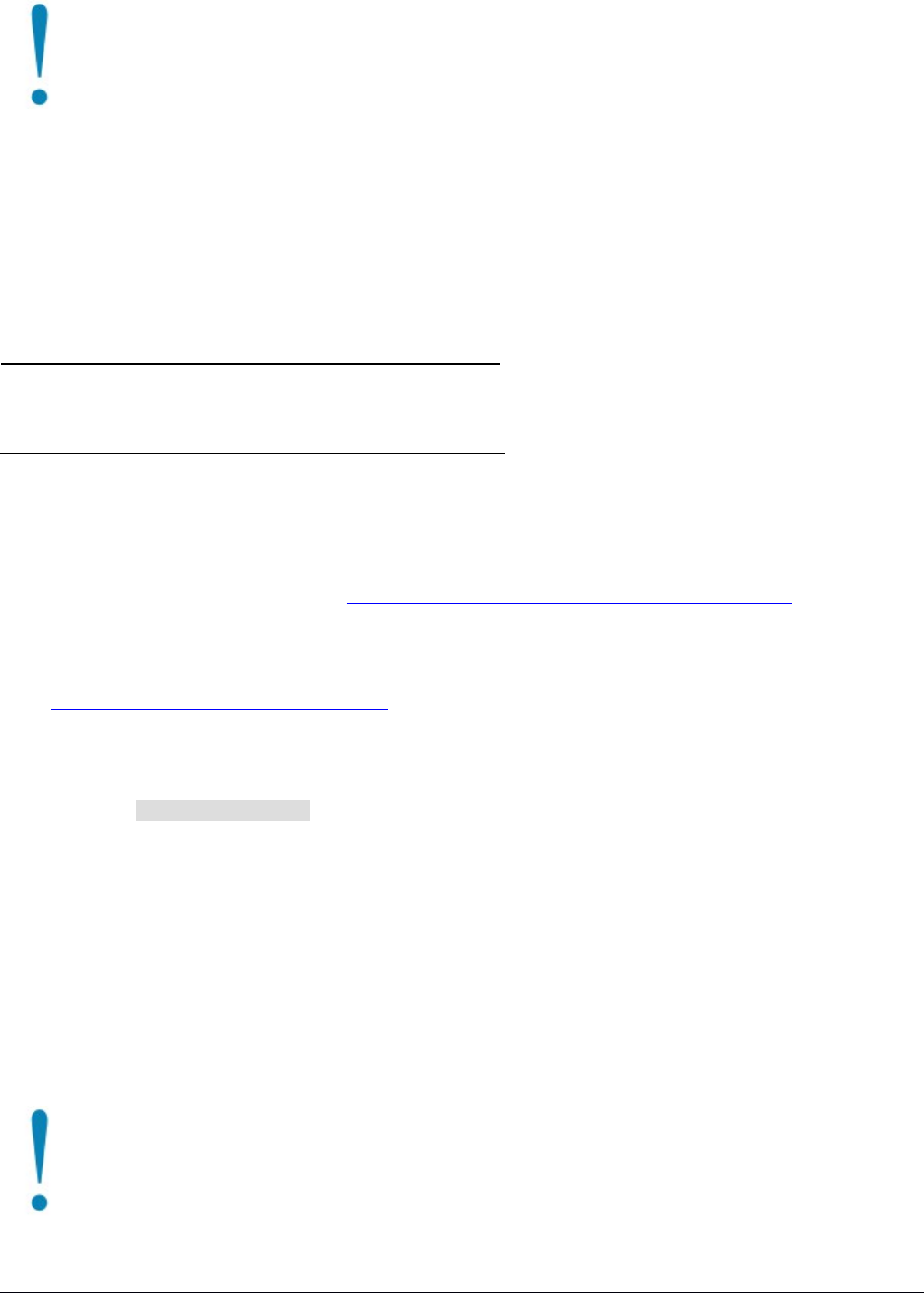
10. Guide through the card cables.
11. Reassemble.
When assembling make sure the rubber sealing is placed firmly around the case for equal spread to
prevent water contamination. Case screw torque 2,5 Nm.
When mounting the antenna for the installed card, please make sure to keep them separate at a good
distance from Wireless antennas.
Antenna usage
Antenna Installation. WARNING: It is the installer's responsibility to ensure that when using the authorized
antennas in the United States (or where FCC rules apply); only those antennas certified with the product are used.
The use of any antenna other than those certified with the product is expressly forbidden in accordance with FCC
rules CFR47 part 15.204. The installer should configure the output power level of antennas, according to country
regulations and per antenna type. Professional installation is required for equipment with connectors to ensure
compliance with health and safety issues.
LIST OF APPROVED 2GHz ANTENNAS (Impedance 50 Ohm):
• 5 dBi Dipole ACOMNIRPSMA
• 3.6 dBi Omni-directional HGO-antenna-OUT
LIST OF APPROVED 5GHz ANTENNAS (Impedance 50 Ohm):
• 30 dBi Parabolic dish MTAD-5G-30D3
• 19 dBi Sector MTAS-5G-19D120
• 6.68 dBi Omni-directional HGO-antenna-OUT
Antennas of the same type and lower gain than those listed above may be used in compliance with certification.
More information on the wireless interface: https://wiki.mikrotik.com/wiki/Manual:Interface/Wireless
Specifications
For more information about this product, specifications, pictures, downloads and test results please visit our web
page: https://mikrotik.com/product/NetMetal_ac2
Operating system support
The device supports RouterOS software version 6. The specific factory-installed version number is indicated in the
RouterOS menu /system resource. Other operating systems have not been tested.
Safety Warnings
Before you work on any equipment, be aware of the hazards involved with electrical circuitry and be familiar with
standard practices for preventing accidents.
Ultimate disposal of this product should be handled according to all national laws and regulations.
The Installation of the equipment must comply with local and national electrical codes.
This unit is intended to be mounted on a pole. Please read the wall mounting instructions carefully before beginning
installation. Failure to use the correct hardware or to follow the correct procedures could result in a hazardous
situation to people and damage to the system.
Read the installation instructions before connecting the system to the power source.
It is the customer’s responsibility to follow local country regulations, including operation within legal
frequency channels, output power, cabling requirements, and Dynamic Frequency Selection (DFS)
requirements. All Mikrotik radio devices must be professionally installed.
See mikrotik.com/products for the latest version of this document. Page 6, Document #53381 Modified on: 30.JAN.2020










