Installation Instructions
Table Of Contents
- Quickstart
- Powering
- MikroTik mobile app
- Removing upper and bottom covers
- Mounting
- Grounding
- Front status LED behavior
- Configuration
- Expansion slots and ports
- Reset button
- Accessories
- MiniPCIe slot usage
- Antenna usage
- Specifications
- Operating system support
- Safety Warnings
- Federal Communication Commission Interference Statement
- Innovation, Science and Economic Development Canada
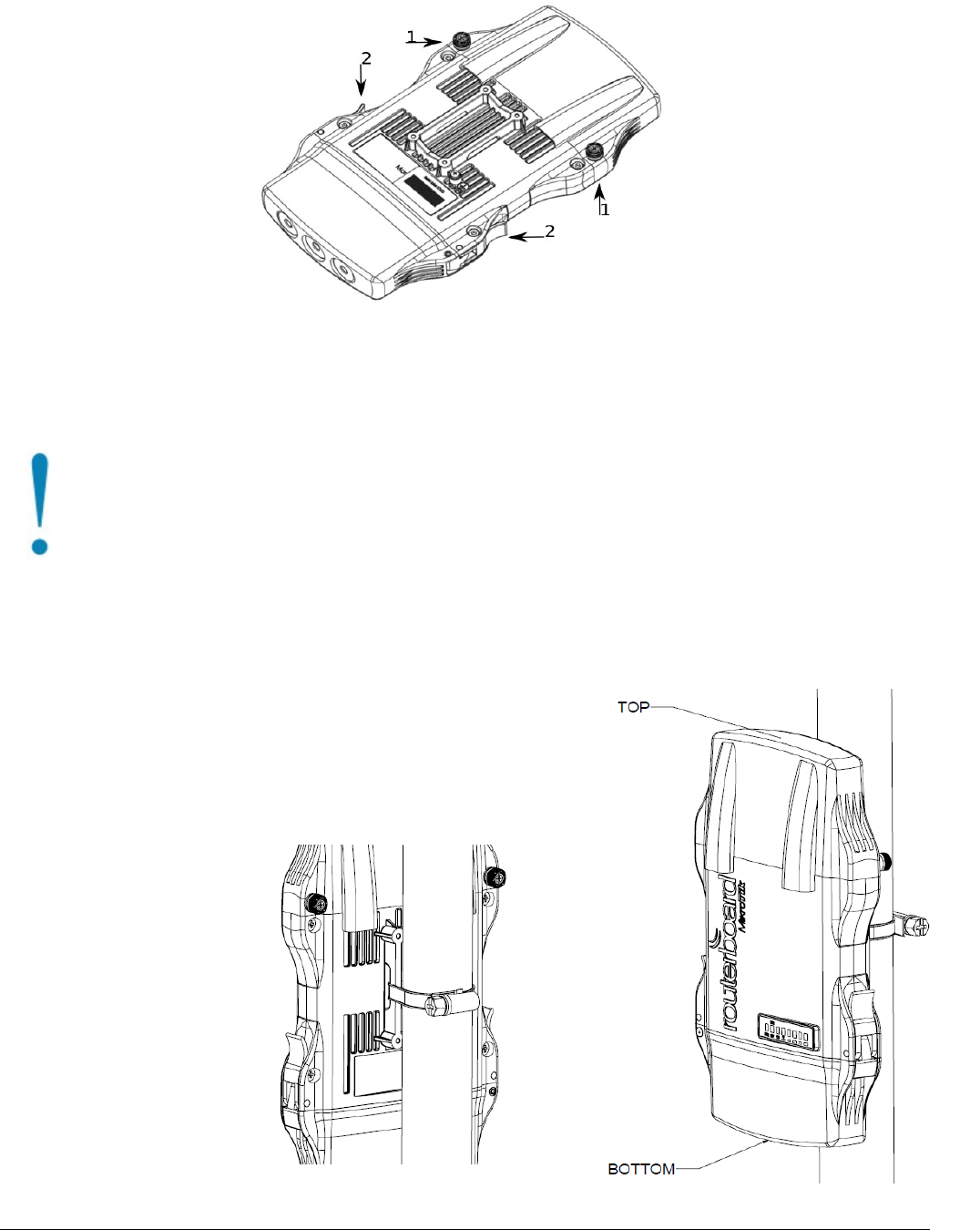
Removing upper and bottom covers
1. To remove the upper cover, unscrew two captive screws and slide it off the main body. Do not remove
screws completely, when assembling tightening torque 0.2 Nm.
2. To remove the bottom cover, release clips for both fasteners and cover will be free to open.
Mounting
The NetMetal ac2 is designed to be used outdoors and mounted on pole or DIN rail.
When mounting, please ensure that cable feed is pointing downwards.
The IP rating scale of this device is IP55. We recommend using Cat6 shielded cables.
Warning! This equipment should be installed and operated with a minimum distance of 20 cm between the
device and your body. Operation of this equipment in the residential environment could cause radio
interference.
Mounting and configuration of this device should be done by a qualified person.
The mounting hose clamp is provided with the package.
1. Guide hose clamp through the opening on the back of the device.
2. Attach to the pole or mast.
3. Align and secure by hose clamp screw using PH2 screwdriver.
* The device should be always placed by TOP cover facing
upwards.
See mikrotik.com/products for the latest version of this document. Page 2, Document #53381 Modified on: 30.JAN.2020










