Data Sheet
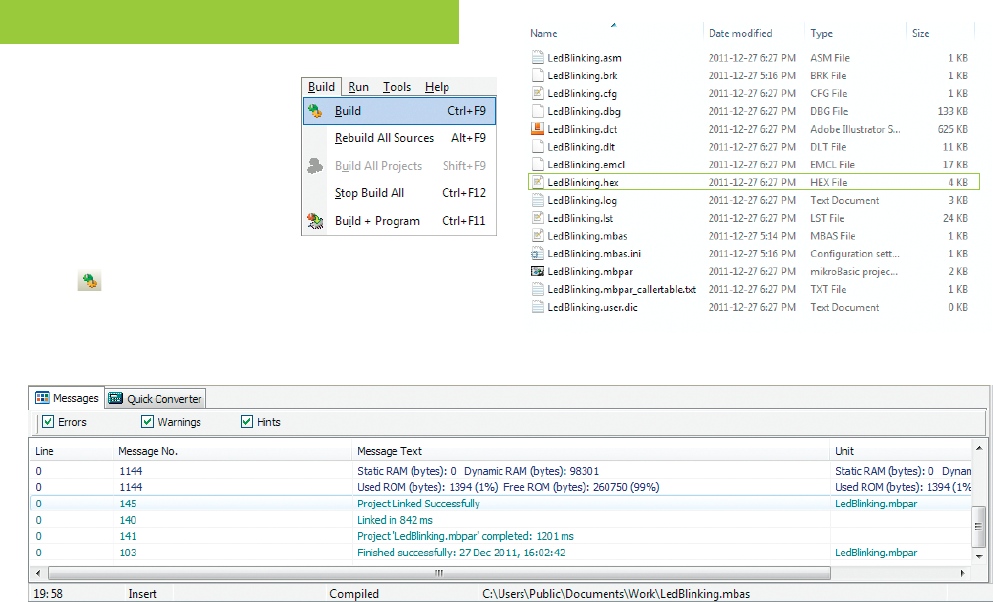
Page 14
Page 15
When we are done writing our rst
LedBlinking code, we can now build
the project and create a .HEX le
which can be loaded into our target
microcontroller, so we can test the
program on real hardware. “Building”
includes compilation, linking and
optimization which is all done automatically. Build your code by clicking
on the icon in the main toolbar, or simply go to Build menu and
click Build [CTRL+F9]. Message window will report the details of the
building process (Figure 5-2). Compiler automatically creates necessary
output les. LedBlinking.hex (Figure 5-1) is among them.
5. Building the Source
Figure 5-2: After the successful compilation and linking, the message window should look something like this
Figure 5-1: Listing of project les after building is done










