Operating instructions/Installation instructions
Table Of Contents
- Contents
- Guide to the manual
- Proper use
- IMPORTANT SAFETY INSTRUCTIONS
- Appliance description
- Caring for the environment
- User profiles
- Operation tips
- Commissioning
- Opening and closing the door
- Filling the salt container
- Adding rinse aid
- Application technology
- Operation
- Program chart
- Additional functions
- Settings
- Cleaning and care
- Frequently asked questions
- Frequently asked questions
- After sales service
- Installation
- Electrical connection
- Plumbing
- Technical details
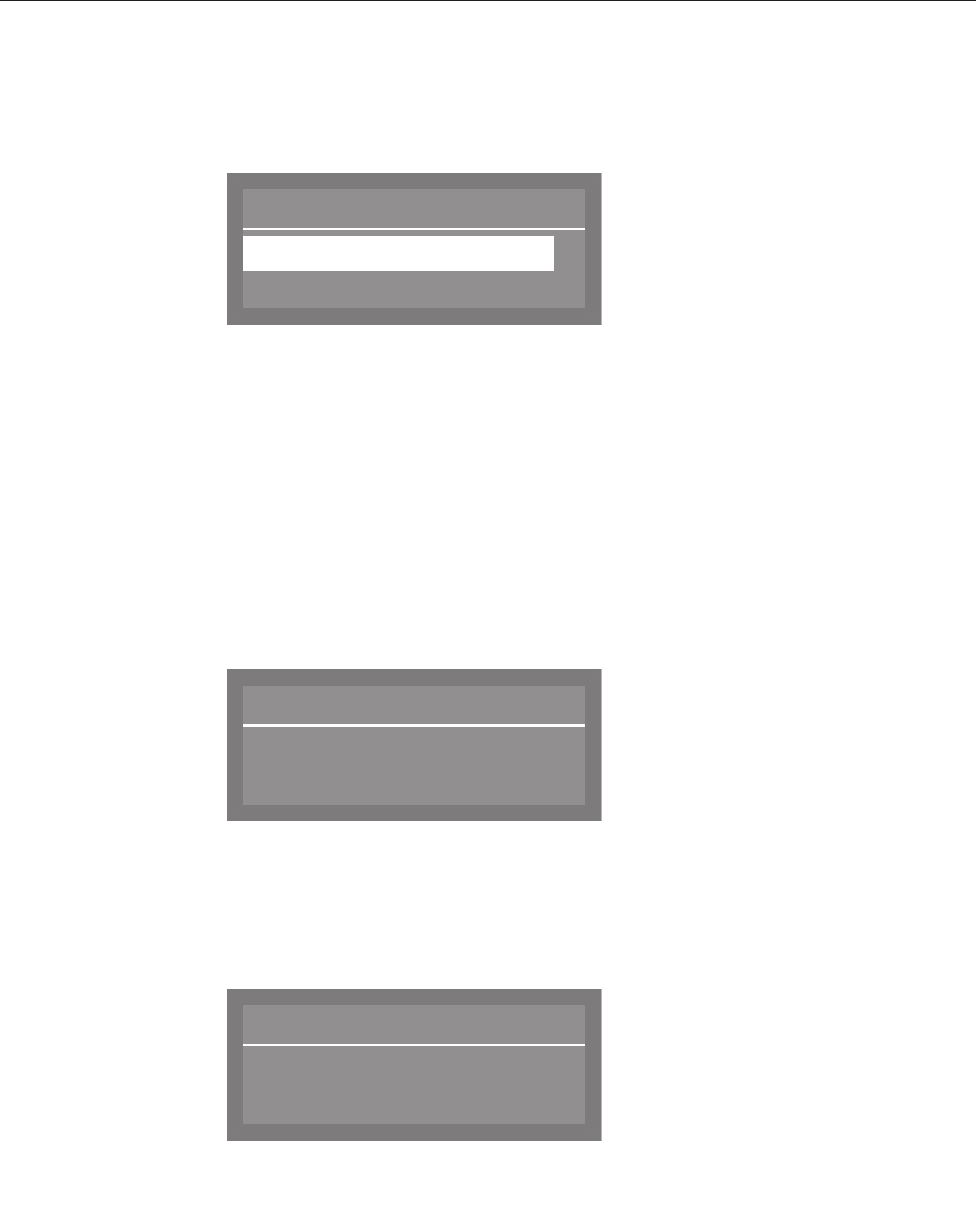
Additional settings
91
Display
The Display menu can be used to alter the contrast and brightness of
the display.
Select the Additional settings menu.
Display
Contrast
Brightness
Select Display and open the corresponding menu by pressing the
OKbutton.
The following settings are available:
– Contrast
Set the contrast.
– Brightness
Set the brightness.
Contrast
Select the Contrast and confirm your choice with the OKbutton.
The contrast range is shown as a bar in the display.
{
Contrast
Lower Higher
Use the arrow buttons (higher) (lower) to set the desired con-
trast and confirm your choice with the OKbutton.
Brightness
Select the Brightness and confirm your choice with the OKbutton.
The brightness range is shown as a bar in the display.
Brightness
{
Darker Brighter
Use the arrow buttons (lighter) (darker) to set the desired
brightness and confirm your choice with the OKbutton.










