Operating instructions/Installation instructions
Table Of Contents
- Contents
- Guide to the manual
- Proper use
- IMPORTANT SAFETY INSTRUCTIONS
- Appliance description
- Caring for the environment
- User profiles
- Operation tips
- Commissioning
- Opening and closing the door
- Filling the salt container
- Adding rinse aid
- Application technology
- Operation
- Program chart
- Additional functions
- Settings
- Cleaning and care
- Frequently asked questions
- Frequently asked questions
- After sales service
- Installation
- Electrical connection
- Plumbing
- Technical details
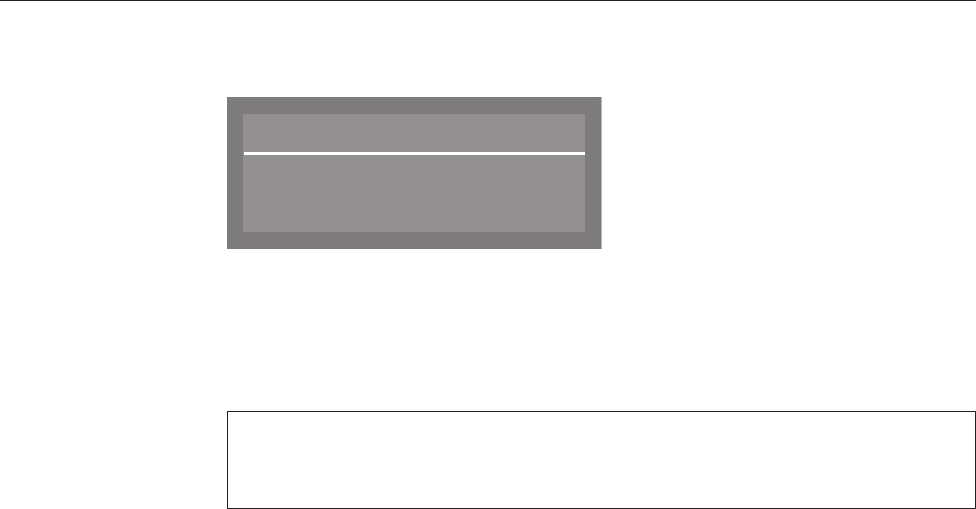
Settings
71
Setting the
volume
The procedure for setting the volume is always the same. The display
also looks similar, e.g.:
z
Keypad tone
Quieter Louder
Use the arrow buttons (louder) and (softer) to set the volume.
The volume level is shown as a bar. On the lowest setting, the buzzer
is turned off.
Confirm the volume setting with the OKbutton.
If confirmation does not occur within approx. 15seconds, the dis-
play will automatically switch to the next higher menu without saving
the setting.










