Operating instructions/Installation instructions
Table Of Contents
- Contents
- Guide to the manual
- Proper use
- IMPORTANT SAFETY INSTRUCTIONS
- Appliance description
- Caring for the environment
- User profiles
- Operation tips
- Commissioning
- Opening and closing the door
- Filling the salt container
- Adding rinse aid
- Application technology
- Operation
- Program chart
- Additional functions
- Settings
- Cleaning and care
- Frequently asked questions
- Frequently asked questions
- After sales service
- Installation
- Electrical connection
- Plumbing
- Technical details
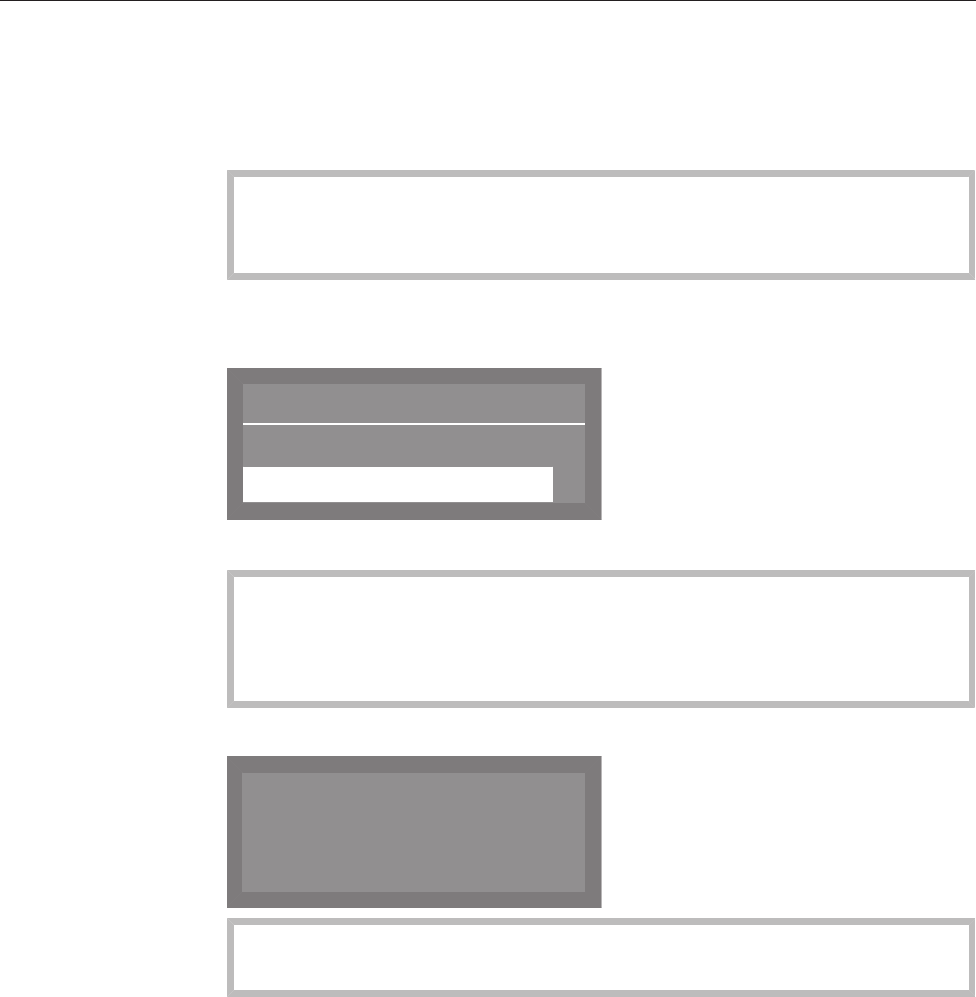
Operation
55
Cancelling a program
Only cancel a program that has already started if it is absolutely nec-
essary, e.g. if you want to change the program.
In the event of a fault, the program will be cancelled automatically.
Caution! The wash load and the interior of the dishwasher may
be hot.
Danger of scalding and burning.
Press the Start/Stop button.
The following will appear in the display:
Cancel program
Yes
No
(
Select Yes and confirm your choice with theOKbutton.
The program is only cancelled when Yes is confirmed.
If confirmation does not occur within 20 seconds after the Start/
Stopbutton has been pressed, the display will revert to the pro-
gram cycle.
The following message appears in the display:
K
Program cancelled
If you change the program and the detergent dispenser flap has al-
ready opened, add more detergent as needed.










