Operating instructions/Installation instructions
Table Of Contents
- Contents
- Guide to the manual
- Proper use
- IMPORTANT SAFETY INSTRUCTIONS
- Appliance description
- Caring for the environment
- User profiles
- Operation tips
- Commissioning
- Opening and closing the door
- Filling the salt container
- Adding rinse aid
- Application technology
- Operation
- Program chart
- Additional functions
- Settings
- Cleaning and care
- Frequently asked questions
- Frequently asked questions
- After sales service
- Installation
- Electrical connection
- Plumbing
- Technical details
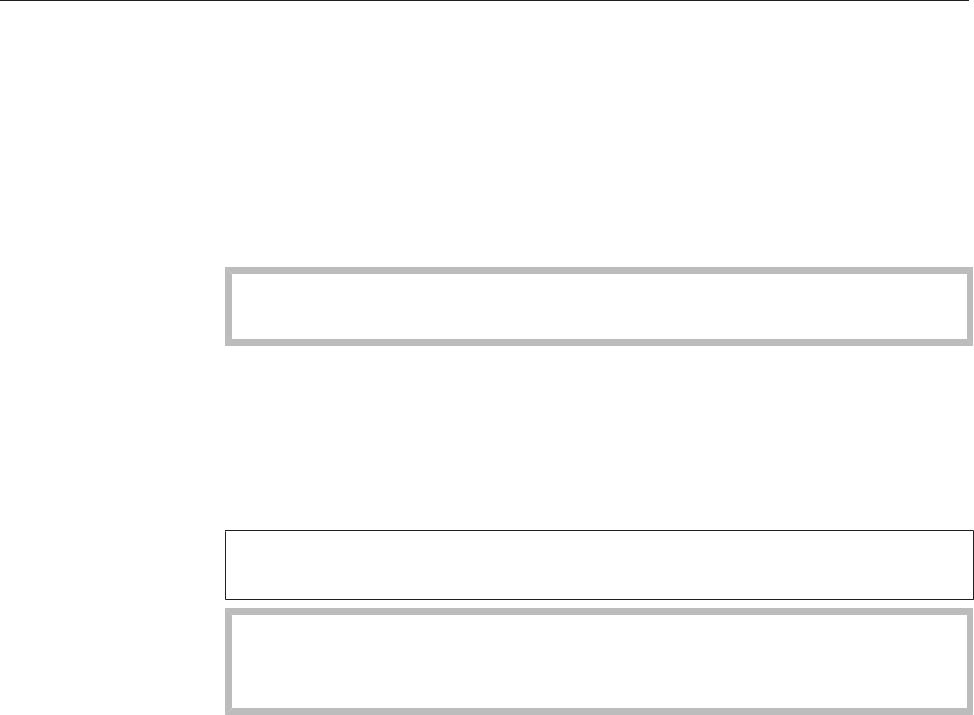
Opening and closing the door
24
Comfort Door Lock
This dishwasher is equipped with a Comfort Door Lock.
This door locking mechanism assists the drying process by automati-
cally opening the door a few centimeters wide at the end of the pro-
gram (except for the Rapid, Reactivation, Rinse and Drain programs).
This function can also be disabled (see "Settings , Drying").
Opening the door
The door can only be opened if the dishwasher is connected to the
electrical supply and is turned on (the LED is lit on the keypad).
The control panel also serves as a door handle.
Press the button to open the door. The LED on the keypad turns
off as soon as the door is unlocked.
Grasp the handle underneath the control panel and lower the door
to open.
Pressing the button during operation can interrupt the program
(see "Operation, Interrupting a program").
A program which is already running should only be interrupted if
absolutely necessary, e.g. if the wash load is moving about signifi-
cantly.










