Operating instructions/Installation instructions
Table Of Contents
- Contents
- Guide to the manual
- Proper use
- IMPORTANT SAFETY INSTRUCTIONS
- Appliance description
- Caring for the environment
- User profiles
- Operation tips
- Commissioning
- Opening and closing the door
- Filling the salt container
- Adding rinse aid
- Application technology
- Operation
- Program chart
- Additional functions
- Settings
- Cleaning and care
- Frequently asked questions
- Frequently asked questions
- After sales service
- Installation
- Electrical connection
- Plumbing
- Technical details
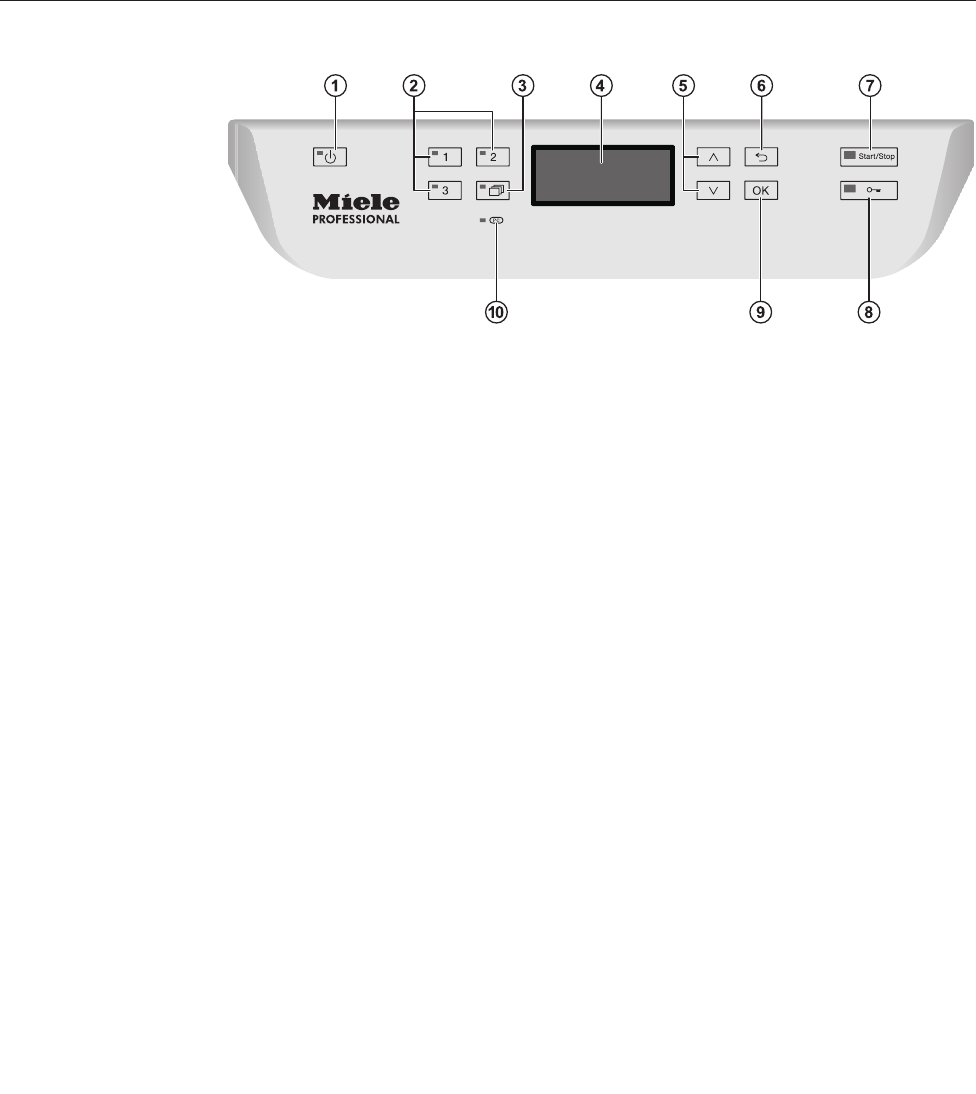
Appliance description
13
Control panel
a
button (On/Off)
For turning the dishwasher on and off
b
Buttons 1 - 3 (program selection buttons)
Shortcut buttons for storing favorite programs
c
button (additional programs)
For selecting additional programs
d
Display
User interface output
e
and button (arrow buttons)
Navigation in user interface
f
button (cancel or back)
For canceling a process in the user interface
(not for canceling programs)
g
Start/Stop button
For starting or cancelling a program
h
button (door release)
For opening the door or interrupting a program
i
OK button (confirmation)
For selecting or confirming entries in the user interface
j
Optical interface
Testing and transmission point for Miele customer service techni-
cians.










