Installation and Operation
Table Of Contents
- Contents
- IMPORTANT SAFETY INSTRUCTIONS 5
- Guide to the coffee system 10
- Controls and display elements 12
- Accessories 13
- First steps to use 14
- Operation 17
- Filling the water tank 18
- Filling the coffee bean container 19
- Turning the coffee machine on and off 20
- Adjusting the coffee dispensers to the cup height 21
- Preparing beverages 22
- Preparing espresso, coffee or lungo (large) coffee 22
- Preparing double portions 22
- Cancel preparation 23
- Preparing multiple cups of coffee, one directly after another (coffee pot) 23
- Preparing coffee beverages from ground coffee 23
- Beverages with milk 25
- Preparing hot water 26
- Preparing beverages from a profile 26
- After use 26
- Customizing your coffee 27
- Setting the serving size 30
- Settings 36
- Accessing the "Settings" menu 36
- Change and save settings 36
- Overview of possible settings 37
- Language 39
- Time of day 39
- Date 39
- Timer 39
- Eco mode 41
- Lighting 41
- Info (displaying information) 42
- Locking the coffee system ( System lock 0 ) 42
- Water hardness 42
- Display brightness 42
- Volume 42
- Activating and deactivating the plumbed water connection 42
- Factory default settings 43
- Showroom program ( demo mode ) 43
- Descaling 58
- Frequently asked questions 60
- Cleaning clogged milk pipework 69
- After sales service 72
- Installation instructions 73
- Caring for the environment 74
- Plumbing 75
- Lead free certificate 77
- Electrical connection 78
- Installation 79
- Adresses 87
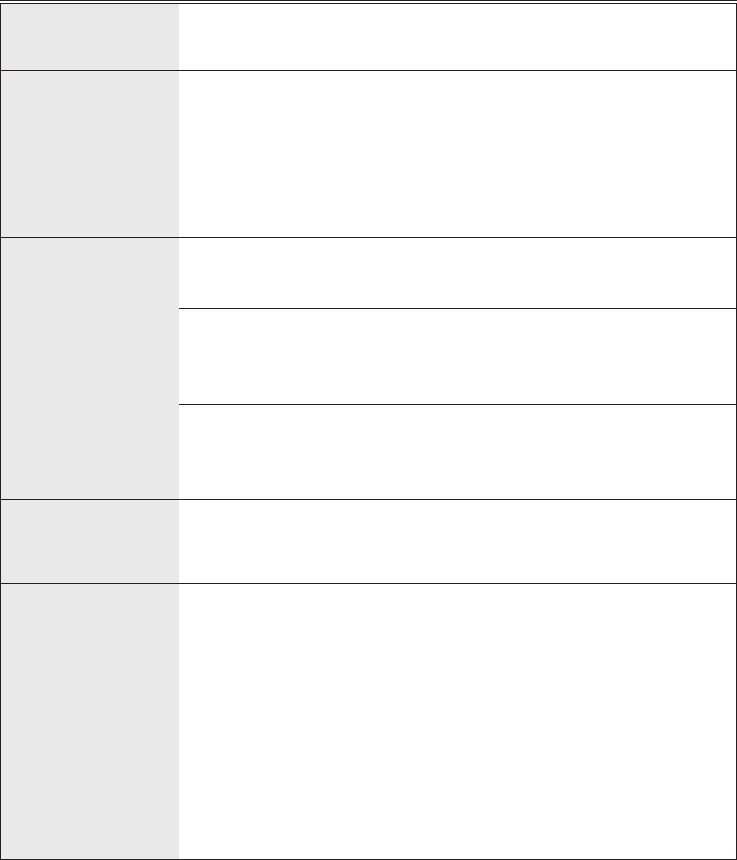
Problem Possible cause and solution
The touch keys do
not respond. The
coffee machine
can no longer be
operated.
An internal fault has occurred.
^
Open the unit door.
The current process is stopped.
^
Disconnect the power supply by pulling the coffee
machine's power cord from the electrical outlet.
The coffee
machine does not
turn on at the
programmed and
activated "Turn on
at" time.
The system lock feature has been activated.
^
Deactivate the system lock (see "Settings – System lock").
No weekdays have been selected.
^
Check the timer settings and adjust if necessary (see
"Settings – Timer").
The coffee system was not used after being turned on three
times in a row automatically.
^ Turn the machine on and prepare a beverage.
The display
messages are
difficult to read.
The contrast or brightness of the display is too low.
^ Adjust these settings (see "Settings – Display brightness").
After the unit has
been turned on,
the message
"Push the water
container in until it
engages" appears
although the tank
is full and
inserted.
The unit does not
rinse.
There is limescale build-up in the coffee machine.
^
Turn off the coffee machine using the On/Off button K .
Wait for approx. 1 hour.
^
Turn the machine on again. As soon as "Preheating phase"
appears, tap the x key and select "Descale".
^
Descale the coffee machine, repeatedly if necessary.
Frequently asked questions
64










