Installation and Operation
Table Of Contents
- Contents
- IMPORTANT SAFETY INSTRUCTIONS 5
- Guide to the coffee system 10
- Controls and display elements 12
- Accessories 13
- First steps to use 14
- Operation 17
- Filling the water tank 18
- Filling the coffee bean container 19
- Turning the coffee machine on and off 20
- Adjusting the coffee dispensers to the cup height 21
- Preparing beverages 22
- Preparing espresso, coffee or lungo (large) coffee 22
- Preparing double portions 22
- Cancel preparation 23
- Preparing multiple cups of coffee, one directly after another (coffee pot) 23
- Preparing coffee beverages from ground coffee 23
- Beverages with milk 25
- Preparing hot water 26
- Preparing beverages from a profile 26
- After use 26
- Customizing your coffee 27
- Setting the serving size 30
- Settings 36
- Accessing the "Settings" menu 36
- Change and save settings 36
- Overview of possible settings 37
- Language 39
- Time of day 39
- Date 39
- Timer 39
- Eco mode 41
- Lighting 41
- Info (displaying information) 42
- Locking the coffee system ( System lock 0 ) 42
- Water hardness 42
- Display brightness 42
- Volume 42
- Activating and deactivating the plumbed water connection 42
- Factory default settings 43
- Showroom program ( demo mode ) 43
- Descaling 58
- Frequently asked questions 60
- Cleaning clogged milk pipework 69
- After sales service 72
- Installation instructions 73
- Caring for the environment 74
- Plumbing 75
- Lead free certificate 77
- Electrical connection 78
- Installation 79
- Adresses 87
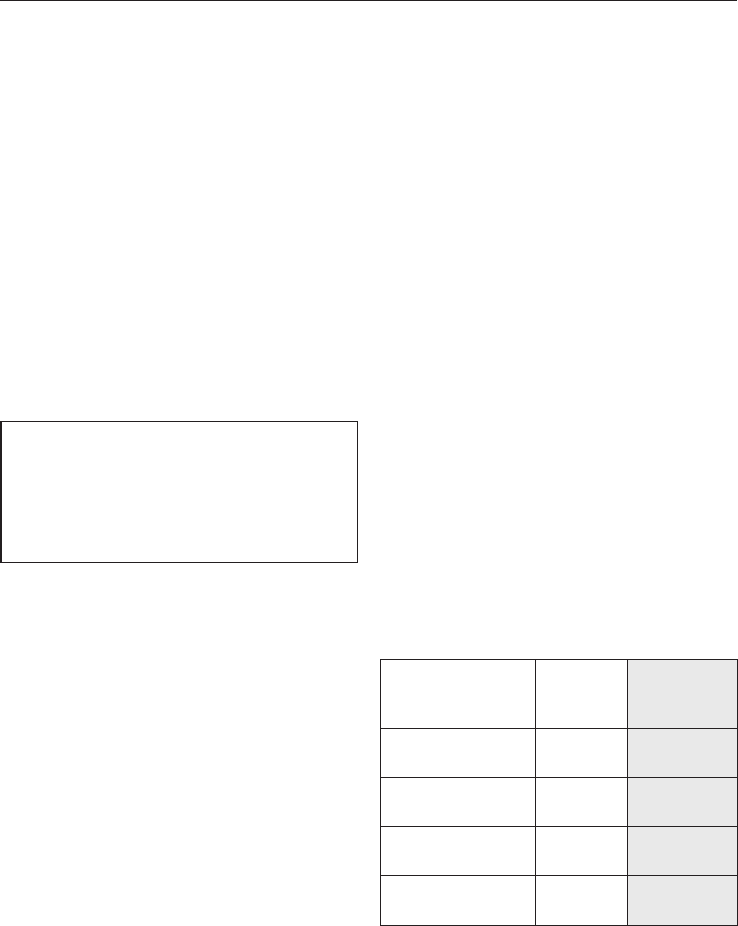
Display
You can choose between the following
options:
–
On: The date and time are always
displayed even when the machine is
turned off.
–
Off: The display will go dark as soon
as the machine is turned off.
–
Night dimming: The date and time
will be displayed between 5:00 and
23:00.
^
Tap the arrow buttons until the
desired display type is highlighted.
Tap the OK button.
Depending on which option you
select, the coffee machine may
consume more energy. This is
indicated by a message on the
display.
The display will then show the message
"Set-up successful".
The display shows the message "Fill
and insert water container".
^
Fill the water container with cold,
fresh tap water.
Water hardness
Water hardness is an indication of the
amount of minerals dissolved in water.
The higher the mineral content, the
harder the water. And the harder the
water, the more often the coffee
machine will need to be descaled.
The coffee machine monitors the
quantity of water and steam used. The
number of beverages that can be
dispensed before the machine needs to
be descaled will depend on the water
hardness level set.
Set the water hardness level on the
coffee machine to the water hardness
level for the local area to ensure that
the machine functions correctly and is
not damaged. This will ensure that the
reminder to descale the machine will
appear in the display at the correct
time. If unsure of your water hardness
contact your local water authority.
You can program four hardness levels
on the machine:
Water hardness Hardness
range
Setting
(hardness
level)
0 - 8.7 gr/gal
(0 - 8.4°dH)
soft soft 1
8.7 - 14.6 gr/gal
(8.4 - 14°dH)
medium medium 2
14.6 - 21.9 gr/gal
(14 - 21°dH)
hard hard 3
more than
21.9 gr/gal (21°dH)
hard very hard 4
First steps to use
15










