Installation Instructions
Table Of Contents
- Contents
- Guide to the appliance 4
- Warning and Safety instructions 9
- Caring for the environment 16
- Before using for the first time 17
- Induction 18
- Operation 21
- Tips on saving energy 27
- Safety features 28
- Cleaning and care 30
- Problem solving guide 32
- Optional accessories 34
- Safety instructions for installation 35
- Appliance and building-in dimensions 39
- Preparing the worktop 42
- Installation of several appliances 43
- Fixing the spring clamps and spacer bars 45
- Installing the appliance(s) 47
- General installation tips 48
- Electrical connection 49
- After sales service, data plate 52
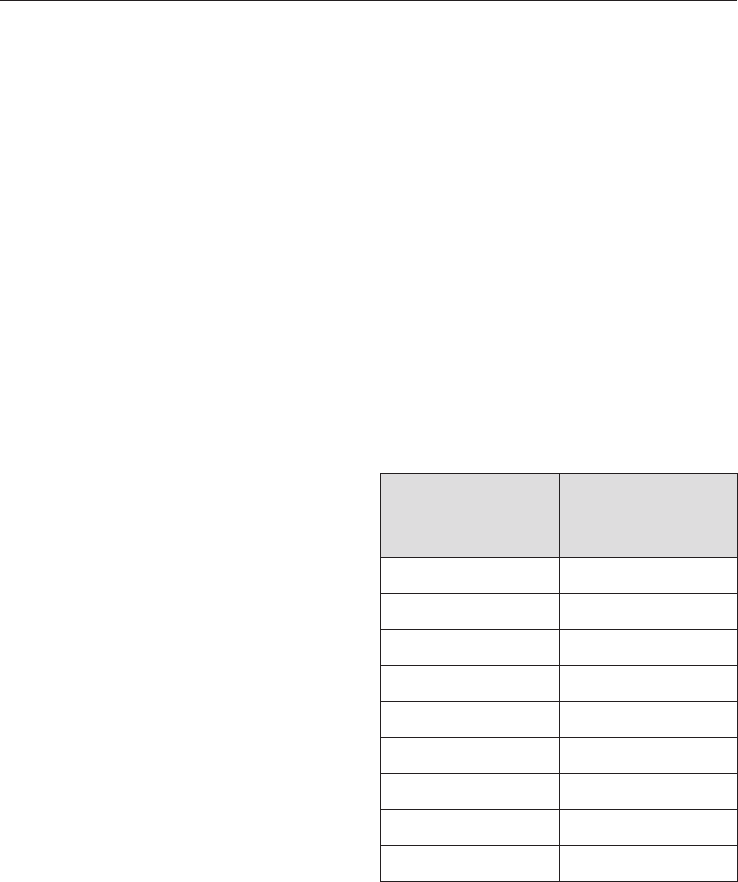
Safety lock
Keep children away from the hob for
their own safety.
Your appliance is equipped with a
safety lock to prevent the hob and
cooking zones being switched on.
The safety lock can only be activated
when the cooking zones are switched
off.
Hobs with 2 cooking zones:
The control on the right is used to
activate and deactivate the lock.
Hob with 4 cooking zones:
The control on the outside right is used
to activate and deactivate the lock for
the cooking zones on the right.
The second control from the left is used
to activate and deactivate the lock for
the cooking zones on the left.
To activate the lock:
^ Turn the control anti-clockwise as far
as it will go, and hold in that position
until L appears in the display.
Every time the control is touched after
this, an L will show in the display for
3 seconds.
To deactivate the lock:
^
Turn the control anti-clockwise as far
as it will go, and hold in that position
until the L goes out, and 0 appears
briefly in the display.
Safety switch-off
Your hob is fitted with a safety
switch-off feature in case you forget to
switch it off yourself.
If one of the cooking zones is heated
for an unusually long period of time
(see chart), and the power setting is not
altered, the cooking zone will switch
itself off automatically.
C and 0 will flash alternately in the
display for that cooking zone.
To use the cooking zone again, first
turn the control to "0".
The in-operation indicator and the
display will go out.
Power setting Maximum
operating time in
hours
110
25
35
44
53
62
72
82
91
Safety features
28










