Specifications
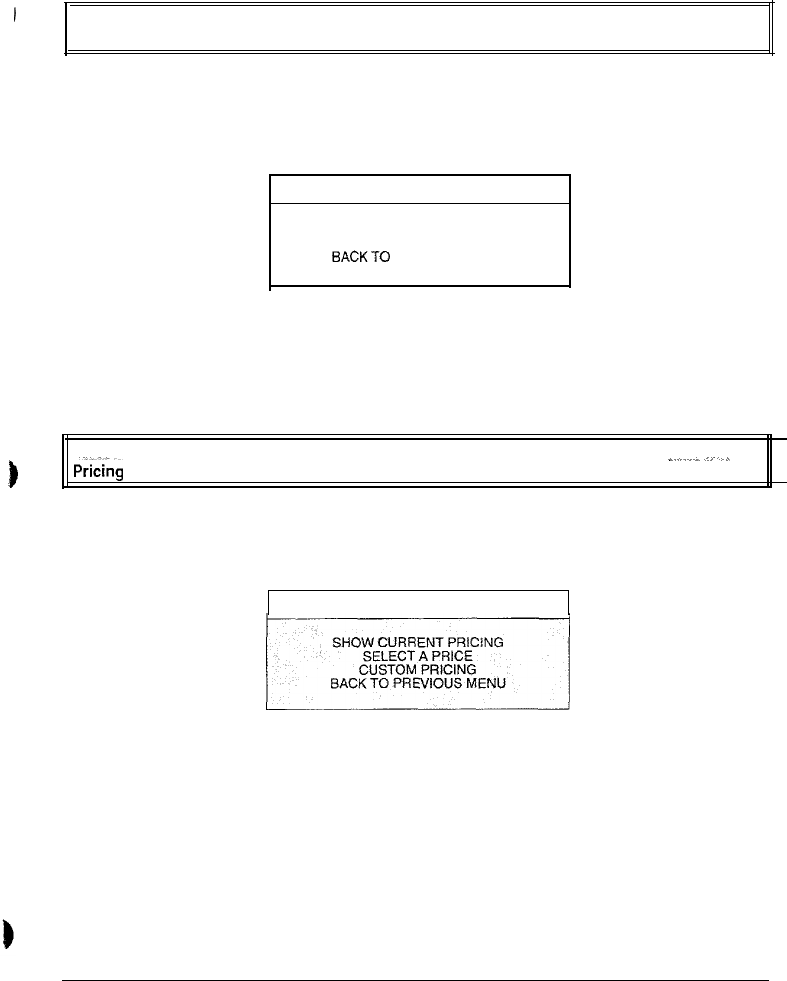
CHAPTER 2 DIAGNOSTICS
I
Main Menu
/ Volume Levels
VOLUME LEVELS
To select a desirable volume level use the Volume Up or Volume Down button to select Volume Level from
the Main Menu, then press the Test button.
Remember that the minimum sound level is set by using the Adjustments Menu
I
VOLUME LEVELS
I
GAME MODE LEVEL
ATTRACT MODE LEVEL
SACKTO
PREVIOUS MENU
Press the Volume Up button to increase sound level or the Volume Down button to decrease the sound
level of the game. Press the Test button to lock the volume level at the selected value.
To return to the submenu, select Return and press the Test button; to return to the Main Menu scroll to
Back To Previous Menu and press the Test button.
Main Menu
Pricihg
PRICING
Use Pricing to specify pricing settings other than the ones listed in the Pricing Table. to select the amount
of credits required to start a game, and the amount of credits required to continue a game. Use the Volume
Up or Volume Down button to select Pricing from the Main Menu, then press the Test button.
PRICING
Use the Volume Up or Volume Down button to select desired selection, then press the Test button.
To return to the submenu, select Return and press the Test button; to return to the Main Menu scroll to
Back To Previous Menu and press the Test button.
ARCTIC THUNDER
23










