Specifications
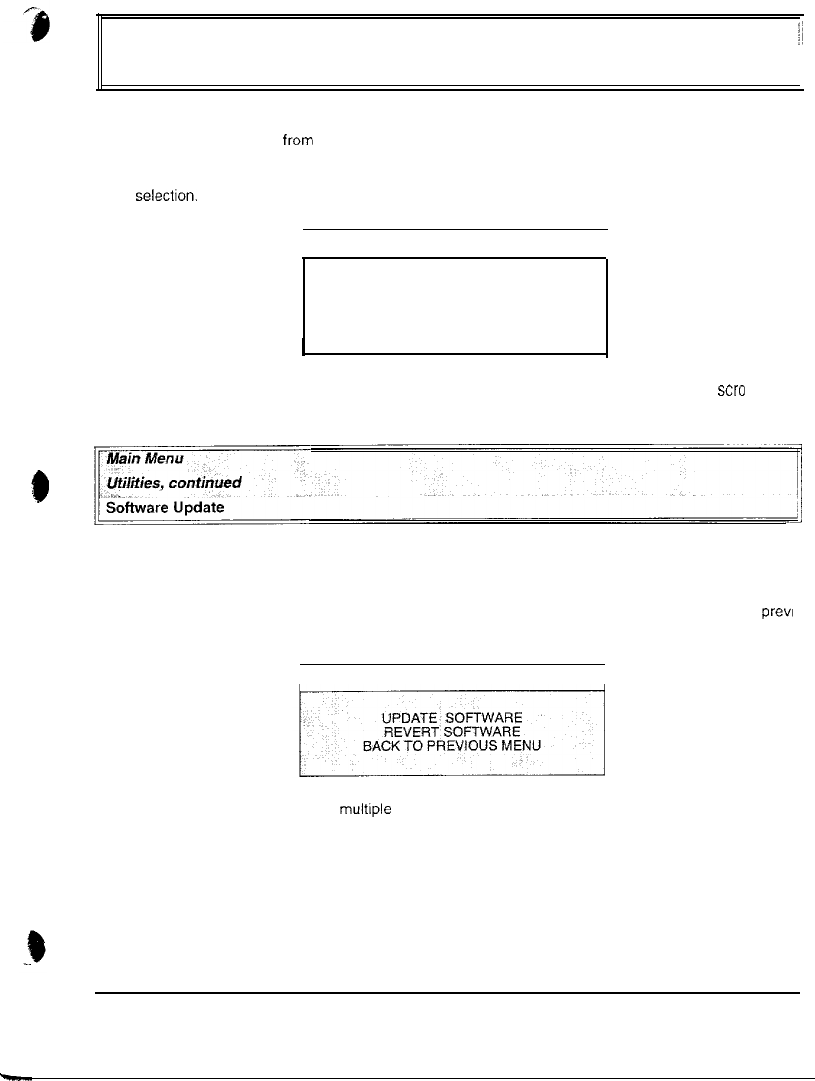
CHAPTER 2 DIAGNOSTICS
Main Menu
Utilities, continued
Full Factory Restore
FULL FACTORY RESTORE
To return all game variables to the original factory setting use the Volume Up or Volume Down button to
select Full Factory Restore
from1
the Utilities screen, then press the Test button.
Use the Volume Up or Volume Down button to select desired answer, then press the Test button to com-
plete selectron. Observe a confirmation box appears on-screen to verify a selection was made.
I
FULL FACTORY RESTORE
I
I I
RESET TO FACTORY DEFAULTS
YES
NO
To return to the submenu, select Return and press the Test button; to return to the Main Menu
scro
I to
Back To Previous Menu and press the Test button.
SOFTWARE UPDATE
To aid installation of software use the Volume Up or Volume Down button to select Software Update at the
Utilities screen, then press the Test button.
This option aids the process of either updating game software to the latest version or reverting to the
prevr
ous version, if desired. Please note
I
SOFTWARE UPDATE
I
Either Software Update option offers multrple setting choices in which you must select a value. Use the
Volume buttons to change the value setting and observe a confirmation box as shown on the next page
appears.
ARCTIC THUNDER
21










