Specifications
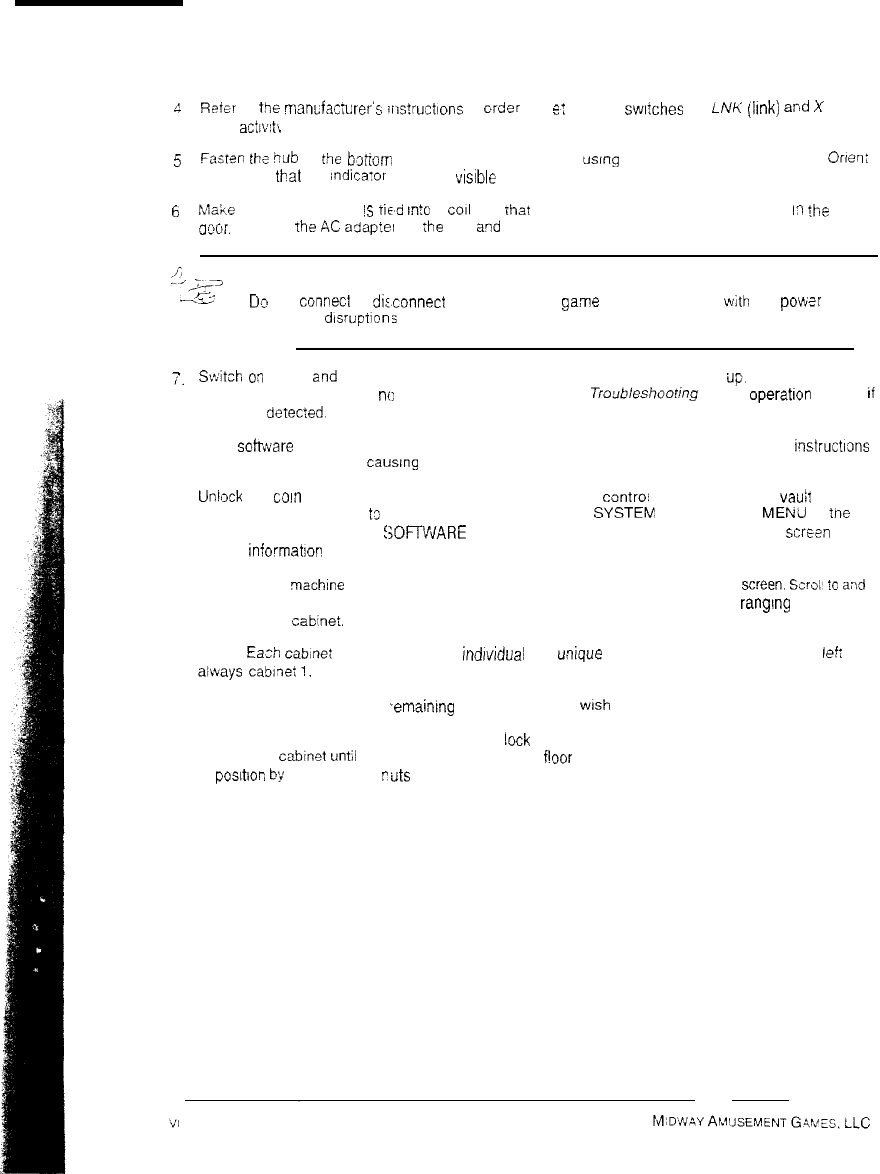
4
R&r
to
t.he
manLfac;urer’
s
~iis?ruct~ons
in
c.rder
to se! the hub switches for iNk’
(IInk)
ar,d
X (cross-
over!
actlv,ti
5 Fasren
the
!?ub
to ?ie bottom of the most central cabinet
fusmg
a hook-and-loop type material. Orlen:
the nub so that the indicaror lights are
vlslble
and cable jacks are accessible
6
M&e
sure excess cable
!s
tied
in:@
a
co11
and ihar all cables are routed through the notch II !he rear
ooor.
Connect rhe
AC.
adap:ei for :he hub
ald
all line cords to AC power
,i,
-‘k7
CAUTION
-rd
0,
no:
conr~ect
or disconnect any cable to the game electronics or hub
wlth
the powtr turned
1 on Circuit dlsrtipnons may damage the game and void the warranty.
L---i-
-
7.
&itch
03
power aqd closely observe the screen for each cabinet during start up. Each automatically
enters ATTRACT MODE if nc errors are found Refer to Tro&leshooring in the operation manual
If
errors are
detecxed.
8. Verify softtiare version compatibility for each game machine. Newer versions may contain %tructions
previous versions do not causing games to halt or reset at random.
Un!ock
the coin door for each cabinet to access the operator contra! buttons inside coin
vauit
Press
and hold the TEST button
:?
enter the menu system. Select SYSTEIV INFORMATION
MEN\lil
at
?ne
Main Menu screen. Scroll to SOFTWARE VERSION and press the TEST button. Observe scrsan for
desired inform&o?
9.
Assign game
machme
a link number. Select ADJUSTMENTS from the Main Menu
xreen.
Ssrsl’
or,
an3
select GAME LINK NUMBER by pressing the Test button. Assign a linking number rangmg from 1 to 3
to each game
cabcnet.
NOTE:
Each
c&net
must have its own individual and unique number. The first cabinet on the leh IS
aiways
caD!net
7,
the second is cabinet 2. etc.
10. Repeat these steps for each .emaining game cabinet you wish to link
11. Close and lock the coin ooor, and reinstall and
!ock
the rear door for each cabinet Lower the leg level-
ers for each cabinet
until
the casters do not touch the
floor
and the cabinets are level. Lock the leveiers
in
poslt,on
by tightening tne
Puts
provided.










