Specifications
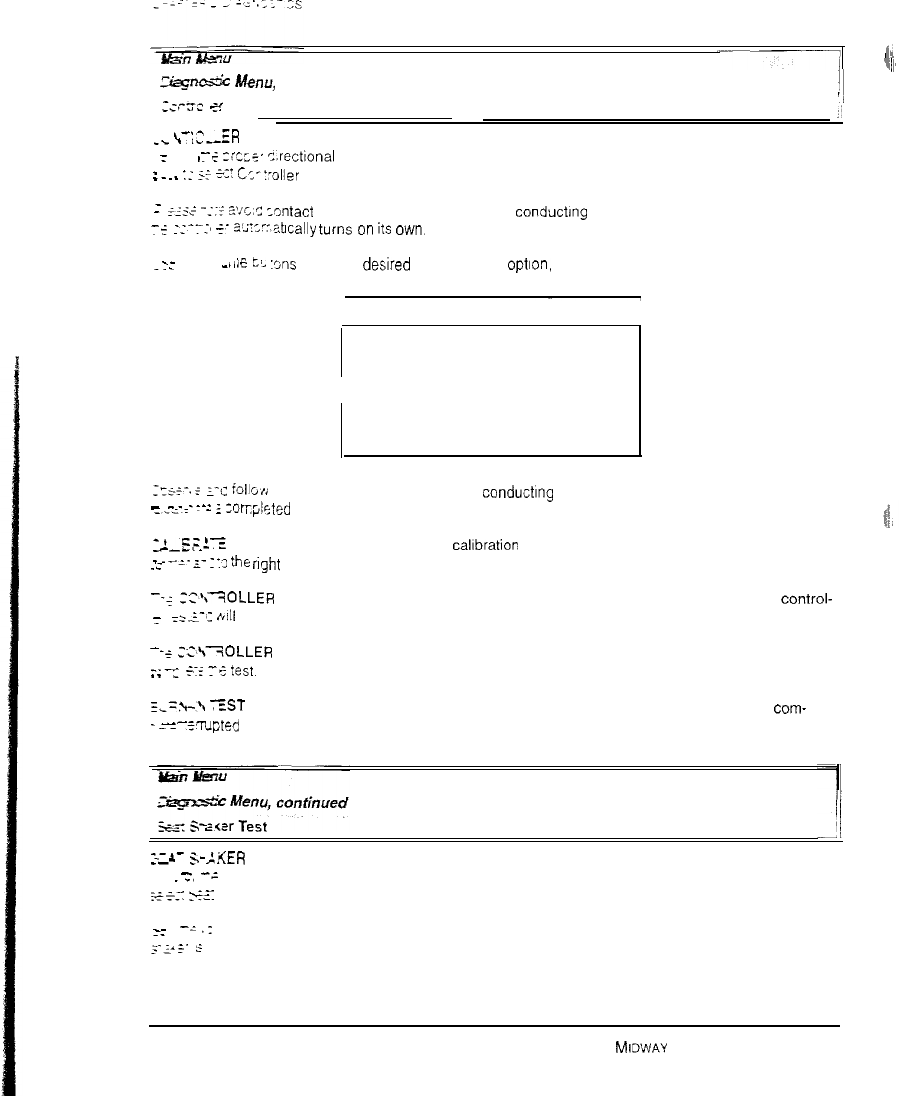
-.
-iqnck
hnu, continued
‘I
:.xz
e
Test
‘!
---
.i
---
--- k-2
-
_k
.,-El3
TEST
:
.-
---
-e
crcc~’
c.rectronal
movement of the controller assembly use the Volume Up or Volume Down
-
--- ::
5+
5:: C:-::oller Test a? the Diagnostic Menu, then press the Test button.
_-
~.
z
+:s:
-::I
a’~,:“:
-ontact with controller assembly when conductrng any of the controller tests because
-5
::-r:,
+- 2’22’ritlcal~y turns
on
its
own.
.:= . I
-I/
if ci
.ons
to select desrred controller test optron, then press Test button to enter
CONTROLLER TEST
I
CALIBRATE FEEDBACK
CONTROLLER CENTER
CONTROLLER LEFT
CONTROLLER RIGHT
CONTROLLER INFO
BURN-IN TEST
RETURN TO PREVIOUS MENU
I%+-.+
Z-C
fotloti
the on-screen instructions when conductrng a test. A message will appear on-screen
-
-_
_.-=
_Li.
:
compreted
test. Press the Test or Start button to exit test once this message appears.
>-5.=-i
7
FEEDBACK performs a complete calrbration sequence which turns the controller to the left,
_.r-
--:-
L-
1
:o
‘he right at a variety of speeds. This is the most complete test for the controller.
--< ZC’bTCLLER CENTER, CONTROLLER LEFT, AND CONTROLLER RIGHT are individual control-
r
::2
-------
~~‘1
41 perform only the test specified by the name.
--+
Z3TCLLER
INFO test does not automatically turn the controller and requires operator input to
--T
5-5
:J
test.
._
:,=?i-\r
Z-ST performs the same tests as the Calibrate Feedback option, except it does so in a com-
--e
--
-e,mJpted
cycle. To exit this test mode the game machine must be powered off.
==‘-
s-JKER TEST
_A-
_I
-;
oroper functionality of the shaker assembly use the Volume Up or Volume Down button to
._
~51
2~
Shaker Test at the Diagnostic Menu, then press the Test button.
__
_;
FZ
..: -me buttons to select desired shaker test, then press the Test button. Please note, the seat
i-2.5.
L’
-mediately and automatically engaged once the Test button is pressed.
MIDWAY
AMUSEMENT GAMES, LLC










