Specifications
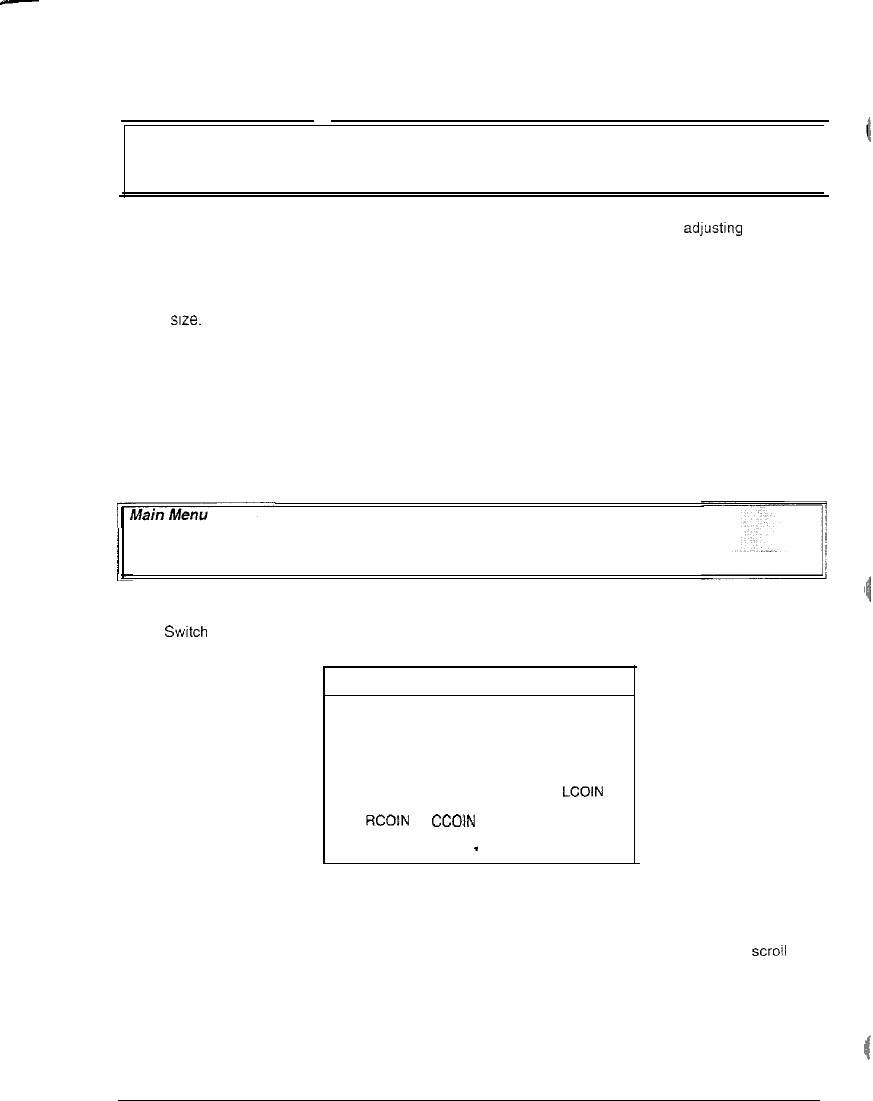
CHAPTER 2 DIAGNOSTICS
Main Menu
I
1
lIill
Diagnostic Menu, continued
1
’ Monitor Setup, continued
-
COLOR BARS. Observe 4 color bars in different shades appear on-screen as aids in adlustIng the green.
blue, and red color levels. Each color should appear sharp and clear. Check video brightness and contrast
The CROSSHATCH PATTERNS test fills the screen with a series of dots within a grid. Observe the dots
are perfectly round and that both the grid and dots are clear. inspect monitor convergence, linearity, and
screen
we.
The single color screens, RED SCREEN, BLUE SCREEN, GREEN SCREEN, etc., fill the screen with a
single color to be observed for complete saturation and clarity.
If any of the tests show a need for CRT adjustment, use the proper knobs on the Monitor Controls board
To return to the submenu, select Return and press the Test button; to return to the Main Menu scroll to
Back To Previous Menu and press the Test button.
Diagnostic Menu, continued
Switch Tests
SWITCH TESTS
To verify proper operation of game switch and button inputs use the Volume Up or Volume Down button to
select
Switch
Test at the Diagnostic Menu, then press the Test button.
I
SWITCH TESTSSWITCH TESTS
WHEEL: XXXWHEEL: XXX
GAS:GAS:
xxxxxx
STARTSTART
ATTACKATTACK
CREDIT VOL- VOL+ TEST LCOINCREDIT VOL- VOL+ TEST
LCOIN
RCOtNRCOtN CCOINCCOIN
ECOIN BILLECOIN BILL
PRESS VOLUME
-
AND + TO EXITPRESS VOLUME
-
AND + TO EXIT
Press any switch on the control panel or coin door to cause the corresponding indicator on the screen to
illuminate. Each illuminated square represents one completed switch circuit.
Press both Volume buttons simultaneously to return to the submenu: to return to the Main Menu scroil to
Back To Previous Menu and press the Test button.
14
MIDWAY AMUSEMENT GAMES, LLC










