Specifications
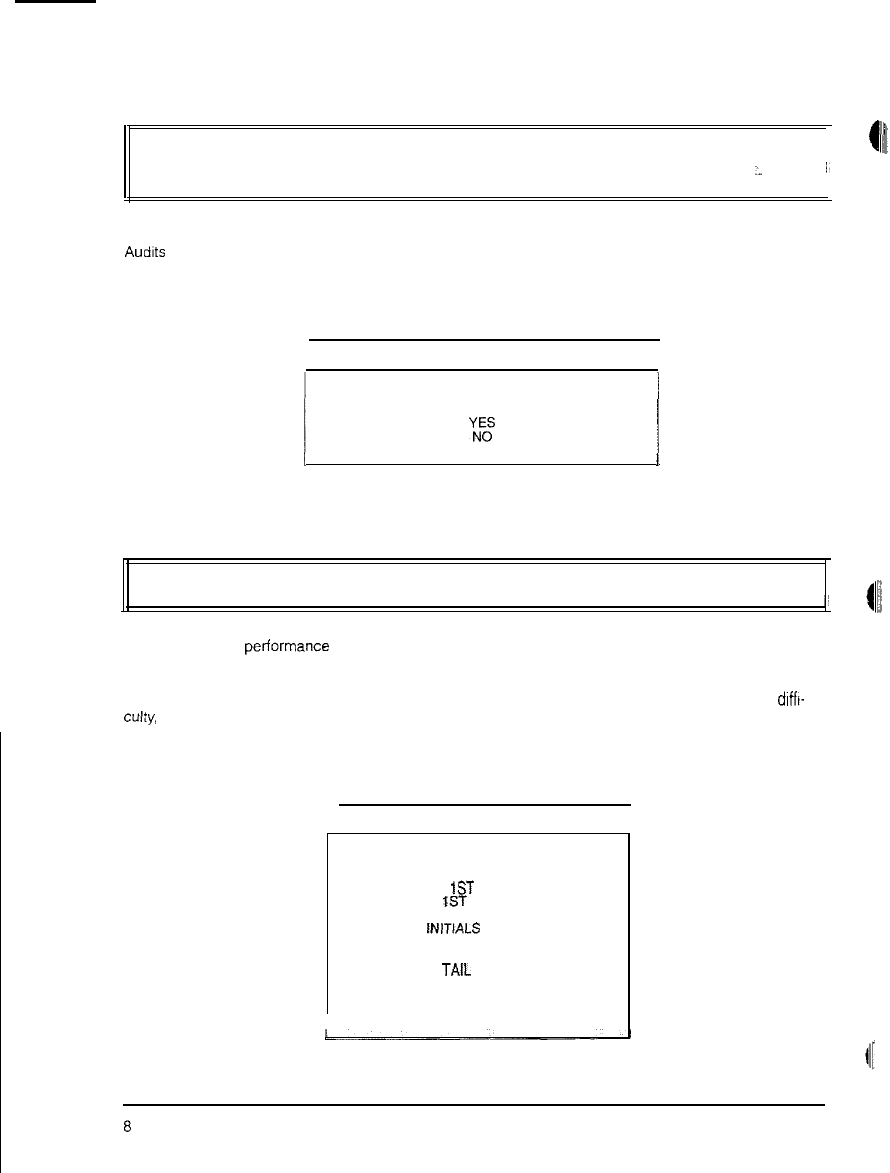
CHAPTER 2 DIAGNOSTICS
Main Menu, continued
Audits Menu
) Clear All Audits
I
I
/,
CLEAR ALL AUDITS
To clear all game audits use the Volume Up or Volume Down button to select Clear All Audits from the
Audrts
Menu, then press the Test button
Use the Volume buttons to select desired answer, then press the lest button. Observe a confirmation box
appears on-screen to verify a selection was made.
I
CLEAR ALL AUDITS
I
CLEAR ALL ARCTIC THUNDER AUDITS
1
YNEOS
1
To return to the submenu, select Return and press the Test button; to return to the Main Menu scroll to
Back To Previous Menu and press the Test button.
Main Menu, continued
1 Adjustments Menu
ADJUSTMENTS MENU
To optimize game periormance and earnings or to change the look or sound of the game, use the Volume
Up or Volume Down button to select Adjustment Menu from the Main Menu, then press the Test button.
The Adjustments Menu enables customization of Attract Mode, fan and seat shaker intensity, game
diffr-
culty,
as well as a whole host of other features. Please note, individual Game Adjustments are explained in
more detail on the following pages.
To select a menu option in Adjustments use the Volume buttons to select it, then press the Test button
I
ADJUSTMENT MENU
I
GAME LINK NUMBER
MINIMUM GAMEVOLUME
GAME DIFFICULTY
SINGLE 1ST FREE GAME
LINK
IST
FREE GAME
GAME START TIME
fNITlALS ENTRY
FAN INTENSITY
SHAKER INTENSITY
TAIL LIGHT
WHEEL STRENGTH
FAMILY MODE
RESTORE FACTORY ADJUSTMENTS
BACK TO PREVIOUS MENU
8
MIDWAY AMUSEMENT GAMES, LLC










