Specifications
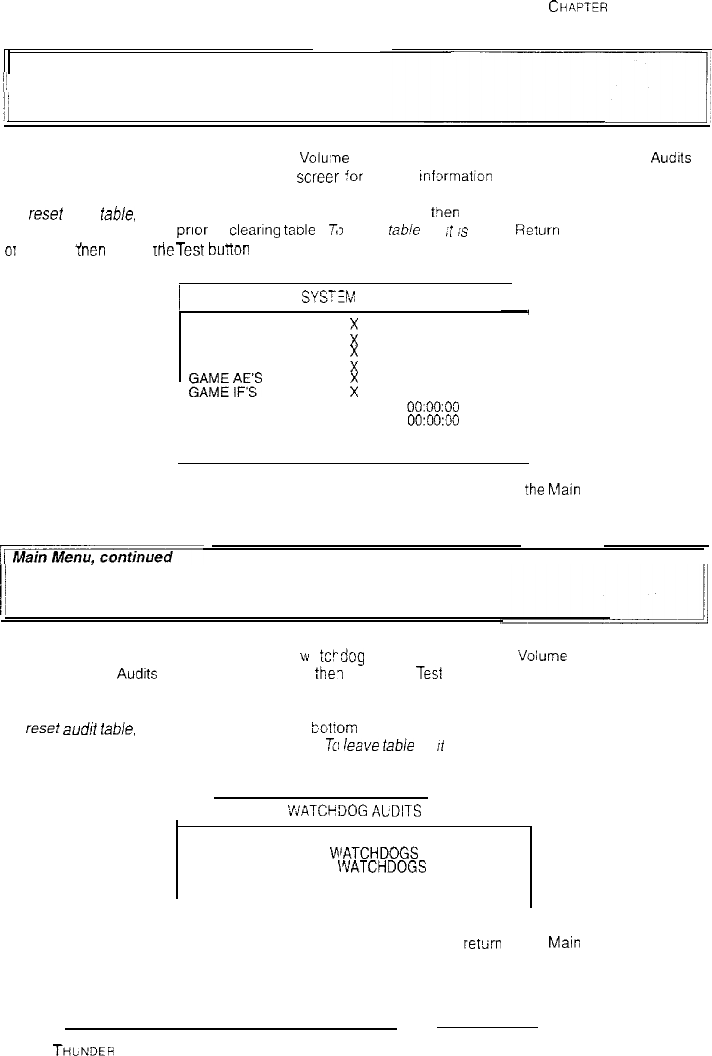
CHAPTEH
2 DIAGNOSTICS
Main Menu, continued
/!
Audits Menu
/I
System Audits
SYSTEM AUDITS
To view system audits, use the Volume Up or Volune Down button to select System Audits from the
Aucrts
Menu, then press the Test button Observe screer !or desired rnfxmallon
To reset audit table, select Clear focated at the bottom of screen, tnen press the Test button. NOTE: Be
sure to record any values prror to clearing taole ZI leave
rab!e
as
,f
is
select
Reiurn
located at the bottom
_,~
_,~
---_,-
-~~
oi screen, men press
me
resr
ouiiorr
SYS’37 AUDITS
-
GAME STARTUPS
GAME RESTARTS
c
I
CSM STARTUPS
::
I
GAME NE’S
/
E%Fss
c
!
GAME UPTIME
X DAYS
0O:OO:OO
SYSTEM UPTIME
X DAYS
0O:OO:OO
I
RETURN CLEAR
To return to the submenu, select Return and press the Test button: to return to
the
hlarn Menu scroll to
Return and press the Test button.
I
I/
Audits Menu
I/
Watchdog Audits
WATCHDOG AUDITS
To either view or clear information about the
v
a
v
??dog use the Voiume Up or
‘Volume
Down button to
select Watchdog
Audrts
from the Audits Menu
then press the
TEsi
button. Observe screen for desired
information.
To reset audd iable. select Clear focated at the coltom of screen. then press the Test button. NOTE: Be
sure to record any values prior to clearing table.
Tc!
leave
tab/e
as
:t
is. select Return located at the bottom
of screen, then press the Test button.
‘JJATCHDOG
ALDITS
VIE’S; MrATCHDOGS
CLEAR \YATCHDOGS
BACK TO PREVIOUS MENU
To return to the submenu. select Return and press the Test button: to rerun to the Marn Menu scroll to
Return and press the Test button
ARCTIC
THLNDEH
7










