Specifications
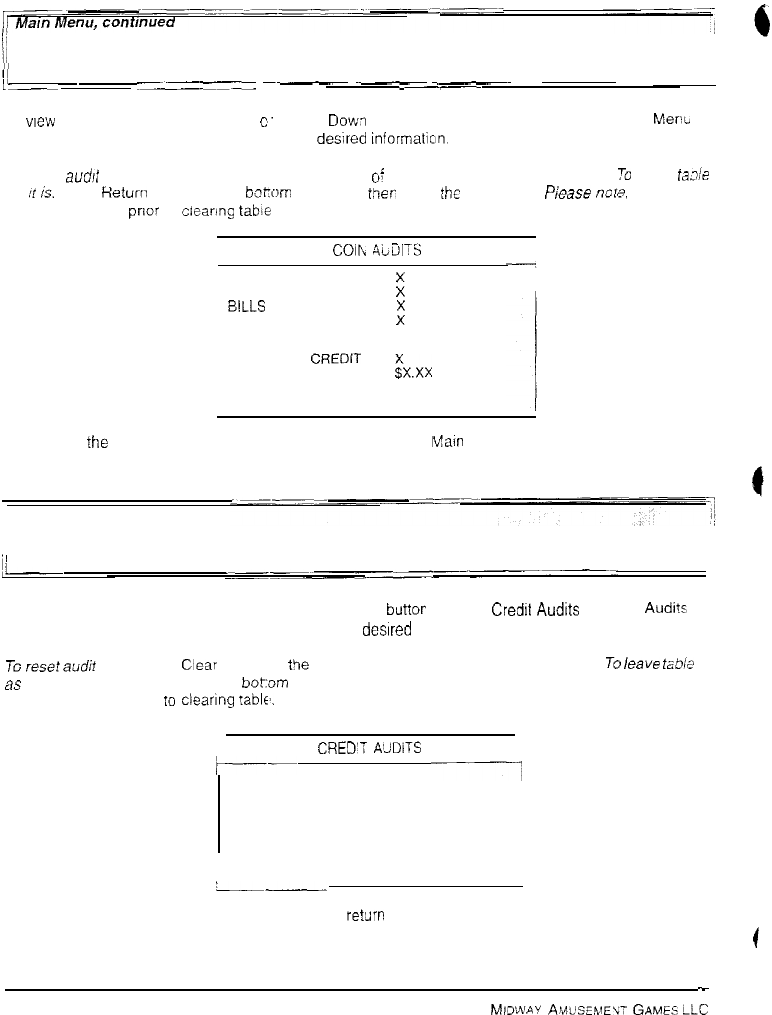
CHAPTER 2 D AGNOSTICS
/I
Audits Menu
(,
Coin Audits
~___
~~
-~~
~~
L-
~a-
_____
-____
COIN AUDITS
To
vrew
corn audits use the Volume Up o. Volume DOW button to select Coin Audits from the Audits Menu
then press the Test button Observe screen for desired informatIon.
70 reset audrf fable. select Clear located at the bottom 0: screen. then press the lest button
70
leave fade
as
!f
k. select Hetum located a! the
b&om
of screen, ther press
th&
Test button Piease
ncfcn,
be sure to
record any values prior to clearing table
LEFT SLOT COINS
RIGHT SLOT COINS
;
B!LLS
CENTER SLOT COINS ::
EXTRA SLOT COINS
X
SERVICE CREDIT
X
TOTAL PAID CREOIT
TOTAL
:X.Xx
RETURN CLEAR
To return to the submenu. press the Test button, to return to the Main Menu select Return and press the
Test button
/ Main Menu, continued
/ Audits Menu
i/
Credit Audits
,-
CREDIT AUDITS
To view credit audits use the Volume Up or Volume Down buttor to select
Credrt
Audtts from the Audi?s
Menu. then press the Test button Observe screen for dewed information.
To
resefaodif fable. select
C.lear
located at the bottom of screen. then press the Test button.
TO
leave
faDk
as if is. select Return located at the botom of screen, then press the Test button. Please note, be sure to
record any values prior
to
clearrng !able.
CRED’T
AUDiTS
k----
/
CREDIT AVAILABLE X
j RETURN CLEAR
‘--
j
To return to the submenu, press the Test button: to re!urn to the hlain Menu select Return and press the
Test button
f
-
6
MIDWAY
AMUSEMEK
GAMES
LLC










