Specifications
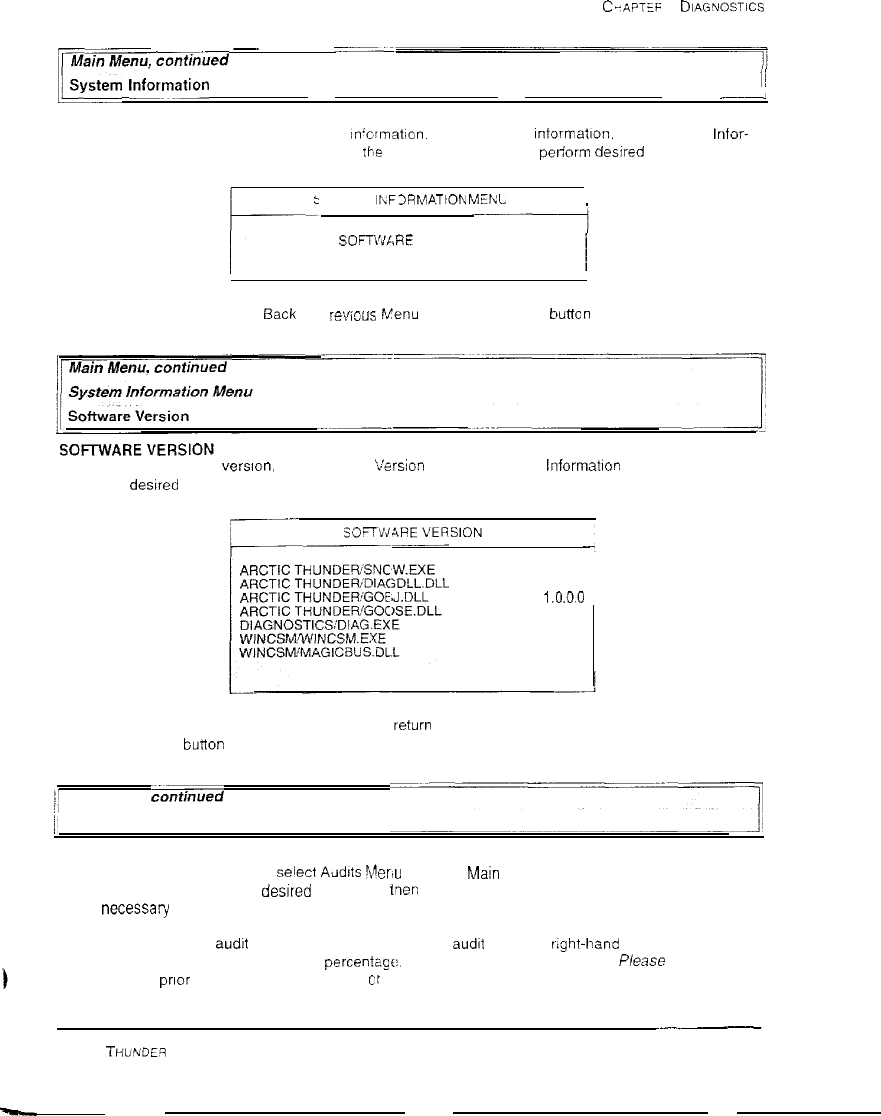
C-APTFF
2
DlAGYOSTiCS
))Menu,
contin-ued
IjS1IS’em lnfoynation Menu
I/
-~
___
..---
/
SYSTEM INFORMATION MENU
To verify the game’s software version. reset in’crmation. or to clear reset Inlormatlon. select System Intor-
matron Menu from the Main Menu. then press
!he
Test button Select and petiorm destred function.
SYSTEW IhFXMATlON
MEt<L
SOFTi’dL,RE VERSION
BACK TO PREVIOUS MENU
To return to Main Menu, select Back to P
re’vious
FSenu
and press the Test
buttcn
To verify game software version, select System
‘.!ers:on
from the System
InformatIon
Menu. Observe
screen for desired Information.
1 .o.o.o
1 .o.o.o
1
.o.o.o
1 .o.o.o
1 .o.o.o
l.Q.Q.Q
1.0.0.0
To return to the submenu, press the Test button to retilrn to the Main Menu select Back To Previous Menu
and press the Test bugon
jj
Main Menu,
&hued
/’
Audits Menu
AUDITS MENU
I=====
To view a game’s play statistics, select Addits
4fler,u
from the Main Menu. tnen press the Test button. Use
the Volume buttons to scroll to desired audit item, t?en press the Tes! button. Follow on-screen instructions
where necessary
The left-hand side of an audit table displays the name of the audlt Item: the rqht-hand side shows the
amount of play for that item as either a percentage an average. or as elapsed time. Piease note, record
these statistics prior to performing any service
cr
repairs.
ARCTIC
THLJWIE? 3
-










