Specifications
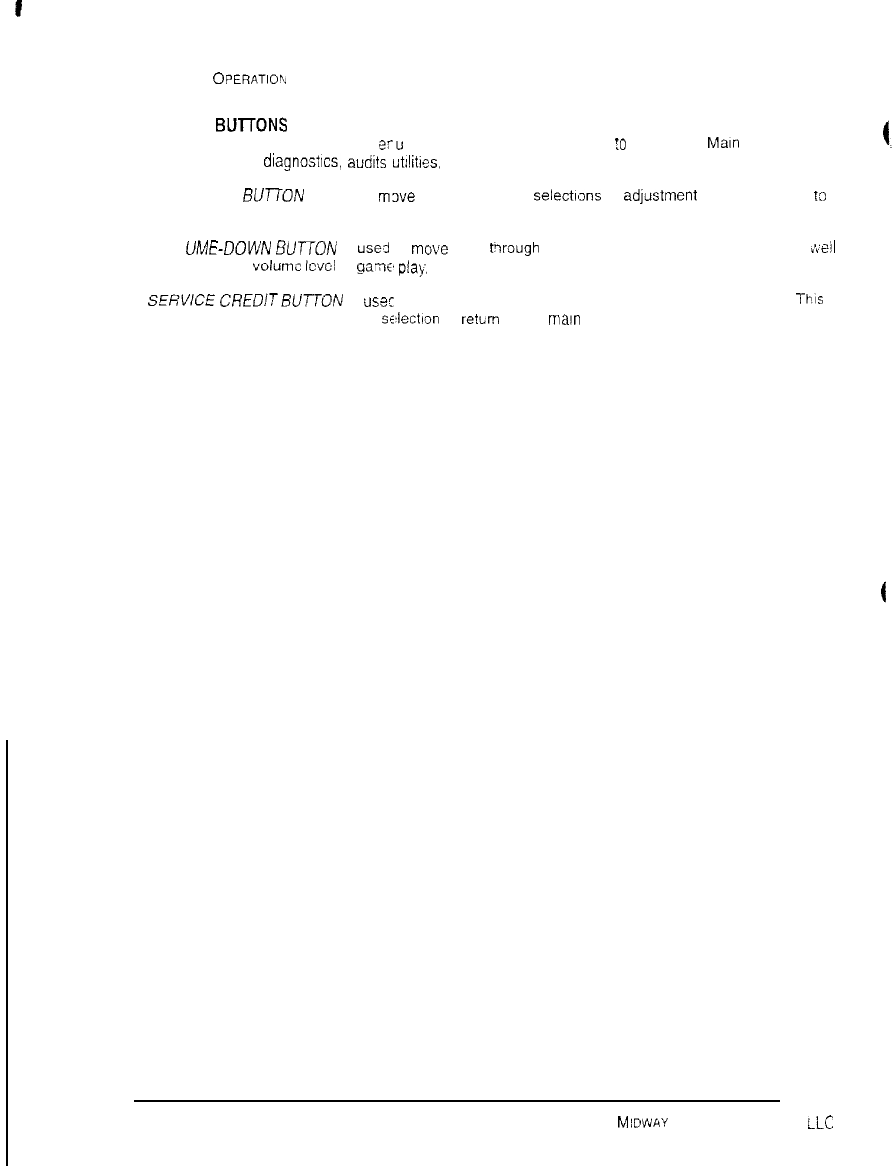
CHAPTER 1
OPERATIO~J
CONTROL BlJlTONS
l TEST BUTTON activates game M
eru System. Press the Test button
10
access the Maln Menu and
select individual diagnostjcs, audits
utllitles.
etc.
l VOLUME-UP BUTTON is used to
m3ve
up through menu selectlons or adlustment items as well as
I:)
Increase volume level in game play.
l VOL WE-DOWN BUTTON IS used to mo\‘e down tqrough menu selections or adjustment items. as
AE?!~
as to decrease
volume
lcvci
in ga-ae pla).
l SEEVEE CREDITBU7CN is JSX to allot credits without affecting a game’s bookkeeping total. This
button is also used to exit a menu s4ection or
rett.rn
to the rnaln menu
10
Micw~v AMUSEMENT GAMES. LLC










