User manual
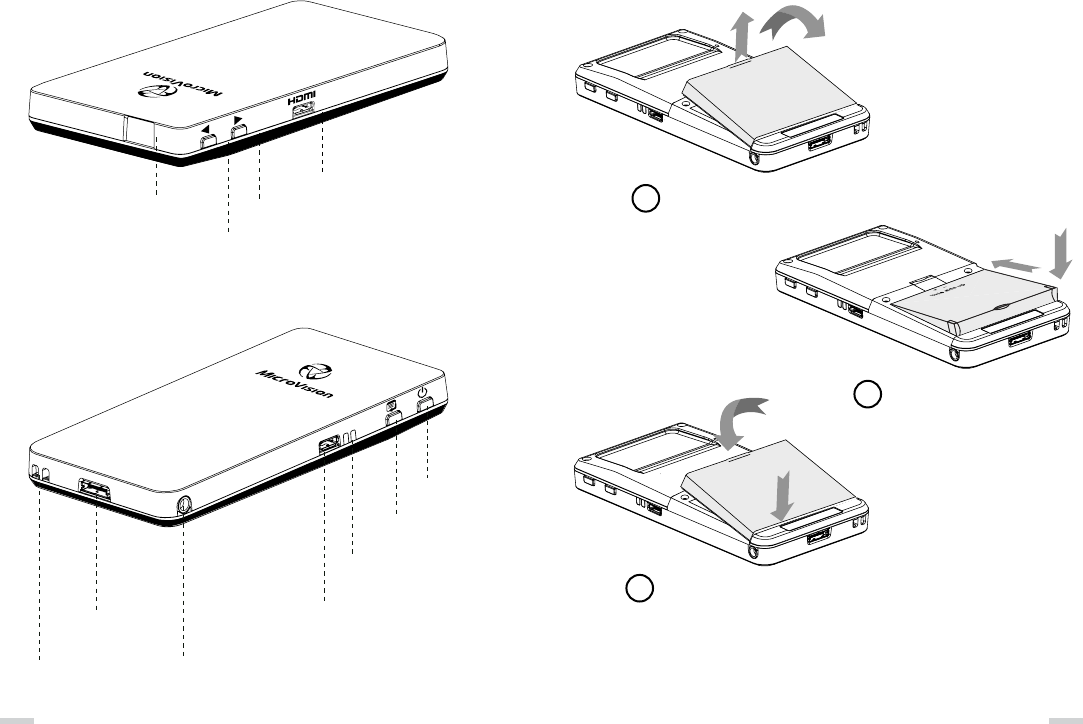
Down/Hot Key 2
Micro HDMI Input
Up/Hot Key 1
Window
SHOWWX+
™
HDMI Laser Pico Projector Getting Started
Install Battery
» Make sure the projector is OFF and unplugged before replacing battery.
» Do not force the battery in. Make sure the battery + / - symbols are lined up.
Power Button
Menu/Select Button
LED Indicators
Micro-USB/Power Input
3.5mm Audio Jack
Wrist Strap Holder
Video Input
10 11
Remove Battery Door
Insert Battery
Close Battery Door
1
2
3
2
1
1
2
2
1










