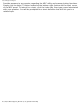User Guide
Customizing the OCR panel
frame size is framed on the top-center of the glass bed. Thus, it is the important that
you position the original on the top-center of the glass bed. A centering marker is
provided on the top ruler to guide you with alignment.
Thumbnail of the Scan Frame: Shows the selected scan frame. If Auto Crop is
selected, the selected scan frame of the thumbnail is disabled.
Destination
Defines the folder for saving and storing the scanned images.
Save in: Save the document to the current folder destination. To change the folder
location, click the folder icon at the right end of the existing path.
Filename: Refers to the prefix or root name in a series of filenames. By default, the root
filename is "Document". If the .RTF file format is selected, the scanned images will be
automatically identified as "Document001.rtf", "Document002.rtf", etc. You can change
the default root file name to uniquely label your scan jobs.
File Format: RTF is the default file format for OCR.
Save multiple pages as a single file: Allows you to save the scanned pages into a
single file. You can enable this option if the scan frame is "Fixed Size" and the output
document file format is RTF, TXT, XLS, or HTM. When enabled, MSC will prompt you to
place the next page as you scan from the scanner bed, then click the Continue button to
scan; or click the Close button to save multiple pages as a single file. If you scan through
ADF, the scanning originals are sequentially scanned until paper out; when finished, all
the scanned images are saved as a single file.
OK button
Confirms and saves the parameters currently specified for the OCR Smart-Touch button
on your scanner. The next time you press the OCR button, the defined and saved
settings are retrieved as your current settings.
Cancel button
Abandons the parameters you have just made under the OCR tab panels; all the
parameters are restored to their previous settings.
Reset button
Clears all the parameters you have just made under the OCR tab panel; all the
parameters are reset to their default settings.
Help (?) button
file:///D|/msc/WebHelp/panel_OCR.htm (4 of 5) [8/20/03 2:29:22 AM]