User Guide
Table Of Contents
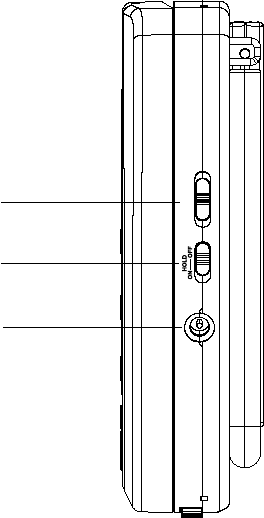
11. POWER Slide Switch
ON: System power on
STANDBY: Turn off LCD backlight.
OFF: System power off
12. HOLD Slide Switch
ON: Disable system responses to the control
buttons on the front panel.
OFF: Enable system responses to the control
buttons on the front panel.
13. DC INPUT
Accommodate the AC/DC power adapter.
I/O Ports on the Sides
Right Side:
-7-
11
12
13
P
O
WER
S
TA
ND
BY
O
N
OF
F
P
O
WER
S
TA
ND
BY
O
N
OF
F
I
U D
C N
P T
I
U D
C N
P T










