User Guide
Table Of Contents
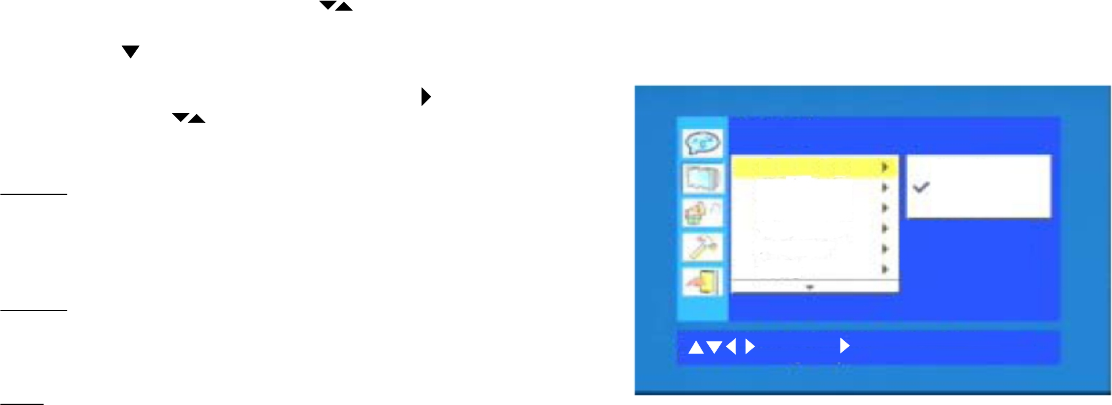
Settings for Display
Press the SETUP button, use the buttons
to navigate to the Graphic Settings icon, and
then use the button to select the Graphic
Type submenu. The setup allows you to
adjust the aspect ratio of the screen. Press
and then use the buttons to select the
appropriate setting. The options include:
4:3/PS (Pan and Scan)
This uses a 4:3 aspect ration and displays an image
that takes up the entire screen. Portions of the left
and right side of the image are removed to accomm-
odate this aspect ratio.
4:3/LB (Letter-Box)
This uses a 4:3 aspect ratio and displays a wide im-
age with black bands on the upper and lower portio-
ns of the screen.
16:9 (Wide)
This uses a 16:9 aspect ratio and displays a wide-
screen image. Choose this option if you are using a
widescreen LCD panel.
Then press SELECT to confirm the aspect
ratio setting.
-20-
Screen Setup
Screen Saver
TV Type
TV System
Video Output
Brightness
Contrast
4:3 PS
4:3 LB
16:9
: Move
: Select
Setup: Quit










