User Guide
Table Of Contents
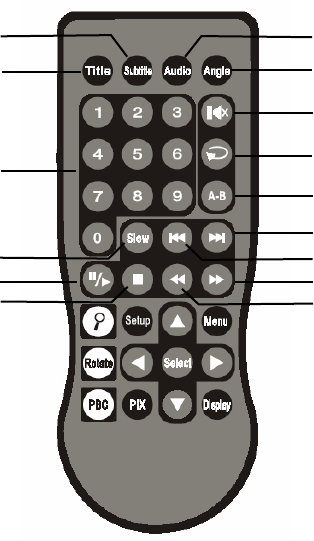
-13-
13. PLAY/PAUSE
Press this button to play or pause a movie while disc is
loaded into the disc compartment. For more information,
consult the DVD Basics section.
14. STOP
Stop playing the movie or songs.
STOP -> PLAY: Resume playing,
STOP -> STOP -> PLAY: Resume from the point where
playing stopped.
15. PREV
Play the previous chapter or track.
16. NEXT
Play the next chapter or track.
17. FF (Fast Forward)
Press this button to search disc forward continuously.
There are 5 speed options to choose from: 2X, 4X,
8X,16X, and 32X.
18. FR (Fast Rewind)
Press this button to search disc backward continuously.
There are 5 speed options to choose from, such as
FF(Fast Forward).
19. Slow
Play the disc forward in slow motion.
25
24
27
20
21
16
15
17
18
23
22
26
19
13
14










