User Guide
Table Of Contents
- Digital ROC & Digital SHO User Guides
- ROC Users Guide.pdf
- WELCOME TO DIGITAL ROC
- INSTALLATION
- DIGITAL ROC PLUG-IN OPERATIONS
- TIPS FOR OPERATING DIGITAL ROC
- TROUBLESHOOTING
- Faded prints turn purple and green.
- I try to run the Digital ROC plug-in but get the error message "Could not complete the Digital ROC command because there is not enough memory (RAM)."
- The Digital ROC plug-in appears on the menu, but it is grayed out and I am unable to select it.
- How do I register ROC after I have bought it?
- I entered the registration information in the Registration window, but I get an error message about invalid registration information.
- I installed the Digital ROC plug-in, but nothing is happening.
- I installed the Digital ROC plug-in but do not see it listed under the filters for my host application.
- The installer did not list my imaging application when installing.
- After I run Digital ROC, my image has "Applied Science Fiction" text written over it.
- I once had the fully registered version of the Digital ROC plug-in, but somehow now I have reverted back to the trial version with watermarks.
- I clicked on a button while using Digital ROC and the next screen that appeared had strange characters or was not readable.
- I cannot enter a negative sign (-) into the slider text boxes.
- TECHNICAL SUPPORT
- SOFTWARE LICENSE AGREEMENT
- SHO Users Guide.pdf
- WELCOME TO DIGITAL SHO
- INSTALLATION
- DIGITAL SHO PLUG-IN OPERATIONS
- TROUBLESHOOTING
- The plug-in is not working, I get an error message
- Some images seem “noisier” after processing with
- I try to run the Digital SHO plug-in but get the error message "Could not complete the Digital SHO command because there is not enough memory (RAM)."
- I can run the Digital ROC plug-in, but when I run the Digital SHO plug-in I get the error message "Could not complete the Digital SHO command because there is not enough memory (RAM)."
- The Digital SHO plug-in appears on the menu, but it is grayed out and I am unable to select it.
- How do I register SHO after I have bought it?
- I entered the registration information in the Registration window, but I get an error message about invalid registration information.
- I installed the Digital SHO plug-in, but nothing is happening.
- I installed the Digital SHO plug-in but do not see it listed under the filters for my host application.
- The installer did not list my imaging application when installing.
- After I run Digital SHO, my image has "Applied Science Fiction" text written over it.
- I once had the fully registered version of the Digital SHO plug-in, but somehow now I have reverted back to the trial version with watermarks.
- I clicked on a button while using Digital SHO and the next screen that appeared had strange characters or was not readable.
- I cannot enter a negative sign (-) into the slider text boxes.
- TECHNICAL SUPPORT
- SOFTWARE LICENSE AGREEMENT
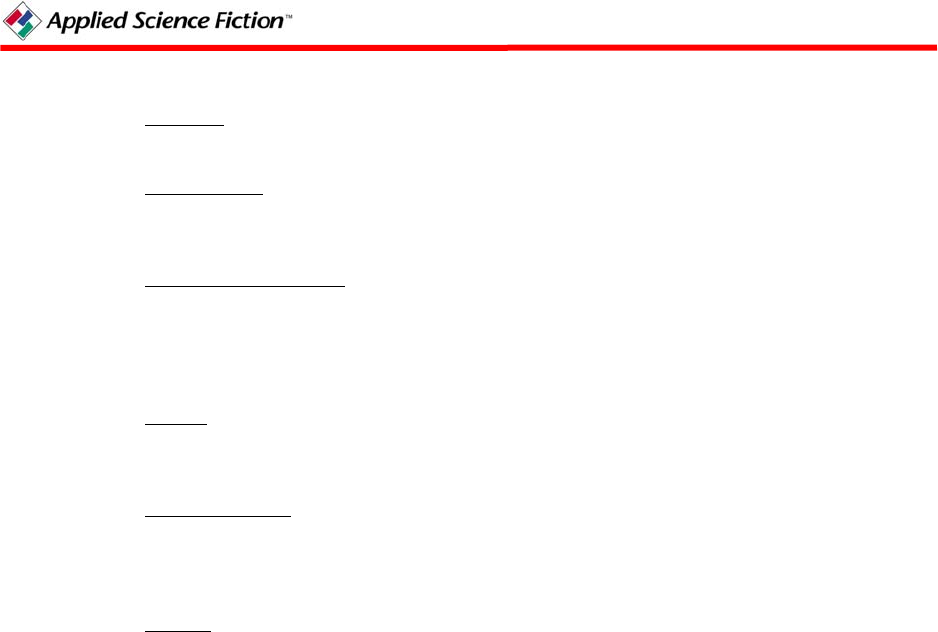
16 PN 104292 Rev H
5.8. Language. No translation of this Agreement into any language other than English shall be of any
effect in the interpretation of the Agreement.
5.9 Force Majeure
. Neither party shall be in default or be liable for any delay, failure in performance
(excepting the obligation to pay) or interruption of service resulting directly or indirectly from any cause beyond its
reasonable control.
5.10 Independent Contractors. The parties are independent contractors. There is no relationship of
partnership, joint venture, employment, franchise, or agency between the parties. Neither party will have the power
to bind the other or incur obligations on the other's behalf without the other parties’ prior written consent. Nothing
herein is intended to, or shall be construed to, confer upon any person not a signatory party hereto any rights or
benefits hereunder.
5.11 Contact. Should you have any questions concerning this Agreement, or if you desire to contact
ASF for any reason, please write to: Applied Science Fiction, Inc., Software Sales Department, 8920 Business Park
Drive, Austin, Texas 78759 USA.
5.12 Entire Agreement
. This Agreement supersedes any and all other agreements, either oral or in
writing, between the parties with respect to the matters stated herein, and this Agreement contains all of the
covenants and agreements between the parties with respect thereto. This Agreement may be amended or modified
only in writing, and shall only be effective after affixation of both parties’ signatures.
5.13 Consent. The parties knowingly and express consent to the foregoing terms and conditions and
each party is authorized to enter into this Agreement on behalf of its respective party.
IF YOU (CUSTOMER) DO NOT AGREE WITH ALL THE AFOREMENTIONED TERMS AND CONDITIONS,
DO NOT COPY, INSTALL, OR USE THE SOFTWARE PRODUCT AND DESTROY ALL COPIES OF THE
PRODUCT AND ANY ASSOCIATED DOCUMENTATION.










