User Guide
Table Of Contents
- Digital ROC & Digital SHO User Guides
- ROC Users Guide.pdf
- WELCOME TO DIGITAL ROC
- INSTALLATION
- DIGITAL ROC PLUG-IN OPERATIONS
- TIPS FOR OPERATING DIGITAL ROC
- TROUBLESHOOTING
- Faded prints turn purple and green.
- I try to run the Digital ROC plug-in but get the error message "Could not complete the Digital ROC command because there is not enough memory (RAM)."
- The Digital ROC plug-in appears on the menu, but it is grayed out and I am unable to select it.
- How do I register ROC after I have bought it?
- I entered the registration information in the Registration window, but I get an error message about invalid registration information.
- I installed the Digital ROC plug-in, but nothing is happening.
- I installed the Digital ROC plug-in but do not see it listed under the filters for my host application.
- The installer did not list my imaging application when installing.
- After I run Digital ROC, my image has "Applied Science Fiction" text written over it.
- I once had the fully registered version of the Digital ROC plug-in, but somehow now I have reverted back to the trial version with watermarks.
- I clicked on a button while using Digital ROC and the next screen that appeared had strange characters or was not readable.
- I cannot enter a negative sign (-) into the slider text boxes.
- TECHNICAL SUPPORT
- SOFTWARE LICENSE AGREEMENT
- SHO Users Guide.pdf
- WELCOME TO DIGITAL SHO
- INSTALLATION
- DIGITAL SHO PLUG-IN OPERATIONS
- TROUBLESHOOTING
- The plug-in is not working, I get an error message
- Some images seem “noisier” after processing with
- I try to run the Digital SHO plug-in but get the error message "Could not complete the Digital SHO command because there is not enough memory (RAM)."
- I can run the Digital ROC plug-in, but when I run the Digital SHO plug-in I get the error message "Could not complete the Digital SHO command because there is not enough memory (RAM)."
- The Digital SHO plug-in appears on the menu, but it is grayed out and I am unable to select it.
- How do I register SHO after I have bought it?
- I entered the registration information in the Registration window, but I get an error message about invalid registration information.
- I installed the Digital SHO plug-in, but nothing is happening.
- I installed the Digital SHO plug-in but do not see it listed under the filters for my host application.
- The installer did not list my imaging application when installing.
- After I run Digital SHO, my image has "Applied Science Fiction" text written over it.
- I once had the fully registered version of the Digital SHO plug-in, but somehow now I have reverted back to the trial version with watermarks.
- I clicked on a button while using Digital SHO and the next screen that appeared had strange characters or was not readable.
- I cannot enter a negative sign (-) into the slider text boxes.
- TECHNICAL SUPPORT
- SOFTWARE LICENSE AGREEMENT
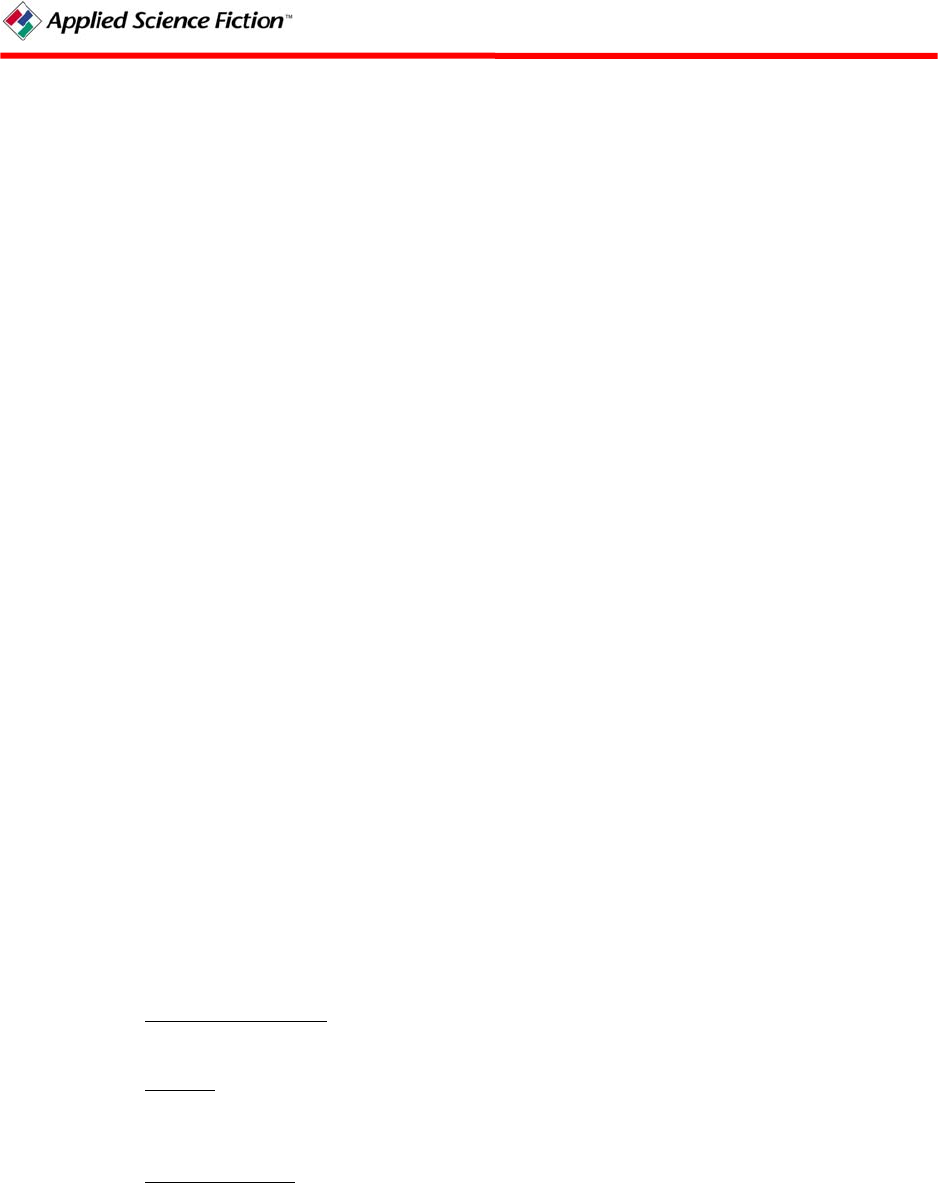
7 SOFTWARE LICENSE AGREEMENT
IMPORTANT – READ CAREFULLY
THIS ASF END-USER LICENSE AGREEMENT (THE “AGREEMENT”) DETAILS THE TERMS AND
CONDITIONS OF YOUR USE OF THE SOFTWARE PRODUCT. PRIOR TO DOWNLOADING, INSTALLING
OR USING THE SOFTWARE PRODUCT, YOU SHOULD CAREFULLY REVIEW THIS AGREEMENT.
REDISTRIBUTION OR RENTAL OF THE SOFTWARE PRODUCT IS NOT PERMITTED.
BY CLICKING THE ACCEPTANCE BUTTON OR INSTALLING OR USING THE SOFTWARE PRODUCT,
THE INDIVIDUAL OR ENTITY LICENSING THE SOFTWARE PRODUCT ("CUSTOMER") IS
VOLUNTARILY AND EXPRESSLY CONSENTING TO ENTER INTO THIS LEGAL AGREEMENT WITH
ASF FOR LICENSING OF THE SOFTWARE PRODUCT. THE CUSTOMER MAY NOT PURCHASE,
INSTALL, OR USE THE SOFTWARE PRODUCT UNLESS LICENSEE ACCEPTS ALL THE TERMS OF THIS
AGREEMENT.
1. D
EFINITIONS
“Acceptance” means that the Customer has accepted the terms of this Agreement
“ASF” means Applied Science Fiction, Inc., a Delaware corporation having a place of business at 8920 Business
Park Drive, Austin, Texas 78759 USA.
“Customer” means you, the individual or entity purchasing, downloading, installing, or using the Software Product.
“Registration Code” means a software password unique to the Customer that enables the complete operation of the
Software Product.
“Software Product” means the respective object code associated with ASF’s proprietary software for image
correction and enhancement as downloaded, installed or used by the Customer. Software Product expressly includes
the fully operational software having the Registration Code, as well as any trial versions or other software having
limited operability.
2. DOWNLOAD
2.1 Customer Information
. Customer agrees to provide accurate Customer information during the
downloading/registration process.
2.2 Payment. Customer agrees to pay ASF or its designee the purchase price for the Registration
Code. Customer understands and agrees that the purchase price is a license fee and that ASF maintains ownership
of the Software Product and Customer does not obtain any ownership rights in the Software Product
2.3 Failed Installation. ASF recognizes that Customer may fail to properly install the Software
Product. After payment of the purchase price for the Registration Code, ASF shall reasonably allow the Customer
to repeat the installation process until such time that the Software Product is successfully installed and enabled. In
the event that the Software Product cannot be successfully installed or enabled, ASF shall have the right to provide
the Customer with an electronic copy of the Software Product via other means or to refund the purchase price to the
Customer.
PN 104290 Rev H
15










