User Guide
Table Of Contents
- Digital ROC & Digital SHO User Guides
- ROC Users Guide.pdf
- WELCOME TO DIGITAL ROC
- INSTALLATION
- DIGITAL ROC PLUG-IN OPERATIONS
- TIPS FOR OPERATING DIGITAL ROC
- TROUBLESHOOTING
- Faded prints turn purple and green.
- I try to run the Digital ROC plug-in but get the error message "Could not complete the Digital ROC command because there is not enough memory (RAM)."
- The Digital ROC plug-in appears on the menu, but it is grayed out and I am unable to select it.
- How do I register ROC after I have bought it?
- I entered the registration information in the Registration window, but I get an error message about invalid registration information.
- I installed the Digital ROC plug-in, but nothing is happening.
- I installed the Digital ROC plug-in but do not see it listed under the filters for my host application.
- The installer did not list my imaging application when installing.
- After I run Digital ROC, my image has "Applied Science Fiction" text written over it.
- I once had the fully registered version of the Digital ROC plug-in, but somehow now I have reverted back to the trial version with watermarks.
- I clicked on a button while using Digital ROC and the next screen that appeared had strange characters or was not readable.
- I cannot enter a negative sign (-) into the slider text boxes.
- TECHNICAL SUPPORT
- SOFTWARE LICENSE AGREEMENT
- SHO Users Guide.pdf
- WELCOME TO DIGITAL SHO
- INSTALLATION
- DIGITAL SHO PLUG-IN OPERATIONS
- TROUBLESHOOTING
- The plug-in is not working, I get an error message
- Some images seem “noisier” after processing with
- I try to run the Digital SHO plug-in but get the error message "Could not complete the Digital SHO command because there is not enough memory (RAM)."
- I can run the Digital ROC plug-in, but when I run the Digital SHO plug-in I get the error message "Could not complete the Digital SHO command because there is not enough memory (RAM)."
- The Digital SHO plug-in appears on the menu, but it is grayed out and I am unable to select it.
- How do I register SHO after I have bought it?
- I entered the registration information in the Registration window, but I get an error message about invalid registration information.
- I installed the Digital SHO plug-in, but nothing is happening.
- I installed the Digital SHO plug-in but do not see it listed under the filters for my host application.
- The installer did not list my imaging application when installing.
- After I run Digital SHO, my image has "Applied Science Fiction" text written over it.
- I once had the fully registered version of the Digital SHO plug-in, but somehow now I have reverted back to the trial version with watermarks.
- I clicked on a button while using Digital SHO and the next screen that appeared had strange characters or was not readable.
- I cannot enter a negative sign (-) into the slider text boxes.
- TECHNICAL SUPPORT
- SOFTWARE LICENSE AGREEMENT
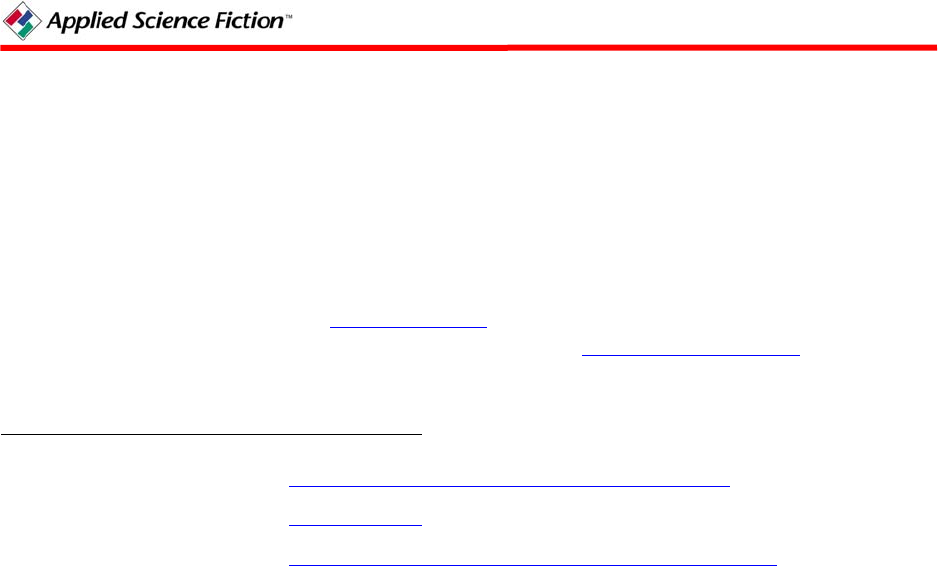
I cannot enter a negative sign (-) into the slider text boxes.
If this happens, enter a number first then add the negative sign. This is a problem that Macintosh
users sometime experience. This is a known problem and will be addressed in a future release.
6 TECHNICAL SUPPORT
ASF on-line technical support service is staffed Monday - Friday, 8:00am - 5:00pm CST (GMT -
06:00), except U.S. holidays. Our support web site
also provides FAQs on each of our plug-ins.
If you do not find the solution to your problem there, please submit a Help Request
to our
support group. All ASF Plug-in Help Requests will be answered in a timely manner.
Summary of Technical Contact Information
Help Request www.asf.com/support/plugins/HelpReq.shtml
Website www.asf.com
FAQs www.asf.com/support/plugins/pluginsupport.shtml
14 PN 104290 Rev H










