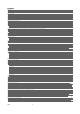Instruction Manual
Auto Redial
Menu → Settings → Call settings → Advanced settings → Auto redial
Switching this feature on will automatically redial a number if a dialed call goes unanswered in the first attempt.
Call Time Reminder
Menu → Settings → Call settings → Advanced settings → Call time reminder
You can activate or deactivate call time reminder. This can be on a single or periodic basis. If activated, the phone beeps at the time interval you have set, during a call.
Phone Language
Menu → Settings → Phone Settings → Language
You can change the phone language according to your preference. Your X096 supports Hindi and English language.
Phone Security
Menu → Settings → Security settings → Phone security
You can set the password to unlock the phone. Default password is 0000.
Auto Call Recorder
Menu → Settings → Call settings → Advanced settings → Auto call record
You can use this feature to automatically record all your calls.
Camera
Menu → Multimedia → Camera
Press the left key in camera mode to choose various settings. Press the OK key to take photos.
File Manager
Menu → File manager
Allows you to view and manage files available in your phone or memory card.
Warning: All existing files in the memory card will be deleted after you format the memory card.
Answer Mode
Menu → Settings → Call settings → Advanced settings → Answer mode
This feature lets you automatically answer call when any key is pressed or when headset is inserted.
Useful Tips
Tips Description
IMEI Number You can find the IMEI Number of your phone
by pressing *#06#.
SAR Value You can find the SAR values by pressing
*#07# (applicable to India users only).
Safety Precautions
Please read these simple guidelines. Not following them may be dangerous or illegal.
Safe Driving
Safe Driving
Do not use the phone while driving. When you have to use the phone, please use the personal hands-free kit.
Please put the phone safely in the phone stand. Do not put it onto any passenger seat or any place from which it may fall down in case of vehicular collision or emergency braking.
During Flight
During Flight
Flight is influenced by interference caused by the phone. It is illegal to use a phone on the airplane. Please turn off your phone during a flight.
In Hospitals
In Hospitals
Your Phone’s radio waves may interfere with the function of inadequately shielded medical devices. Consult a physician or the manufacturer of the medical device to determine whether they are adequately
shielded from external RF energy. Switch off your device when regulations posted instruct you to do so.
To avoid potential interference with implanted medical devices such as a pacemaker or cardioverter defibrillator:
Always keep your phone at least 15.3 centimeters (6 inches) from the medical device.
Do not carry the wireless device in a breast pocket.
Turn off the phone if there is any reason to suspect that interference is taking place.
Follow the manufacturer directions for the implanted medical device.
If you have any questions about using your wireless device with an implanted medical device, consult your health care provider.
Unsafe Areas
Unsafe Areas
Please turn off your phone when you are close to a gas station or in the vicinity of any place where fuel and chemical preparations, or any other dangerous goods are stored.
Taking Care of Your Device
Your device is a product of superior design and craftsmanship and should be handled with care: The following suggestions will help you protect your phone:
Keep the device dry. Precipitation, humidity, and all types of liquids or moisture can contain minerals that will rust electronic circuits. If your device does get wet, remove the battery without turning on the
device, wipe it with a dry cloth and take it the service center.
Do not store the device in high or cold temperature. High temperatures can shorten the life of electronic devices and damage batteries.
Do not use or store the device in dusty, dirty areas. Its moving parts and electronic components can be damaged.
Do not attempt to open the device other than as instructed in this guide. Repairing this phone by yourself other than our authorized service agents/centers goes against the warranty rules.
Do not drop, knock, or shake the device. Rough handling can break internal circuit boards and fine mechanics.
X096 7