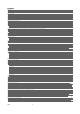Instruction Manual
Make a Conference Call
To make a conference call:
1. While on a call, make another call by pressing the left key to view options and then select the phonebook or new call option. The first call is put on hold.
2. When on the other call, press Options → Conference.
Please contact your service provider in case Call Conference feature is not activated in your SIM.
Make an International call
From the home screen, long press the * key till + displays on screen. Enter the desired international code and the phone number and then press the call key to make
the call.
Send Messages
Menu → Messages
You can compose a new message or reply to existing messages in the list.
Add Contacts to Phonebook
Menu → Phonebook → Add new contact
You can add contacts in your phonebook at anytime. You can also save contacts through call logs, messages, and dial pad.
Use Multimedia Features
Menu → Multimedia
You can use Camera, Image viewer, Video recorder, Video player, Sound recorder and Music player.
FM Radio
Menu → FM radio
You can listen to your favorite FM channels using the inbuilt FM receiver of your phone.
You need to insert the Earphone to listen to the radio. You can insert the earphone as shown in the following image:
Use the navigation keys and OK key to use various features in the FM radio interface.
Music Player
Menu → Multimedia → Music Player
The phone comes with an inbuilt music player that plays all your favorite songs stored in the memory card. Now store and listen to your favorite songs any time with
your X096. X096 comes with an easy-to-use interface. You can operate the music player with the player keys, as required.
Press the Left key to view the list of songs.
Play/Stop: Press OK Key.
Shift Music: Press left and right navigation keys.
Adjust Volume: Press * and # keys.
Notable Features
Torch Light
Long press the 0 key to turn the torch on/off or you can go to Menu → Organizer → Torch to turn the torch on/off.
Bluetooth
Menu → Bluetooth
Turn on Bluetooth to exchange data with other Bluetooth enabled devices. You can search for Bluetooth active devices from My device, change your device name from
My name, and activate/deactivate your device visibility on other Bluetooth devices from Visibility.
X096 6