User's Manual
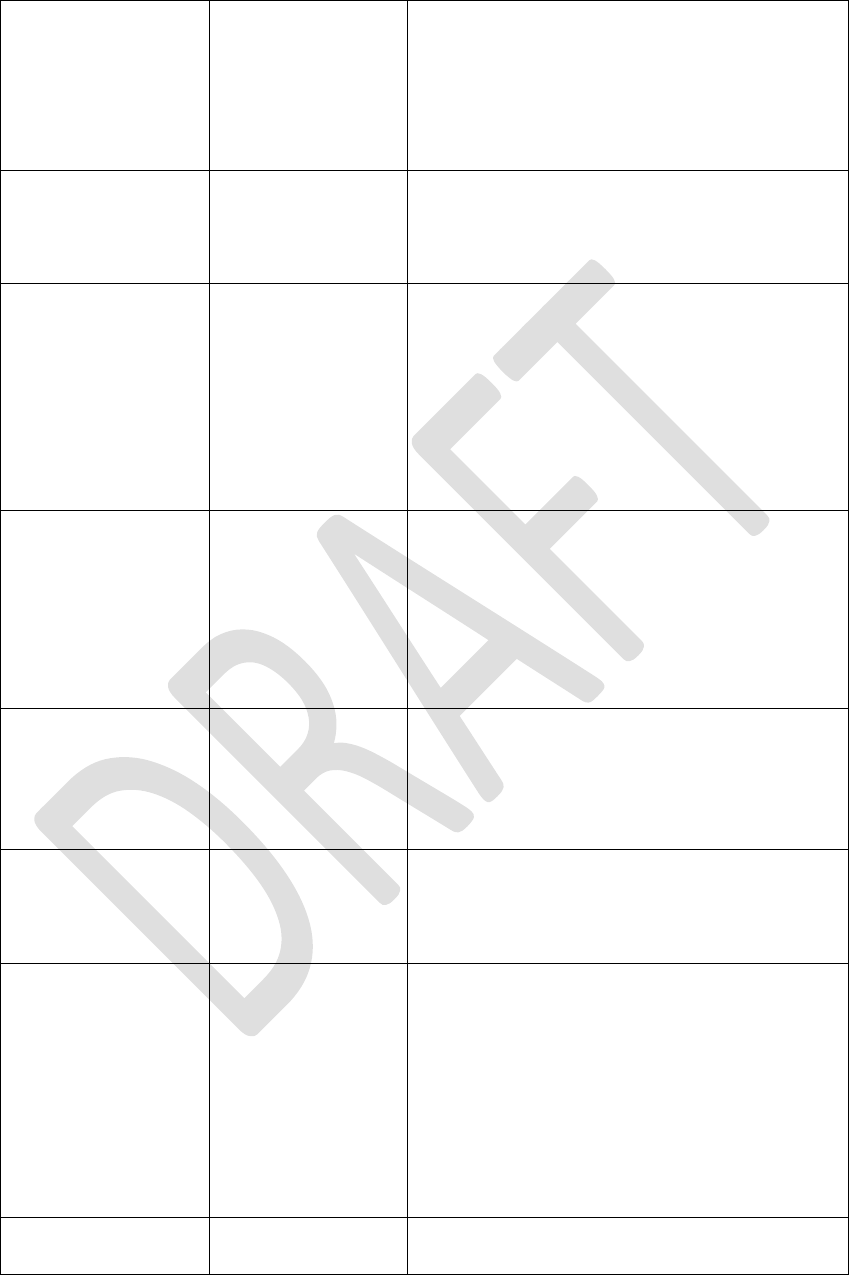
Auto Advertise
0x2000
This setting applies to peripheral device
only. If set, device starts advertisement
after power cycle, reboot or
disconnection. If cleared, device starts
advertisement after receiving command
“A” from UART in command mode.
Support MLDP
0x1000
If set, the device supports Microchip
private service MLDP that simulates
Serial Port Profile with data stream. If
cleared, MLDP is disabled.
Auto MLDP
Disable
0x0800
This setting is only effective when MLDP
is enabled. If set, the device enters MLDP
mode after receiving command “I” from
UART in command mode or set GPIO 4
to high. If cleared, the device enters
MLDP mode not only by command “I” or
GPIO4 pin, but also by receiving MLDP
data stream from peer device.
No Direct
Advertisement
0x0400
This setting is only effective for
peripheral devices. If set, peripheral will
not issue direct advertisement even if it
is bonded, therefore it is discoverable
whenever it is advertising. This setting is
useful when working with iOS or
Android devices.
UART Flow
Control
0x0200
This setting is used to control RTS/CTS
hardware flow control on RN4020 UART
port. If set, flow control is enabled and
host needs to support UART hardware
flow control feature.
Run Script After
Power On
0x0100
This setting is used to control script
execution. If set, after powering on,
script running will be automatically
started by generating @PW_ON event.
Enable Battery
Monitor
0x0080
This setting enables battery monitor.
Battery voltage will be checked once per
10 minutes. Once battery voltage is
below threshold set by command “SV”,
notifications are triggered. Message
“Battery Low” will be output to UART
and low priority alert @ALERTL will be
generated if scripting capability is
enabled.
Enable
Authentication
0x0040
This setting enables authentication
during connection, preventing Man-In-










