User's Manual
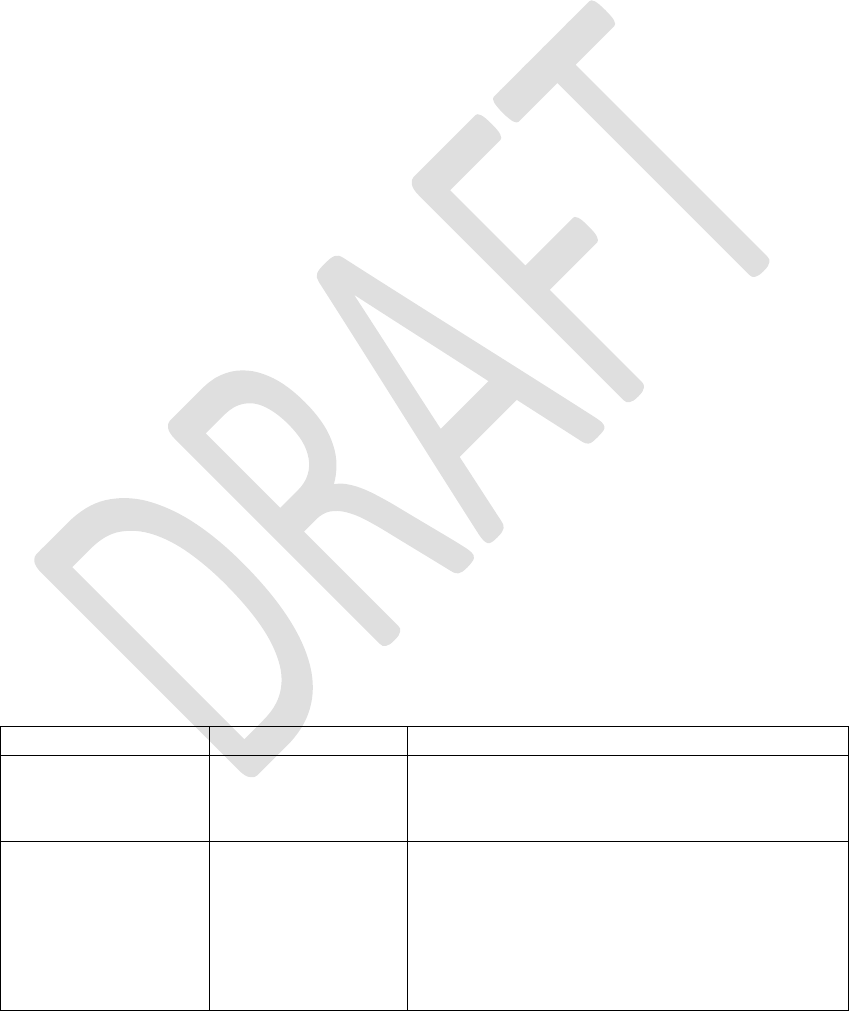
When input parameter is 1, majority of the settings will be restored to factory
default, but some settings, such as device name, device info, script and private
services, stay the same. When input parameter is 2, all parameters are restored to
factory default.
Example: SF,1
3.2.1.13 SM,<1,2>,<hex32>
This command starts one of the application timers. The first parameter is the
identifier of the timer to start and the second parameter is the timer expiration time
in macro-Second if the value is in the range between 0x00000001 and 0x7FFFFFFF.
Second parameter outside the above range will stop the timer.
Example: SM,1,00100000 // start the timer 1 to expire in about 1
// second
SM,1,FFFFFFFF // stop timer 1 immediately
3.2.1.14 SN,<text>
This command sets the device name, where <string> is up to 20 alphanumeric
characters.
Example: SN,MyDevice // Set the device name to “MyDevice”
3.2.1.15 SR,<hex16>
This command set the supported feature of current RN4020 device. The input
parameter is 16-bit bitmap that indicates features to the supported. After changing
the features, a reboot is necessary to make the changes effective. The bitmap of
features could be seen in table 5.
Table 4: Bitmap of Features
Feature
Bitmap
Description
Central
0x8000
If set, device is central that starts the
connection. If cleared, device is
peripheral that starts advertisement.
Buffered Read
0x4000
If set, device read from RN4020 internal
RAM for characteristic values that are
set beforehand. If cleared, device request
values from host MCU through UART
and host MCU must respond in timely
manner.










