User's Manual
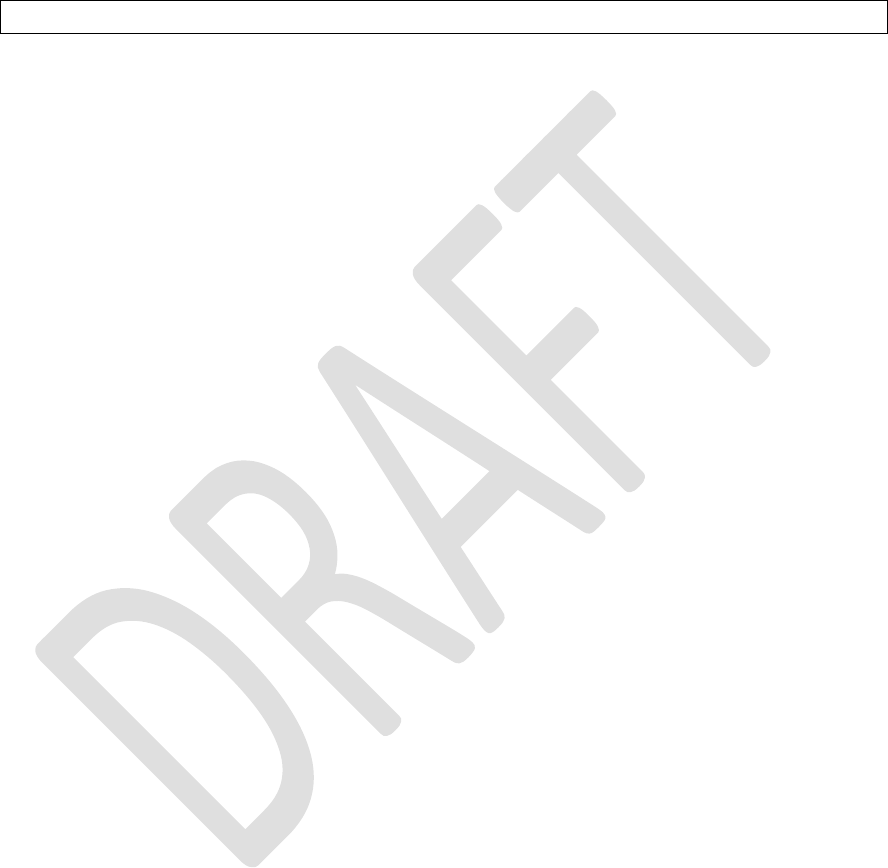
characteristic has been set value before, a notification will be sent to Module B
automatically.
Once notification is successfully started, and Battery Level characteristic has been
set value before, a notification will be received by Module B with following format:
Notify,180F,2A19,64.
It means that the value of characteristic 0x2A19 (Battery Level) in primary service
0x180F (Battery Service) has been updated to be 0x64.
After notification starts, value change on Battery Level on Module A will be updated
on Module B. Try either of following commands on Module A and check automatic
updates on Module B.
SUW,2A19,5A // Set Battery Level to be 90% on Module A
SHW,001A,50 // Set Battery Level to be 80% on Module A
Similar operations could be performed on Heart Rate or Health Thermometer
services, where Module B sets the values and Module A reads values.
Once access of characteristics in public services has been verified, then we could
start MLDP service. Microchip MLDP service is built on top of private service but
acts transparently to the user. To use MLDP service between two RN4020 devices,
both devices must enable MLDP with proper parameters in command “SR” (Check
section 3.2.1.12 for details of command “SR”). MLDP mode could only be started
when two RN4020 modules both have MLDP enabled and are connected together.
To start MLDP mode, simply assert GPIO 4 to be high. RN4020 will output “MLDP” to
indicates the start of MLDP mode. Once in MLDP mode, any data from UART will be
sent to the peer device. When receiving MLDP data from the peer, if
AUTO_MLDP_DISABLE feature is not enabled (Check section 3.2.1.12 for command
“SR”), RN4020 will automatically enter MLDP mode; otherwise, all data will be
ignored until GPIO 4 is set high to enter MLDP mode.
From Module A, assert GPIO 4 to be high and wait until “MLDP” output to the
terminal emulator. Type anything on the terminal emulator of Module A, you should
see that terminal emulator of Module B output “MLDP” first to enter MLDP mode
and then output whatever user typed on terminal of Module A. User could also try to
type on terminal emulator of Module B and expects the same output on terminal
emulator of Module A.
To exit from MLDP mode, set GPIO 4 to be low and “CMD” should show on the
terminal emulator to indicate that RN4020 is put into command mode again. Now,
set GPIO 4 to be low on Module B (GPIO3 and GPIO4 have weak pull down resistors,










