User's Manual
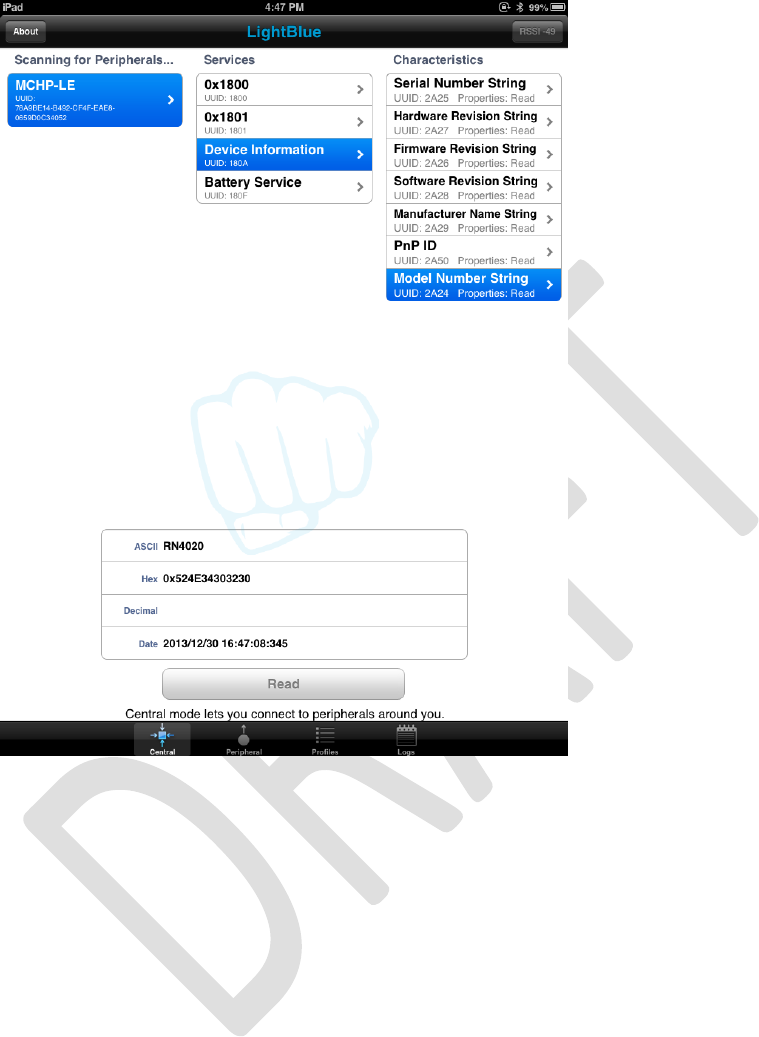
Now tap the UUID “180F” that will show one characteristic Battery Level with UUID
“2A19”. After tapping icon “2A19”, characteristic windows shows that this
characteristic’s property: readable and notification could be started.
Now go back to terminal emulator to control RN4020 directly. We need to set the
battery level to be 99% by either of these following commands:
SUW,2A19,63
SHW,001A,63
The first command sets value of characteristic Battery Level to be 99 (0x63) by
addressing its UUID 0x2A19.
The second command sets the value of characteristic Battery Level to be 99 (0x63)
by addressing its handle 0x001A. The match between handle and UUID could be
found by command “LS”. The handle value for each characteristic stays the same for
the same set of server service setting. As long as supported server services are not
changed by command “SS”, the handles of characteristics stay the same.










