User's Manual
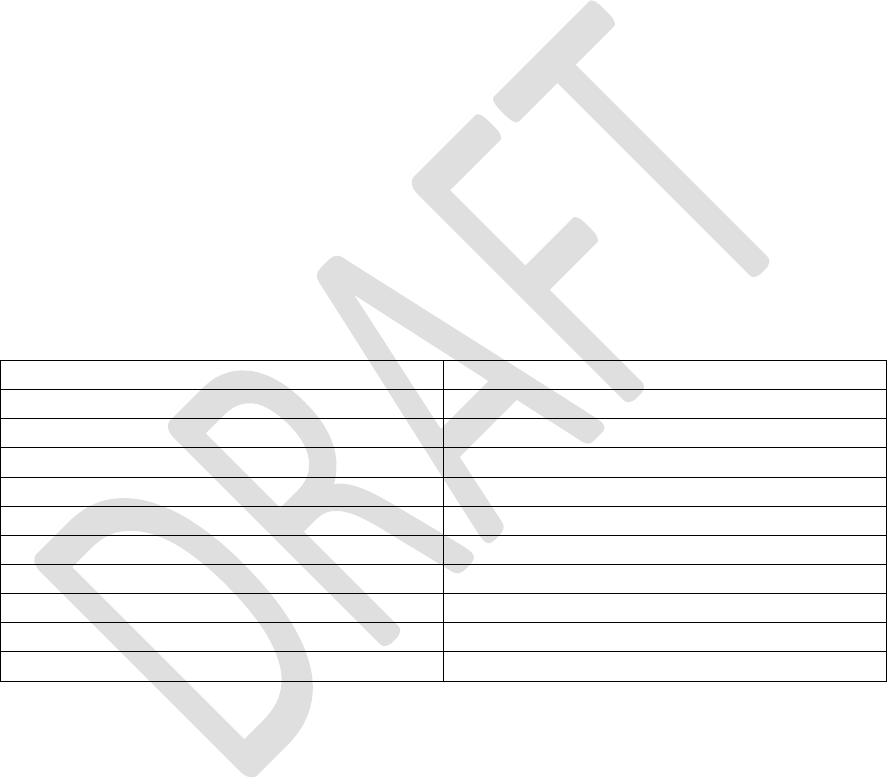
// module
3.3.6.3.3 WP
Command “WP” stops script execution. It expects no parameters.
Default: N/A
Example: WP // Stop running script
3.3.6.3.4 WR,<0-9>
Command “WR” starts script running. If no parameter is provided, script runs
normally by starting @PW_ON event. In the case that a parameter in the range of 0
to 9 is provided, script starts running corresponding event in debugging mode.
When script is running debugging mode, all variables assigned and AT commands
executed would be output to UART for developer to check.
The input parameters and their associated events could be found in table 8.
Table 8: Command WR Input Parameters and Associated Events
Input Parameter
Event
0
@PW_ON
1
@TMR1
2
@TMR2
3
@CONN
4
@DISCON
5
@GPIOL
6
@GPIOH
7
@ALERTH
8
@ALERTL
9
@ALERTO
Default: N/A
Example: WR,1 // Starts script by entering @TMR1
// event
3.3.6.3.5 WW
Command “WW” enters script input mode. It expects no parameter. When in script
input mode, the script could be input through UART line by line. Once all script lines
are inputted, type escape key “ESC” to exit script input.










