User's Manual
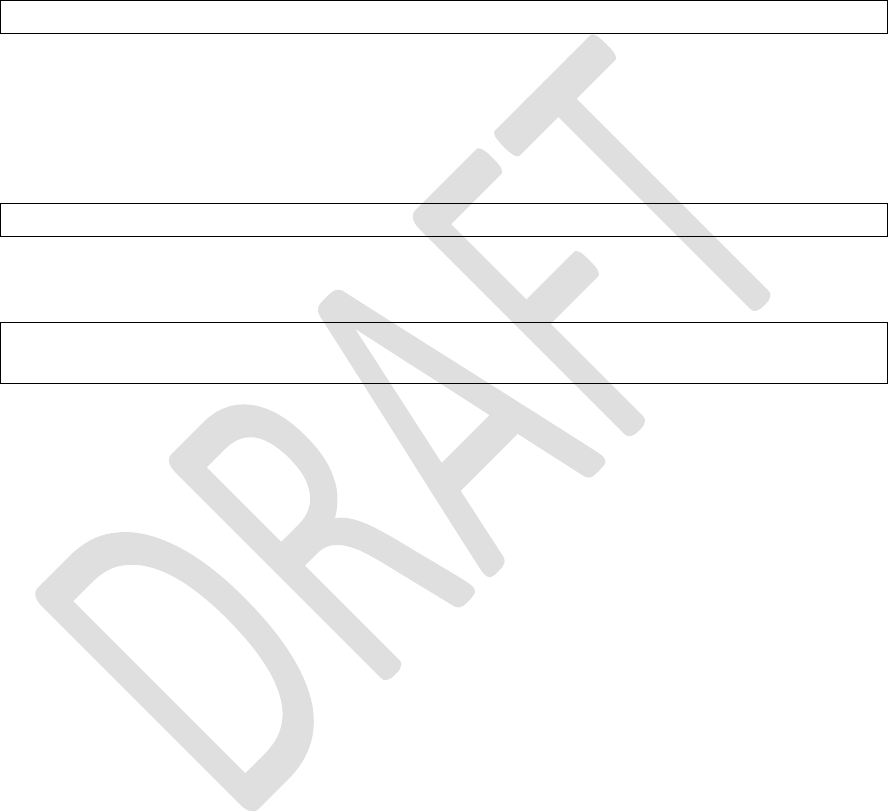
analogue port and digital port PIO 11 could be associated with a handle. The
associated handle could be identified by proceeding identifier “%”.
For instance, following script line associates server characteristic handle 0x0021
with read operation of analogue port AIO 2, so that whenever the peer device wants
to read handle 0x0021, AIO 2 is read and the value will be returned to the peer
device.
%0021 = G@,2
Following script associates server characteristic handle 0x0023 with write
operation of analogue port AIO 0, so that whenever the peer device wants to write
to handle 0x0023, the written value from the peer device will be used to set the
output voltage on AIO 0.
S@,0,%0023
Similarly, association of digital port Pio 11 could be done with following commands.
%0021 = G|
S|,%0023
3.3.6.3 RN4020 Script Commands
Following AT commands over UART are developed to support the scripting
functionality on RN4020.
3.3.6.3.1 LW
Command “LW” lists the current script that is loaded in RN4020. It has no
parameters.
Default: N/A
Example: LW // List the complete script loaded in
// RN4020 module
3.3.6.3.2 WC
Command “WC” clears the script, if any, loaded in RN4020. It expects no parameters.
Default: N/A
Example: WC // Clear the script loaded in RN4020










