User's Manual
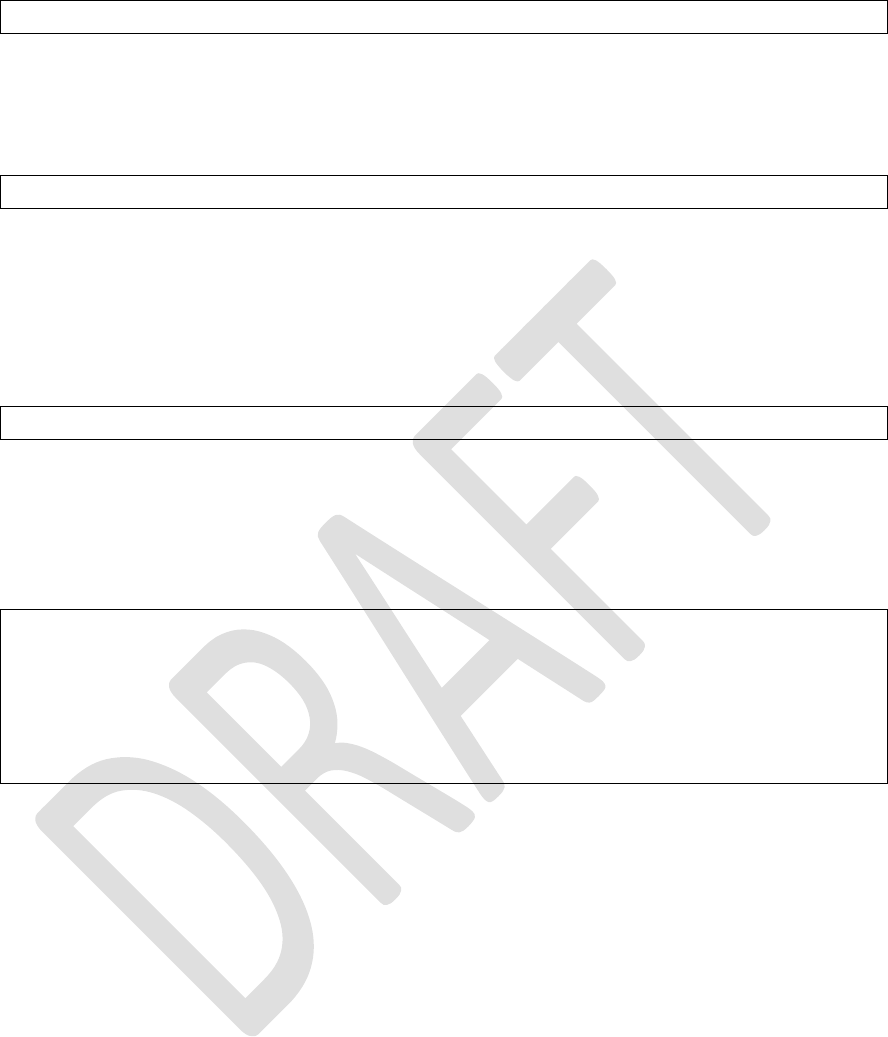
$VAR2 = G@,1
After assigning a value, variables then could be used in an AT command. For
instance, following AT command assign value of variable $VAR1 to the server
characteristic handle 0x0019.
SHW,0019,$VAR1
The range of variables could be defined so that if value of variables is not in the
defined range, corresponding AT commands with variables would not prosecuted.
The range of variable could be single condition such as following script line, which
defines variable $VAR1 must be larger than 0x0100.
$VAR1 > “0100”
Variable range could also be defined by two conditions with AND or OR logic
operation. In following script lines, $VAR1 is defined to be valid in range between
0x0050 and 0x0120; while $VAR2 is defined to be either larger than 0x0100 or less
than 0x0020.
$VAR1 > “0050” && $VAR1 < “0120”
$VAR2 > “0100” || $VAR2 < “0020”
$VAR1 = G@,0
$VAR2 = G@,1
SHW,0019,$VAR1
SHW,0021,$VAR2
In the first two lines of the script, ranges of variables are defined. Following two
script lines read values of analogue port AIO0 and AIO1 respectively and assign
them to the two variables. If the reading of AIO0 is between value 0x0050 and
0x0120, the value is assigned to server characteristic handle 0x0019; otherwise, no
value is assigned to the handle. Similarly, if reading of AIO1 is larger than 0x0100 or
less than 0x0020, the value is assigned to server characteristic handle 0x0021;
otherwise, no value is assigned to the handle.
Currently, only single character logic operator “>” or “<” are supported.
3.3.6.2.4 Handle Association
On the other hand, an I/O port could be associated with a handle of server
characteristic. Once the handle receives requests from peer device to read or write,
the I/O port is read or written respectively without further instruction. Three










