User's Manual
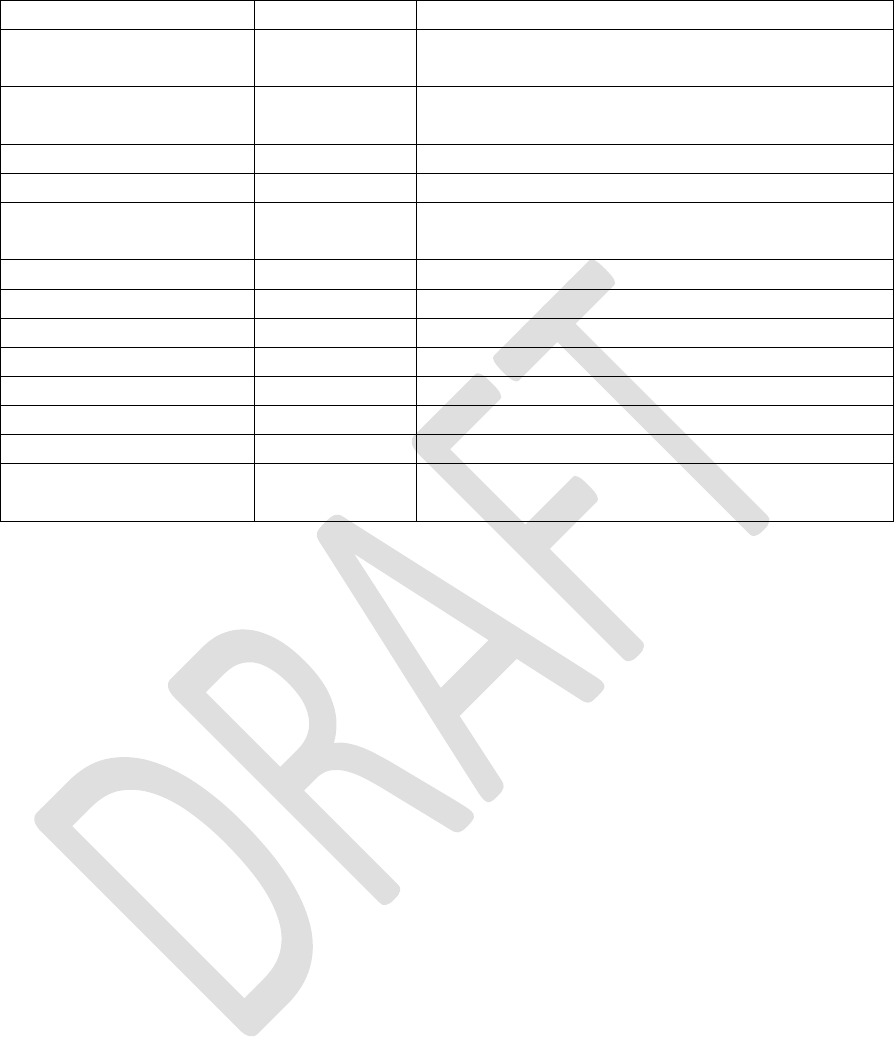
Blood Pressure
0x04000000
Blood Pressure
Running Speed
Cadence
0x02000000
Running Speed Cadence
Cycling Speed
Cadence
0x01000000
Cycling Speed Cadence
Current Time
0x00800000
Time
Next DST Change
0x00400000
Time
Reference Time
Update
0x00200000
Time
Link Loss
0x00100000
Proximity
Immediate Alert
0x00080000
Find Me, Proximity
TX Power
0x00040000
Proximity
Alert Notification
0x00020000
Alert Notification
Phone Alert Status
0x00010000
Phone Alert Status
Scan Parameters
0x00004000
Scan Parameters
Location & Navigation
0x00001000
Location & Navigation
User Defined Private
Service
0x00000001
User Defined Private Profile
Default: 00000000
Example: SS,060000 // support blood pressure and
// running speed cadence as
// server role
3.2.1.17 ST,<interval>,<latency>,<timeout>
This command sets the initial connection parameters for future connections. The
three input parameters are all 16-bit value in hex format. To modify current
connection parameters, please refer to action command “T”.
For central device, the connection parameters will be used to establish connections
with peripherals. For peripheral device, the connection parameters will be used to
request the connection update once a new connection is established. Acceptance of
connection update from a peripheral device depends on central device.
The corresponding get command “GT” returns the desirable connection parameters
set by command “ST” when connection is not established. Once connection is
established, the actual connection parameters will be displayed in response to
command “GT”.
Connection interval, latency and timeout are often associated with how frequent
that a peripheral device needs to communicate with central, therefore, closely
related to power consumption. The three parameters’ range and relationship are
listed in table 6










