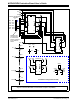User manual
MCP42XXEV Evaluation Board User’s Guide
DS51898A-page 20 2010 Microchip Technology Inc.
2.5.2 Working With the PICkit™ Serial Analyzer
Figure 2-4 shows the PICkit Serial window after the program has started. The
Transaction window indicates if the PICkit serial GUI located the PICkit Serial Analyzer
hardware. When starting the PICkit Serial Analyzer for the first time, some setup
questions may be asked. If you have any questions, please refer to the PICkit Serial
Analyzer documentation, available at www.Microchip.com/PICkitSerial
.
FIGURE 2-4: PICkit™ Serial Main Window at Start-up.