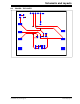User manual
Quick Start Instructions
© 2009 Microchip Technology Inc. DS51787A-page 17
1.3.2.2 SAVING THE SCRIPT FILE AND PROGRAMMING THE
CONFIGURATION REGISTER
1. Change the 2nd and 3rd data bytes you want in the Script Detail.
2. Type in any script name (i.e., MCP3425_Wr_16Bit) in the space below the Script
Name menu.
3. Click Save Script button.
4. Click Execute Script button.
5. You can also see the SCL and SDA waveforms using the oscilloscope.
FIGURE 1-12: I
2
C Write Command Waveforms for the MCP3425.
Note: At this point, the PICkit Serial transmits the I
2
C Write command to the
MCP3425 device. The saved file name will appear in Users I2C Scripts
column, and can be re-used any time by selecting the file name.
Note: When you click on the “Execute Script” menu, the “Busy” LED on the PICkit
Serial Analyzer will momentarily turn on and then turn off. If the LED
remains ON, a communications problem has occurred. Remove the PICkit
Serial Analyzer from your computer and recheck the parameter values in
the order of parameters under the “Script Detail” column. Try again until the
“Busy” LED goes OFF immediately after executing the write command.
Write Command with Address bits
Configuration Bits
Zoom-in
Zoom-in