User manual
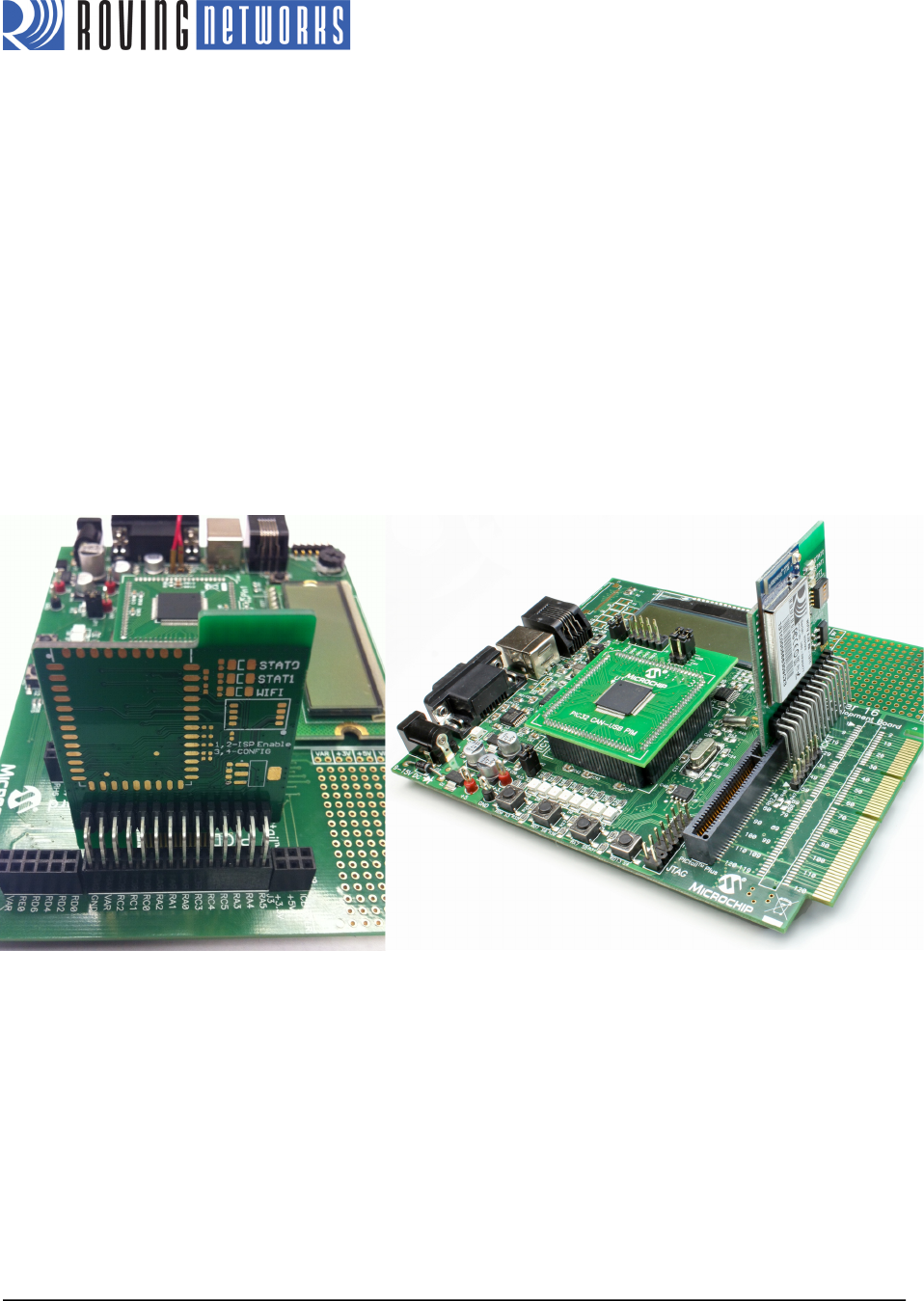
!
www.rovingnetworks.com Version 1.1 9/20/2012 4
RN-131/171-PICTAIL-UM
Demo Applications
This section demonstrates how to use the demo applications to accomplish the following tasks:
• Configure the module to join a known, user-specified access point automatically.
• Communicate with the module via a telnet session to turn on/off LEDs using a command set that the application
running on the PIC recognizes.
Set Up Hardware
Perform the following steps to set up the hardware and prepare it for configuration:
1. Plug the RN-131-PICTAIL/RN-171-PICTAIL evaluation board into the PIC18 Explorer Board’s PICtail connector.
See Figure 1.
Figure 1. Modules Connected to PIC18 Explorer Board
RN-171-PICTAIL Connected to the PIC18 Board
RN-131-PICTAIL Connected to the PIC18 Board
!
!
2. Configure the PIC18 Explorer Board’s J4 and J13 jumpers as shown in Figure 2. This configuration is for
command mode operation.










