User manual
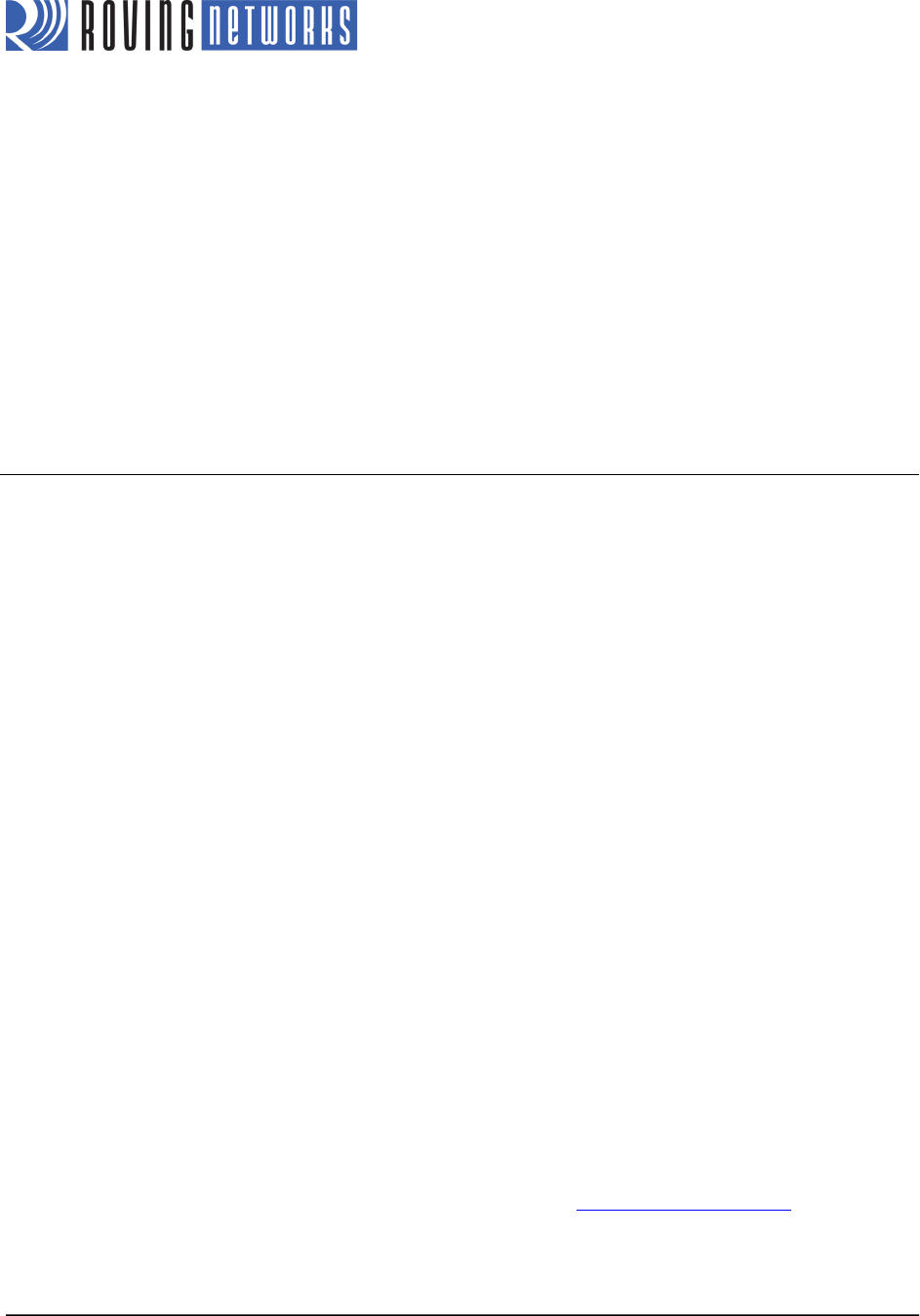
!
www.rovingnetworks.com Version 1.1 9/20/2012 3
RN-131/171-PICTAIL-UM
Demo Applications
The example applications provided with this document include an MPLAB X project and 2 pre-compiled .hex files.
• The MPLAB X project files provide a sample 8-bit application framework that you can customize to configure and
control the RN-131/RN-171 from an 8-bit Microchip microcontroller.
• You use the pre-compiled sample application ConfigureInCmdMode.hex to configure the RN-131/RN-171
module.
• SampleTelnetApp.hex accepts specific telnet commands from a remote device and turns on/off the LEDs on
either the RN-131/RN-171 module or the PIC18 Explorer Development Board.
The following sections describe these applications in detail.
GETTING STARTED
This section describes how to setup up the PIC18 Explorer Board and to run the sample demo applications.
Hardware Requirements
To run the demo applications, you need the following hardware:
• RN-131-PICTAIL or RN-171-PICTAIL evaluation board
• PIC18 Explorer Development Board equipped with a PIC18F87J11 PIM (MA180020)
• Microchip programmer (e.g., ICD3 or Real Ice)
• 2 jumper wires to configure jumpers J4 and J13 on the PIC18 Explorer Board
NOTE: You cannot use the default jumper settings for J4 and J13. Instructions for configuring the jumpers are
provided in “Demo Setup” on page 4.
• 802.11b/g-compliant Wi-Fi access point
• Serial cable or USB-to-serial converter cable
Software Requirements
You need the following software tools/applications to run the demo applications:
• Terminal emulator application such as TeraTerm or CoolTerm—You will use the terminal emulator to send
configuration commands to the module over a UART interface. The emulator also displays information
transmitted from the module.
• MPLAB X version 1.2 or higher—You will use this application with the programmer to load the application into the
PIC, and to modify and customize the application.
• XC8 v1.10 compiler—You will use the compiler to build a customized application.
Sample Application Code
You can obtain the sample application code described in this user manual at www.microchip.com/wireless.










