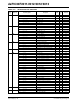Datasheet
© 2010 Microchip Technology Inc. DS70139G-page 133
dsPIC30F2011/2012/3012/3013
17.4 Watchdog Timer (WDT)
17.4.1 WATCHDOG TIMER OPERATION
The primary function of the Watchdog Timer (WDT) is
to reset the processor in the event of a software
malfunction. The WDT is a free-running timer which
runs off an on-chip RC oscillator, requiring no external
component. Therefore, the WDT timer will continue to
operate even if the main processor clock (e.g., the
crystal oscillator) fails.
17.4.2 ENABLING AND DISABLING
THE WDT
The Watchdog Timer can be “Enabled” or “Disabled”
only through a Configuration bit (FWDTEN) in the
Configuration register, FWDT.
Setting FWDTEN = 1 enables the Watchdog Timer. The
enabling is done when programming the device. By
default, after chip erase, FWDTEN bit = 1. Any device
programmer capable of programming dsPIC30F
devices allows programming of this and other
Configuration bits.
If enabled, the WDT will increment until it overflows or
“times out”. A WDT time-out will force a device Reset
(except during Sleep). To prevent a WDT time-out, the
user must clear the Watchdog Timer using a CLRWDT
instruction.
If a WDT times out during Sleep, the device will
wake-up. The WDTO bit in the RCON register will be
cleared to indicate a wake-up resulting from a WDT
time-out.
Setting FWDTEN = 0 allows user software to
enable/disable the Watchdog Timer via the SWDTEN
(RCON<5>) control bit.
17.5 Low-Voltage Detect
The Low-Voltage Detect (LVD) module is used to
detect when the V
DD of the device drops below a
threshold value, VLVD, which is determined by the
LVDL<3:0> bits (RCON<11:8>) and is thus user pro-
grammable. The internal voltage reference circuitry
requires a nominal amount of time to stabilize, and the
BGST bit (RCON<13>) indicates when the voltage
reference has stabilized.
In some devices, the LVD threshold voltage may be
applied externally on the LVDIN pin.
The LVD module is enabled by setting the LVDEN bit
(RCON<12>).
17.6 Power-Saving Modes
There are two power-saving states that can be entered
through the execution of a special instruction, PWRSAV;
these are Sleep and Idle.
The format of the PWRSAV instruction is as follows:
PWRSAV <parameter>, where ‘parameter’ defines
Idle or Sleep mode.
17.6.1 SLEEP MODE
In Sleep mode, the clock to the CPU and peripherals is
shut down. If an on-chip oscillator is being used, it is
shut down.
The Fail-Safe Clock Monitor is not functional during
Sleep since there is no clock to monitor. However,
LPRC clock remains active if WDT is operational during
Sleep.
The brown-out protection circuit and the Low-Voltage
Detect circuit, if enabled, will remain functional during
Sleep.
The processor wakes up from Sleep if at least one of
the following conditions has occurred:
• any interrupt that is individually enabled and
meets the required priority level
• any Reset (POR, BOR and MCLR
)
• WDT time-out
On waking up from Sleep mode, the processor will
restart the same clock that was active prior to entry into
Sleep mode. When clock switching is enabled, bits
COSC<2:0> will determine the oscillator source that
will be used on wake-up. If clock switch is disabled,
then there is only one system clock.
If the clock source is an oscillator, the clock to the
device will be held off until OST times out (indicating a
stable oscillator). If PLL is used, the system clock is
held off until LOCK = 1 (indicating that the PLL is
stable). In either case, T
POR, TLOCK and TPWRT delays
are applied.
If EC, FRC, LPRC or ERC oscillators are used, then a
delay of T
POR (~ 10 μs) is applied. This is the smallest
delay possible on wake-up from Sleep.
Moreover, if LP oscillator was active during Sleep and
LP is the oscillator used on wake-up, then the start-up
delay will be equal to T
POR.
PWRT delay and OST
timer delay are not applied. In order to have the
smallest possible start-up delay when waking up from
Sleep, one of these faster wake-up options should be
selected before entering Sleep.
Note: If a POR or BOR occurred, the selection of
the oscillator is based on the FOS<2:0>
and FPR<4:0> Configuration bits.