User manual
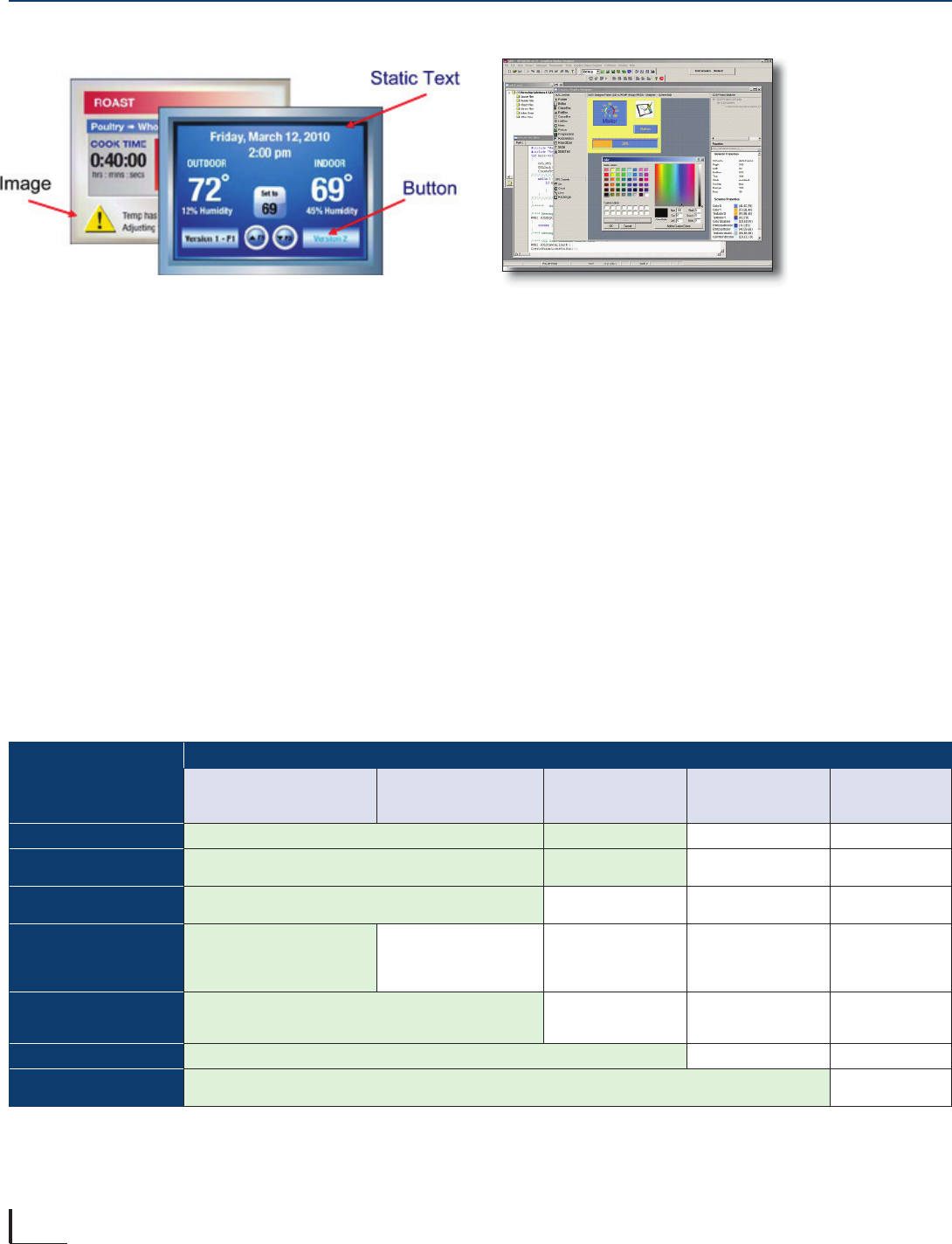
4 Graphics Quick Reference Guide
FREE Microchip Graphics Library
The Microchip Graphics Library is highly modular and is
optimized for Microchip’s 16- and 32-bit microcontrollers. It
is easy to use and has an open documented interface for
driver or controller support. The library supports the following
features:
■
Pre-made graphics objects
■
Multiple fonts and languages
■
User interface for mTouch™ sensing
■
Includes buttons, charts, check boxes, scroll bars, list
boxes, images and basic animation
Graphics Librar y, Designer and App Notes
FREE Microchip Graphics Display Designer
The Microchip
Graphics Display
Designer (GDD)
is a visual design
tool that provides
customers with a
quick and easy way
of creating Graphical
User Interface (GUI)
screens for graphical
interface applications
on Microchip MCUs.
It provides the following advantages to the developers:
■
Simplifies coding for the GUI screens with an ability to
draw, resize and delete screen objects
■
Eliminates the need to manually calculate the X/Y
coordinates for on-screen object placements
■
Generates output source files
■
Ability to import various graphical resources, including
custom fonts and bitmap images
Application Notes for Graphical Displays
■
How to Use Widgets in Microchip Graphics Library, AN1136
■
Fonts in the Microchip Graphics Library, AN1182
■
How to Create Widgets in Microchip Graphics Library, AN1246
■
Using a Keyboard with the Microchip Graphics Library,
AN1227
■
Developing Graphics Applications using MCU with
Integrated Controller, AN1368
■
Using PIC32 MCUs to Develop Low-Cost Controllers (LCC)
Graphics Solutions, AN1387
Development Tools for Graphical Display Controllers
Family
Display Boards Supported
QVGA 3.2″ Graphics
Display Truly 240x320
Board (AC164127-4)
WQVGA 4.3″ Graphics
Display Powertip 480x272
Board (AC164127-6)
VGA 5.7″ Graphics
Display Truly 640x480
Board (AC164127-8)
WVGA 7″ Graphics
Display Truly 800x480
Board (AC164127-9)
Prototype Boards
Connect Your Glass
(AC164139)
PIC24 DA Family PIC24FJ256DA210 Board (DM240312) + Display Board 8 bpp or 30 Hz Yes
PIC32 LCC Graphics
PIC32 Starter Kit (DM320001 or DM320003-2) +
LCC Graphics Board (AC164144) + Display Board
8 bpp or 30 Hz Yes
PIC24 + Solomon Systech
SSD1926
Explorer 16 (DM240001) + Solomon Systech GFX Board
(AC164127-5) + Display Board
Yes
PIC32 + Solomon Systech
SSD1926
PIC32 Starter Kit (DM320001
or DM320003-2) + Multimedia
Expansion Board (DM320005)
with Integrated Display
No
PIC32 + Solomon Systech
SSD1926
PIC32 Starter Kit (DM320001 or DM320003-2) +
Solomon Systech GFX Board (AC164127-5) + Display
Board
Yes
PIC24 + Epson S1D13517 Explorer 16 (DM240001) + Epson GFX Board (AC164127-7) + Display Board Yes
PIC32 + Epson S1D13517
PIC32 Starter Kit (DM320001 or DM320003-2 or DM320004) + Epson GFX Board (AC164127-7) +
Display Board
Yes
Note: Recommendations based on 16 bpp, 60 Hz performance on PIC MCU LCD Controller.










