User manual
Table Of Contents
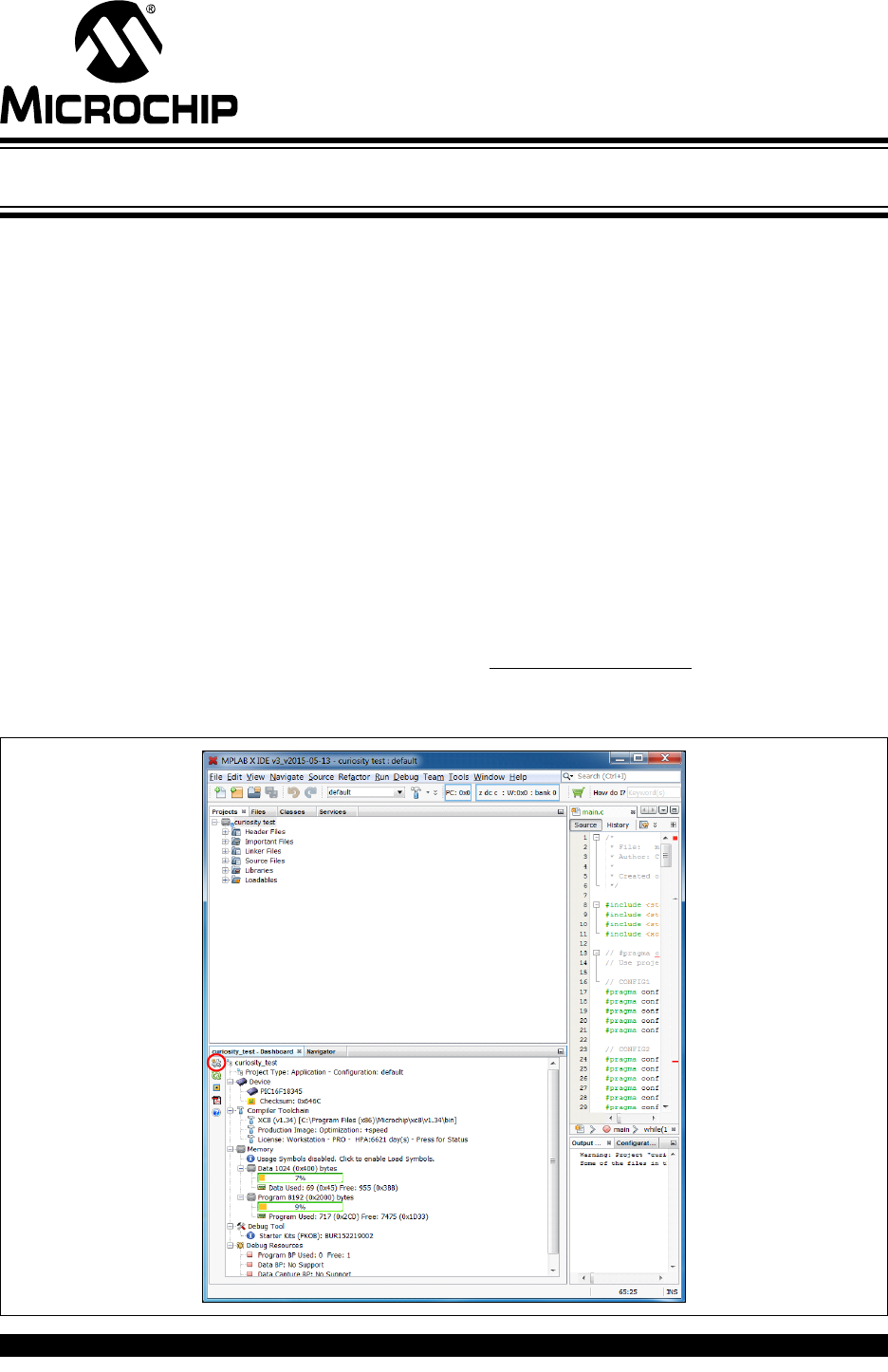
2015 Microchip Technology Inc. DS40001804A-page 11
CURIOSITY DEVELOPMENT BOARD
USER’S GUIDE
Chapter 2. Getting Started
The Curiosity Development Board must be used with MPLAB X Integrated
Development Environment (IDE), available free on Microchip's web site,
www.microchip.com. Use version v3.05 or later.
The Curiosity Development Board, through MPLAB X, is a low-voltage in-circuit
debugger, as well as a low-voltage programmer, for all supported devices. In-circuit
debugging allows the user to run, examine and modify programs for the supported
device embedded in the Curiosity hardware. This facilitates the debugging of firmware
and hardware concurrently. Use the Curiosity Development Board with MPLAB X IDE
to run, stop and single-step through programs –breakpoints can be set and the
processor can be reset. When the processor stops, the contents of the register are
available for examination and modification.
2.1 PROGRAMMING THE CURIOSITY DEVELOPMENT BOARD
After connecting the Curiosity Development Board to the computer using the on-board
USB connector (J2 on the back of the board), open the MPLAB X IDE. Then create a
new project or open an existing project. Click on the Project Properties icon located in
the project's Dashboard window (Figure 2-1). Alternatively, the Project Properties
window can be opened by clicking on File
> Project Properties, or by right-clicking on
the project name in the Projects window and clicking Properties. (Figure 2-1).
FIGURE 2-1: SELECTING THE CURIOSITY DEVELOPMENT BOARD IN THE MPLAB
®
X IDE










