User manual
Table Of Contents
- Chapter 1. Introduction
- Chapter 2. Getting Started
- Chapter 3. Using the Demo Software
- Appendix A. Board Technical Information
- Figure A-1: PICDEM™ LCD 2 Default Jumper Location
- A.1 Processors
- A.2 LCD Display
- Figure A-2: PICDEM™ LCD 2 Display
- Table A-2: LCD Glass Specifications
- Figure A-3: Display Definitions
- Figure A-4: Digit Description
- Table A-3: LCD SEGx and COMx
- A.2.1 Device-Specific LCD Segment Configuration
- Table A-4: PIC18F85J90 PIM and ICE Pin/Port Comparison
- Table A-5: PIC18F85J90 LCD connections Comparison
- Figure A-5: Segment Configuration for PIC18F85J90 Devices
- Table A-6: PIC18F85j90 pORT AND pIN cOMPARISON
- Table A-7: PIC18F87J90 PIM and ICE Pin/Port Comparison
- Table A-8: PIC18F87J90 LCD connections Comparison
- Figure A-6: Segment Configuration for PIC18F87J90 Devices
- Table A-9: PIC18F87j90 pORT AND pIN cOMPARISON
- Table A-10: PIC18F8490 Pim and ICE Port/Pin Comparison
- Table A-11: pic18f8490 LCD cONNECTIONS cOMPARISON
- Figure A-7: Segment Configuration for PIC18F8490 Devices
- Table A-12: pic18f8490 pIN AND pORT cOMPARISON
- Table A-13: PIC16F946 PIM and ICE PIn/Port Comparison
- Table A-14: PIC16F946 LCD Connections cOMPARISON
- Figure A-8: Segment Configuration for PIC16F946 Devices
- Table A-15: pic16f946 pORT AND PIN cOMPARISON
- Table A-16: PIC16F/LF1946/7 PIM and ICE PIn/Port Comparison
- Table A-17: PIC16F/LF1946/7 LCD Connections cOMPARISON
- Figure A-9: Segment Configuration for PIC16F/LF1946/7 Devices
- Table A-18: pic16f/LF1946/7 pORT AND PIN cOMPARISON
- Table A-19: PIC16F917 PIM and ICE Pin/Port Comparison
- Table A-20: pic16f917 LCD cONNECTIONS cOMPARISON
- Figure A-10: Segment Configuration for PIC16F914/917 Devices
- Table A-21: pic16f917 pIN AND pORT cOMPARISON
- A.3 LED Display
- A.4 Charge Pump and VLCAP
- A.5 Resistive Ladder Versus Charge Pump
- A.6 Oscillator Options
- A.7 RS-232 Serial Port
- A.8 Real-Time Clock
- A.9 Serial EEPROM
- A.10 Analog Input
- A.11 Temperature Sensor
- A.12 Switches
- A.13 ICD Connector
- A.14 Power Supply
- A.15 Board Layout and Schematics
- A.16 PIM Layout and Schematics
- Figure A-16: PIC18F65J90 and PIC18F85J90 PIM Layout
- Figure A-17: PIC16F914/917 PIM Layout
- Figure A-18: PIC16F946 PIM Layout
- Figure A-19: PIC16F/LF1946/7 PIM Layout
- Figure A-20: PIC18F6490/8490 PIM Layout
- Figure A-21: PIC18F87j90 PIM Layout
- Figure A-22: PICDEM™ LCD 2 PIC16F914/917 PIM Schematic
- Figure A-23: PICDEM LCD 2 PIC16F/LF1946/7 64-Pin PIM Schematic
- Figure A-24: PICDEM™ LCD 2 PIC16F946 PIM Schematic
- Figure A-25: PICDEM™ LCD 2 PIC18F6490 64-pin PIM Schematic
- Figure A-26: PICDEM™ LCD 2 PIC18F8490 80-pin PIM Schematic
- Figure A-27: PICDEM™ LCD 2 PIC18F6XJ90 64-pin PIM Schematic
- Figure A-28: PICDEM™ LCD 2 PIC18F87J90 80-pin PIM Schematic
- Figure A-29: PICDEM™ LCD 2 PIC18F85J90 80-pin PIM Schematic
- Worldwide Sales and Service
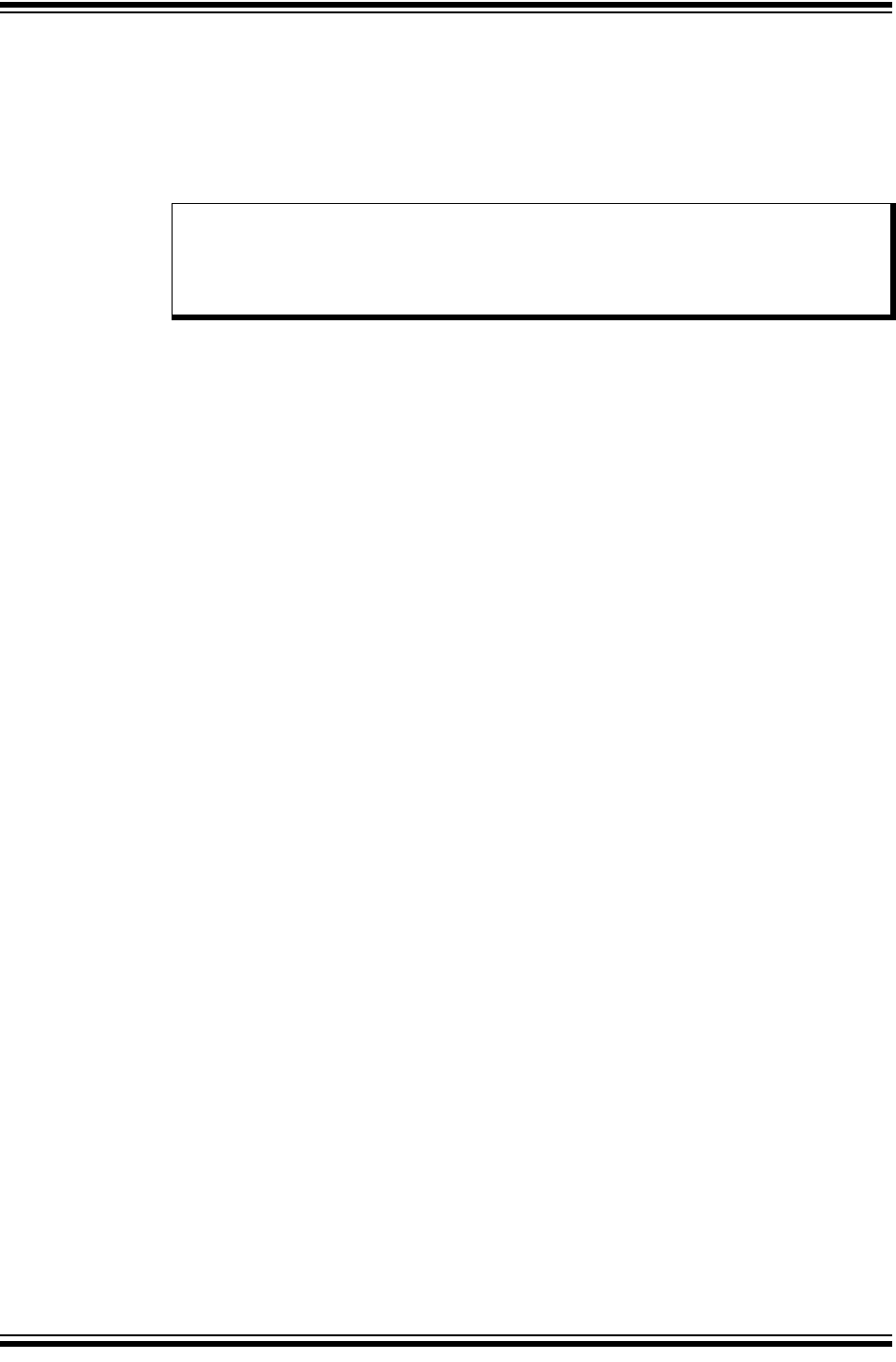
PICDEM™ LCD 2 Demonstration Kit User’s Guide
DS51662C-page 48 2010 Microchip Technology Inc.
A.11 TEMPERATURE SENSOR
A 10 kTC thermistor (R11) is provided to sense the temperature. It is connected to
AN1 (RA1) through the jumper, JP5. An optional unpopulated TC77-based circuit is
provided to read the temperature serially using the USART module. The jumpers, JP15
and JP16, are to be connected and RA1 of U1A should be made digital to be used to
enable TC77.
A.12 SWITCHES
Four switches provide the following functions for digital I/Os:
• S1 – Active-low switch connected to RB6.
• S2 – Active-low switch connected to RB6 and RB7.
• S3 – Active-low switch connected to RB6, RB7 and RA6.
• S4 – Active-low switch connected to RB6, RB7, RA6 and RA7.
For this type of sensing, the jumpers, JP1, JP2, JP6, JP18, JP19, JP9 and JP10,
should be connected and the potentiometer should be connected to AN0 through J11.
Sensing should be done in the sequence, S1, S2, S3 and S4, only. Individual switch
sensing is not allowed.
Additionally, the four switches provide the following functions for analog input (AN0):
• S1 – AN0 will be approximately at V
CC/2.
• S2 – AN0 will be approximately at V
CC/3.
• S3 – AN0 will be approximately at V
CC/5.2.
• S4 – AN0 will be approximately at V
CC/7.7.
For this type of sensing, the jumpers, JP1, JP2, JP6, JP18 and JP19, should not be
connected and the SWT should be connected to AN0 through J11.
A.13 ICD CONNECTOR
By way of the modular connector (J37), the MPLAB ICD 2 can be connected for
low-cost debugging. The ICD connector utilizes RB6/PGC and RB7/PGD of the
microcontrollers for in-circuit debugging.
Note 1: For the PIC18F85J90 and PIC18F87J90 PIM, the RA2 pin is connected
to RA1 of U1A and AN2 is used instead of AN1.
2: For the PIC18F8490, PIC16F/LF/1946/7, PIC16F946, and PIC16F917
PIMs, the RA1 pin is connected to RA1 of U1A.










