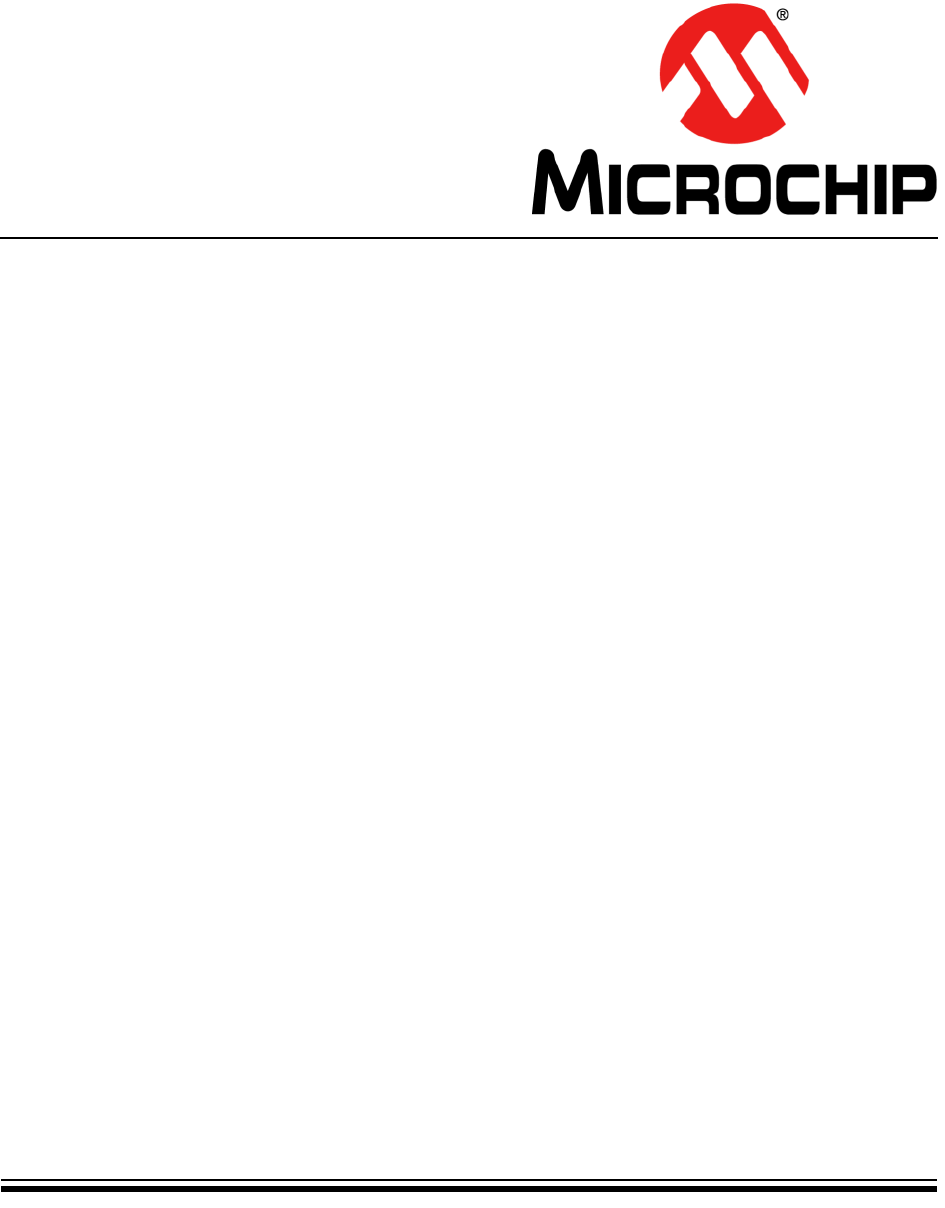PICDEM™ LCD 2 Demonstration Kit User’s Guide 2010 Microchip Technology Inc.
Note the following details of the code protection feature on Microchip devices: • Microchip products meet the specification contained in their particular Microchip Data Sheet. • Microchip believes that its family of products is one of the most secure families of its kind on the market today, when used in the intended manner and under normal conditions. • There are dishonest and possibly illegal methods used to breach the code protection feature.
PICDEM™ LCD 2 DEMONSTRATION KIT USER’S GUIDE Table of Contents Preface ........................................................................................................................... 5 Chapter 1. Introduction 1.1 Welcome ...................................................................................................... 11 1.2 PICDEM LCD 2 Demonstration Board Hardware Features ......................... 12 1.3 Sample Devices ......................................................................
PICDEM™ LCD 2 Demonstration Kit User’s Guide NOTES: DS51662C-page 4 2010 Microchip Technology Inc.
PICDEM™ LCD 2 DEMONSTRATION KIT USER’S GUIDE Preface NOTICE TO CUSTOMERS All documentation becomes dated, and this manual is no exception. Microchip tools and documentation are constantly evolving to meet customer needs, so some actual dialogs and/or tool descriptions may differ from those in this document. Please refer to our web site (www.microchip.com) to obtain the latest documentation available. Documents are identified with a “DS” number.
PICDEM™ LCD 2 Demonstration Kit User’s Guide CONVENTIONS USED IN THIS GUIDE This manual uses the following documentation conventions: DOCUMENTATION CONVENTIONS Description Arial font: Italic characters Initial caps Quotes Underlined, italic text with right angle bracket Bold characters N‘Rnnnn Text in angle brackets < > Courier New font: Plain Courier New Represents Referenced books Emphasized text A window A dialog A menu selection A field name in a window or dialog A menu path MPLAB® IDE User’s Guide
Preface WARRANTY REGISTRATION Please complete the enclosed Warranty Registration Card and mail it promptly. Sending in the Warranty Registration Card entitles users to receive new product updates. Interim software releases are available at the Microchip web site. RECOMMENDED READING For the latest information on using other tools, read the tool-specific Readme files in the Readmes subdirectory of the MPLAB® IDE installation directory.
PICDEM™ LCD 2 Demonstration Kit User’s Guide THE MICROCHIP WEB SITE Microchip provides online support via our web site at www.microchip.com. This web site is used as a means to make files and information easily available to customers.
Preface CUSTOMER SUPPORT Users of Microchip products can receive assistance through several channels: • • • • Distributor or Representative Local Sales Office Field Application Engineer (FAE) Technical Support Customers should contact their distributor, representative or field application engineer (FAE) for support. Local sales offices are also available to help customers. A listing of sales offices and locations is included in the back of this document.
PICDEM™ LCD 2 Demonstration Kit User’s Guide NOTES: DS51662C-page 10 2010 Microchip Technology Inc.
PICDEM™ LCD 2 DEMONSTRATION KIT USER’S GUIDE Chapter 1. Introduction 1.1 WELCOME Thank you for purchasing the PICDEM LCD 2 Demonstration Kit from Microchip Technology Incorporated. The PICDEM LCD 2 demonstrates the capabilities of the PIC18FXXJ90, PIC18FXX90, PIC16X9XX, and PIC16X19XX families of devices. The PICDEM LCD 2 can be used stand-alone with a preprogrammed part, with an in-circuit emulator (e.g., MPLAB® ICE) or with an in-circuit debugger (e.g., MPLAB ICD 2).
PICDEM™ LCD 2 Demonstration Kit User’s Guide 1.2 PICDEM LCD 2 DEMONSTRATION BOARD HARDWARE FEATURES The PICDEM LCD 2 Demonstration Board has the following hardware features; each feature’s number corresponding to the number in Figure 1-1: 1. The demonstration board provides a daughter board option for the PIC18F85J90, PIC18F87J90, PIC18F8490, PIC16F914/917, PIC16F946, and PIC16F/LF1946/47 families of devices and MPLAB ICE. The board is also supplied with a PIM populated with a PIC18F85J90 device.
Introduction FIGURE 1-1: PICDEM™ LCD 2 HARDWARE 4 8 22 3 21 18 13 19 25 20 23 26 2 7 28 15 1 24 14 9 12 2 27 11 1.3 10 16 17 6 5 SAMPLE DEVICES A PIM, populated with the PIC18F85J90, is included. 1.4 SAMPLE PROGRAMS The PICDEM LCD 2 Demonstration Kit includes a CD-ROM with sample demonstration programs. Depending on the device, these programs may be used with some of the included sample devices with an In-Circuit Emulator (ICE) or with an In-Circuit Debugger (ICD).
PICDEM™ LCD 2 Demonstration Kit User’s Guide NOTES: DS51662C-page 14 2010 Microchip Technology Inc.
PICDEM™ LCD 2 DEMONSTRATION KIT USER’S GUIDE Chapter 2. Getting Started The PICDEM LCD 2 may be used as a stand-alone board with a preprogrammed device, with an In-Circuit Emulator (ICE) or with an In-Circuit Debugger (ICD). For a list of PIC® microcontroller compatible ICEs or ICDs, please refer to the “Microchip Development Systems Ordering Guide” (DS30177). 2.
PICDEM™ LCD 2 Demonstration Kit User’s Guide 2.2 PICDEM LCD 2 USED WITH AN IN-CIRCUIT EMULATOR OR IN-CIRCUIT DEBUGGER To use the PICDEM LCD 2 with an In-Circuit Emulator (ICE) or In-Circuit Debugger (ICD), refer to the tool’s user’s guide for instructions on how to power-up and configure the ICE/ICD, as well as how to connect to target boards. Configure the PICDEM LCD 2 for the desired oscillator as described in Table 2-1. Refer to the ICE/ICD user’s guide for any oscillator configuration requirements.
PICDEM™ LCD 2 DEMONSTRATION KIT USER’S GUIDE Chapter 3. Using the Demo Software The demo programs are preprogrammed into the sample devices. Also, this program is included on the CD-ROM program disk for user reference. This demo program uses the functions or macros provided by the firmware LCD driver module to display the required characters, strings or icons on the LCD. 3.1 DEMO FIRMWARE OPERATION The demo firmware is made up of four components, which are individually displayed on the LCD.
PICDEM™ LCD 2 Demonstration Kit User’s Guide FIGURE 3-1: DEMO PROGRAM FLOWCHART Power-up Display Microchip Logo Display Varitronix Logo Sleep Wake-up from Sleep by Pressing either S1 or S2 A Voltmeter Demo Display F1 Start A/D Conversion on Channel AN0 Sleep Wake-up from Sleep on Completion of Conversion Display the Voltage Is S1/S2 switch pressed? Yes B No DS51662C-page 18 2010 Microchip Technology Inc.
Using the Demo Software FIGURE 3-2: DEMO PROGRAM FLOWCHART B Thermometer Demo Display F2 Start A2D Conversion on Channel AN1 Sleep Wake-up from Sleep on Completion of Conversion Display the Temperature Is S1/S2 switch pressed? Yes C No 2010 Microchip Technology Inc.
PICDEM™ LCD 2 Demonstration Kit User’s Guide FIGURE 3-3: DEMO PROGRAM FLOWCHART C Real-Time Clock Demo Display F3 Is S1/S2 switch pressed? Yes D No Display Time Sleep Wake-up from Sleep Every Second Is S3 switch pressed? Yes Increment Minute No Is S4 switch pressed? Yes Increment Hour No DS51662C-page 20 2010 Microchip Technology Inc.
Using the Demo Software FIGURE 3-4: DEMO PROGRAM FLOWCHART D Software Contrast Demo using Charge Pump Display F4 Is S1/S2 switch pressed? Yes A No Display LCDREG bits Is S3 switch pressed? Yes Increase Contrast No Is S4 switch pressed? Yes Decrease Contrast No 2010 Microchip Technology Inc.
PICDEM™ LCD 2 Demonstration Kit User’s Guide FIGURE 3-5: DEMO PROGRAM FLOWCHART ISR Increment Second Register Is it 60? No Yes Clear Second Register, Increment Minute Register Is it 60? No Yes Clear Minute Register, Increment Hour Register Is it 24? No Yes Clear Hour Register Return DS51662C-page 22 2010 Microchip Technology Inc.
PICDEM™ LCD 2 DEMONSTRATION KIT USER’S GUIDE Appendix A. Board Technical Information The PICDEM™ LCD 2 hardware is not complicated and is intended to illustrate the ease of use of various PIC® microcontrollers. The PICDEM LCD 2 features the following hardware elements. Note: 2010 Microchip Technology Inc. Many of the following hardware sections will require specific demo board jumper configurations.
PICDEM™ LCD 2 Demonstration Kit User’s Guide FIGURE A-1: DS51662C-page 24 PICDEM™ LCD 2 DEFAULT JUMPER LOCATION 2010 Microchip Technology Inc.
Board Technical Information A.1 PROCESSORS While there is no actual processor populated on the board, a processor is provided with the plug-in module (PIM) that is shipped with the demonstration board. The default processor on the PIM is the PIC18F85J90. The board also supports the PIC18F87J90, PIC18F8490, PIC16F946, PIC16F917, and PIC16F/LF1946/47 processors, which have been designed for use with the PICDEM LCD 2.
PICDEM™ LCD 2 Demonstration Kit User’s Guide A.2 LCD DISPLAY A custom-made segmented LCD glass, manufactured by the Varitronix Corporation, is provided as shown in Figure A-2. This LCD has 4 commons and 32 segments. Table A-2 provides a few of the specifics for the display. Refer to the Varitronix specification sheet (VL_5573_V00) for additional details.
Board Technical Information FIGURE A-3: DISPLAY DEFINITIONS © VL Electronics FIGURE A-4: DIGIT DESCRIPTION © VL Electronics 2010 Microchip Technology Inc.
PICDEM™ LCD 2 Demonstration Kit User’s Guide TABLE A-3: Pin LCD SEGx AND COMx ICE Pin COM0 COM1 COM2 COM3 1 N.C. N.C. N.C. N.C.
Board Technical Information A.2.1 Device-Specific LCD Segment Configuration The following figures and tables detail which segments are available for specific PIC® devices. TABLE A-4: PIC18F85J90 PIM AND ICE PIN/PORT COMPARISON PIC18F85J90 PIC18F85J90 PIC18F85J90 PIM Pin No. Port Pin ICE Pin ICE ICE Pin Port No. 16 PIC18F85J90 PIC18F85J90 PIC18F85J90 ICE Pin PIM Pin No. Port Pin 41 RJ6 SEG37 SEG37 ICE Port ICE Pin No.
PICDEM™ LCD 2 Demonstration Kit User’s Guide TABLE A-5: PIC18F85J90 ICE Pin # NC 21 COM2 COM2 22 SEG16 SEG16 23 Pin # ICE NC 20 NC COM3 COM2 19 COM1 COM1 X8,X6,X5,X7 X9,X11,X12,X10 18 SEG15 SEG15 NC PIC18F85J90 SEG17 SEG17 24 X1,X3,X4,X2 X16,X14,X13,X15 17 SEG14 SEG14 SEG18 SEG18 25 -,F2,F1,F3 X17,X19,X20,X18 16 SEG13 SEG13 SEG19 SEG19 26 1A,1E,F4,1F -,X22,X21,- 15 SEG12 SEG12 SEG20 SEG20 27 1B,1C,1D,1G 3B,3C,-,3G 14 SEG11 SEG11 SEG21 SEG21 28 2
Board Technical Information 20 N.C. SEGMENT CONFIGURATION FOR PIC18F85J90 DEVICES 21 N.C. FIGURE A-5: COM2 SEG16 SEG15 SEG17 SEG14 SEG18 SEG13 SEG19 SEG12 SEG20 SEG11 SEG21 SEG10 SEG22 SEG9 SEG23 SEG8 SEG24 SEG7 SEG25 SEG6 SEG26 SEG5 SEG29 SEG27(2) SEG4 SEG31 SEG28(2) SEG3 SEG44(1) SEG29 SEG2 SEG45(1) SEG30(2) SEG1 SEG46(1) SEG31 SEG0 COM1 1 Legend: Note 1: 2: N.C. COM0 40 N.C. COM3 N.C.
PICDEM™ LCD 2 Demonstration Kit User’s Guide TABLE A-7: PIC18F87J90 PIM AND ICE PIN/PORT COMPARISON PIC18F87J90 PIC18F87J90 PIC18F87J90 PIM Pin No. Port Pin ICE Pin ICE ICE Pin Port No. PIC18F87J90 PIC18F87J90 PIC18F87J90 ICE Pin PIM Pin No. Port Pin ICE Port ICE Pin No.
Board Technical Information TABLE A-8: PIC18F87J90 PIC18F87J90 LCD CONNECTIONS COMPARISON Pin # ICE 20 NC ICE Pin # NC 21 COM2 COM2 22 COM3 COM2 19 COM1 COM1 SEG16 SEG16 23 X8,X6,X5,X7 X9,X11,X12,X10 18 SEG15 SEG15 NC NC PIC18F87J90 SEG17 SEG17 24 X1,X3,X4,X2 X16,X14,X13,X15 17 SEG14 SEG14 SEG40 SEG18 25 -,F2,F1,F3 X17,X19,X20,X18 16 SEG13 SEG13 SEG19 SEG19 26 1A,1E,F4,1F -,X22,X21,- 15 SEG12 SEG12 SEG20 SEG20 27 1B,1C,1D,1G 3B,3C,-,3G 14 SEG11 SEG1
PICDEM™ LCD 2 Demonstration Kit User’s Guide 20 N.C. SEGMENT CONFIGURATION FOR PIC18F87J90 DEVICES 21 N.C. FIGURE A-6: COM2 SEG16 SEG15 SEG17 SEG14 SEG18 SEG13 SEG19 SEG12 SEG20 SEG11 SEG21 SEG10 SEG22 SEG9 SEG23 SEG8 SEG24 SEG7 SEG25 SEG6 SEG26 SEG5 SEG29 SEG27(2) SEG4 SEG31 SEG28(2) SEG3 SEG44(1) SEG29 SEG2 SEG45(1) SEG30(2) SEG1 SEG46(1) SEG31 SEG0 COM1 1 Legend: Note 1: 2: N.C. COM0 40 N.C. COM3 N.C.
Board Technical Information TABLE A-10: PIC18F8490 PIM AND ICE PORT/PIN COMPARISON PIC18F8490 PIC18F8490 PIC18F8490 PIM Pin No. Port Pin ICE Pin ICE Port ICE Pin No. PIC18F8490 PIC18F8490 PIC18F8490 ICE Pin PIM Pin No. Port Pin ICE Port ICE Pin No.
PICDEM™ LCD 2 Demonstration Kit User’s Guide TABLE A-11: PIC18F8490 LCD CONNECTIONS COMPARISON PIC18F8490 ICE Pin # Pin # ICE PIC18F8490 NC 21 NC NC 20 NC COM2 COM2 22 COM3 COM2 19 COM1 COM1 SEG16 SEG16 23 X8,X6,X5,X7 X9,X11,X12,X10 18 SEG15 SEG15 SEG17 SEG17 24 X1,X3,X4,X2 X16,X14,X13,X15 17 SEG14 SEG14 SEG13 SEG18 SEG18 25 -,F2,F1,F3 X17,X19,X20,X18 16 SEG13 SEG19 SEG19 26 1A,1E,F4,1F -,X22,X21,- 15 SEG12 SEG12 SEG20 SEG20 27 1B,1C,1D,1G 3B,3C,-,3G
Board Technical Information TABLE A-12: PIC18F8490 PIN AND PORT COMPARISON PIC18F8490 Port PIC18F8490 Pin ICE Pin ICE Port RA0 AN0 AN0 RA0 RA1 AN1 AN1 RA1 RA6 OSC2 OSC2 RA6 RA7 OSC1 OSC1 RA7 RB0 RB0 RB0 RB0 RB5 RB5 RB5 RB5 RB6 RB6 RB6 RB6 RB7 RB7 RB7 RB7 RC0 T1OSC1 T1OSC0 RC0 RC1 TIOSC0 TIOSC1 RC1 RC3 RC3 RC3 RC3 RC4 RC4 RC4 RC4 2010 Microchip Technology Inc.
PICDEM™ LCD 2 Demonstration Kit User’s Guide TABLE A-13: PIC16F946 PIM AND ICE PIN/PORT COMPARISON PIC16F946 PIC16F946 PIC16F946 PIM Pin Port Pin No. ICE ICE Pin ICE Port Pin No. PIC16F946 PIC16F946 PIC16F946 PIM Pin Port Pin No. ICE Pin ICE Port ICE Pin No.
Board Technical Information TABLE A-14: PIC16F946 LCD CONNECTIONS COMPARISON PIC16F946 ICE NC 21 NC NC 20 NC COM2 COM2 22 COM3 COM2 19 COM1 COM1 SEG16 SEG16 23 X8,X6,X5,X7 X9,X11,X12,X10 18 SEG15 SEG15 SEG17 SEG17 24 X1,X3,X4,X2 X16,X14,X13,X15 17 SEG14 SEG41 SEG18 SEG18 25 -,F2,F1,F3 X17,X19,X20,X18 16 SEG13 SEG40 SEG19 SEG19 26 1A,1E,F4,1F -,X22,X21,- 15 SEG12 SEG39 SEG20 SEG20 27 1B,1C,1D,1G 3B,3C,-,3G 14 SEG11 SEG38 SEG21 SEG21 28 2A,2E,2D,2F
PICDEM™ LCD 2 Demonstration Kit User’s Guide TABLE A-15: PIC16F946 Port PIC16F946 Pin ICE Pin ICE Port RA0 AN0 AN0 RA0 RA1 AN1 AN1 RA1 RA6 T1OSCO T1OSCO RC0 RA7 T1OSCI T1OSCI RC1 RB0 Legend: DS51662C-page 40 PIC16F946 PORT AND PIN COMPARISON RB0 RB0 RB0 RB5 COM1 COM1 RE4 RB6 RB6 RB6 RB6 RB7 RB7 RB7 RB7 RC0 VLCD1 BIAS1 RE0 RC1 VLCD2 BIAS2 RE1 RC3 RC3 RC3 RC3 RC4 RC4 RC4 RC4 RC6 TX/CK TX/CK RC6 RC7 RX/DT RX/DT RC7 Unshaded cells indicate a perfect
Board Technical Information TABLE A-16: PIC16F/LF1946/7 PIM AND ICE PIN/PORT COMPARISON PIC16/LF1 PIC16F/LF PIC16F/LF 946/7 PIM 1946/7 1946/7 Pin Pin No. Port ICE Pin ICE ICE Port Pin No. PIC16F/LF PIC16F/LF PIC16F/LF 1946/7PIM 1946/7 1946/7 Pin Pin No. Port ICE Pin ICE Port ICE Pin No.
PICDEM™ LCD 2 Demonstration Kit User’s Guide TABLE A-17: PIC16F/LF1946/7 LCD CONNECTIONS COMPARISON PIC16F/LF 1946/7 ICE NC 21 NC NC 20 NC COM2 COM2 22 COM3 COM2 19 COM1 SEG34 SEG16 23 X8,X6,X5,X7 X9,X11,X12,X10 18 SEG15 SEG15 SEG35 SEG17 24 X1,X3,X4,X2 X16,X14,X13,X15 17 SEG14 SEG14 SEG41 SEG18 25 -,F2,F1,F3 X17,X19,X20,X18 16 SEG13 SEG13 SEG19 SEG19 26 1A,1E,F4,1F -,X22,X21,- 15 SEG12 SEG12 SEG20 SEG20 27 1B,1C,1D,1G 3B,3C,-,3G 14 SEG11 SEG11 SEG21
Board Technical Information TABLE A-18: PIC16F/LF1946/7 PORT AND PIN COMPARISON PIC16F/LF1946/7 Port PIC16F/LF1946/7 Pin ICE Pin ICE Port RA0 AN0 AN0 RA0 RA1 AN1 AN1 RA1 RC0 T1OSCO T1OSCO RC0 RC1 T1OSCI T1OSCI RC1 Legend: 2010 Microchip Technology Inc.
PICDEM™ LCD 2 Demonstration Kit User’s Guide TABLE A-19: PIC16F917 PIM Pin No. PIC16F917 Port 1 RC7 2 RD4 3 RD5 4 RD6 5 6 PIC16F917 Pin ICE Pin ICE Port ICE Pin No.
Board Technical Information TABLE A-20: PIC16F917 LCD CONNECTIONS COMPARISON PIC16F917 ICE Pin # Pin # ICE PIC16F917 NC 21 NC NC 20 NC COM2 COM2 22 COM3 COM2 19 COM1 COM1 SEG16 SEG16 23 X8,X6,X5,X7 X9,X11,X12,X10 18 SEG15 SEG15 SEG17 SEG17 24 X1,X3,X4,X2 X16,X14,X13,X15 17 SEG14 SEG11 SEG18 SEG18 25 -,F2,F1,F3 X17,X19,X20,X18 16 SEG13 SEG10 SEG19 SEG19 26 1A,1E,F4,1F -,X22,X21,- 15 SEG12 NC SEG20 SEG20 27 1B,1C,1D,1G 3B,3C,-,3G 14 SEG11 SEG6 SEG2
PICDEM™ LCD 2 Demonstration Kit User’s Guide TABLE A-21: PIC16F917 Port PIC16F917 Pin ICE Pin ICE Port RA0 AN0 AN0 RA0 RA1 AN1 AN1 RA1 RA6 T1OSCO T1OSCO RC0 RA7 T1OSCI T1OSCI RC1 RB0 Legend: A.
Board Technical Information A.6 OSCILLATOR OPTIONS The on-board firmware uses the internal RC oscillator running at 8 MHz. • Internal RC oscillator running at 8 MHz can be used. • Pads provided for user-furnished crystal/resonator (Y2) and two capacitors (C16 and C17). • Socket provided for a canned oscillator (Y3). This oscillator can be disabled by removing jumpers, JP9, JP11 and JP12. • 32.768 kHz (watch-type) crystal for Timer1 (Y1) is always connected to RC0 and RC1. A.
PICDEM™ LCD 2 Demonstration Kit User’s Guide A.11 TEMPERATURE SENSOR A 10 kTC thermistor (R11) is provided to sense the temperature. It is connected to AN1 (RA1) through the jumper, JP5. An optional unpopulated TC77-based circuit is provided to read the temperature serially using the USART module. The jumpers, JP15 and JP16, are to be connected and RA1 of U1A should be made digital to be used to enable TC77.
Board Technical Information A.14 POWER SUPPLY There are four ways to supply power to the PICDEM LCD 2: • A 3V button cell (CR2032) can be plugged into BT1. • A 9V, 100 mA unregulated AC to DC supply can be plugged into J5. A power supply can be purchased through Microchip Technology (Part Number AC162039). • A 100 mA regulated DC supply of maximum +5V can be connected to the hooks provided. Note: There is one J15 jumper associated with the power supply circuit.
PICDEM™ LCD 2 Demonstration Kit User’s Guide A.14.1 Using the Adjustable Voltage Regulator The PICDEM LCD 2 board features an adjustable voltage regulator, the venerable LM317. It is U3 on the board, and can be recognized by the SO-223 package on the upper left side. Nearby, there is a header, J10, and two resistors, R25 and R26. R25 and R26 are used to set the output voltage of the LM317. By default, R25 = 1K and R26 = 330R, which results in an output voltage of 5.0V.
Board Technical Information As stated previously, R25 = 1K and R26 = 330. You can see that without R102 and R101, VOUT = 1.25V(1+ 1K/330R) = 5.04V. For a desired VOUT, first solve for R2, given R1 = R26 = 330R. Then, knowing R2 and R25, solve for R102. Determine the nearest available resistor value for R102 and recalculate the resulting VDD to make sure it does not exceed the maximum VDD for the part you will be using.
PICDEM™ LCD 2 Demonstration Kit User’s Guide A.15 BOARD LAYOUT AND SCHEMATICS The following figures show the parts layout (silkscreen) and schematics for the PICDEM LCD 2 board. FIGURE A-12: DS51662C-page 52 PICDEM™ LCD 2 DEMONSTRATION BOARD PARTS LAYOUT (SILKSCREEN) 2010 Microchip Technology Inc.
2010 Microchip Technology Inc. VCC VCC VCC 1 F 2 4 5 6 14 1 9 .1 F 11 .1 F 8 13 VCC 15 3 V+ 10 EN INVALID 12 FORCEON FORCEOFF 16 V- 7 GND C1+ C1C2+ C2- VSS VCC .1 F VDD .1 F .1 F .
PICDEM™ LCD 2 Demonstration Kit User’s Guide 32 kHz VDD VSS VCC VCC .1 F VCC .1 F .1 F .1 F .1 F PICDEM™ LCD 2 SCHEMATIC SHEET 2 OF 3 VCC FIGURE A-14: VDD VCC VSS VSS VDD VCC AVSS VCC VSS .1 F VCC VCC VCC VDD AVDD DS51662C-page 54 2010 Microchip Technology Inc.
Board Technical Information PICDEM™ LCD 2 SCHEMATIC SHEET 3 OF 3 VOUT .1 F 220 F VIN VIN 100 F VOUT VCC .1 F 1 F 1 F .47 F .47 F .47 F .47 F FIGURE A-15: 2010 Microchip Technology Inc.
PICDEM™ LCD 2 Demonstration Kit User’s Guide A.16 PIM LAYOUT AND SCHEMATICS The following figures show the layout (silkscreen) for the individual PIMs. FIGURE A-16: PIC18F65J90 AND PIC18F85J90 PIM LAYOUT PIC18F65J90 PIC18F85J90 PICDEM™ LCD 2 FIGURE A-17: PIC16F914/917 PIM LAYOUT PIC16F917/914 PICDEM™ LCD 2 DS51662C-page 56 M 2010 Microchip Technology Inc.
Board Technical Information FIGURE A-18: PIC16F946 PIM LAYOUT PIC16F946 PICDEM™ LCD 2 FIGURE A-19: PIC16F/LF1946/7 PIM LAYOUT PICDEM™ LCD 2 PIC16F/LF1946 PIC16F/LF1947 2010 Microchip Technology Inc.
PICDEM™ LCD 2 Demonstration Kit User’s Guide FIGURE A-20: PIC18F6490/8490 PIM LAYOUT PICDEM™ LCD 2 PIC18F6490 PIC18F8490 FIGURE A-21: DS51662C-page 58 PIC18F87J90 PIM LAYOUT 2010 Microchip Technology Inc.
Board Technical Information FIGURE A-22: PICDEM™ LCD 2 PIC16F914/917 PIM SCHEMATIC .1 F .1 F VSS VSS PIC16F917 VSS PICDEM LCD 2 PIC16F/LF1946/7 64-PIN PIM SCHEMATIC VDD FIGURE A-23: VSS VSS PIC16F/LF1946 VDD PIC16F/LF1947 2010 Microchip Technology Inc.
PICDEM™ LCD 2 Demonstration Kit User’s Guide VSS PICDEM™ LCD 2 PIC16F946 PIM SCHEMATIC VDD FIGURE A-24: PIC16F946 VSS VSS VDD AVDD AVSS VSS PICDEM™ LCD 2 PIC18F6490 64-PIN PIM SCHEMATIC VDD FIGURE A-25: VSS VDD VDD PIC18F6490 VSS VSS VDD VDD VSS AVDD DS51662C-page 60 AVSS VDD 2010 Microchip Technology Inc.
Board Technical Information VSS PICDEM™ LCD 2 PIC18F8490 80-PIN PIM SCHEMATIC VDD FIGURE A-26: PIC18F8490 VSS VSS VDD VDD VSS VSS PICDEM™ LCD 2 PIC18F6XJ90 64-PIN PIM SCHEMATIC VDD FIGURE A-27: AVSS AVDD VDD PIC18F6XJ90 VSS VSS VDDCORE/VCAP VDD VSS AVDD 2010 Microchip Technology Inc.
PICDEM™ LCD 2 Demonstration Kit User’s Guide FIGURE A-28: PICDEM™ LCD 2 PIC18F87J90 80-PIN PIM SCHEMATIC PIC18F87FJ90 DS51662C-page 62 2010 Microchip Technology Inc.
Board Technical Information VSS PICDEM™ LCD 2 PIC18F85J90 80-PIN PIM SCHEMATIC VDD FIGURE A-29: PIC18F85J90 VSS VSS VDDCORE/VCAP VDD VSS AVDD 2010 Microchip Technology Inc.
PICDEM™ LCD 2 Demonstration Kit User’s Guide NOTES: DS51662C-page 64 2010 Microchip Technology Inc.
PICDEM™ LCD 2 DEMONSTRATION KIT USER’S GUIDE Index A Analog Input............................................................. 47 B Board ....................................................................... 11 C Charge Pump and Software Contrast ...................... 17 Clock ........................................................................ 17 Customer Notification Service.................................... 8 Customer Support ......................................................
Worldwide Sales and Service AMERICAS ASIA/PACIFIC ASIA/PACIFIC EUROPE Corporate Office 2355 West Chandler Blvd. Chandler, AZ 85224-6199 Tel: 480-792-7200 Fax: 480-792-7277 Technical Support: http://support.microchip.com Web Address: www.microchip.