User's Guide
Table Of Contents
- Introduction
- Features
- Table of Contents
- 1. Quick References
- 2. Kit Overview
- 3. Kit Setup
- 4. CARS Kit PC Evaluation Utility
- 5. System Operation
- 6. Programming Instructions
- 7. XPRO USB Driver Installation
- 8. Document Revision History
- The Microchip Website
- Product Change Notification Service
- Customer Support
- Microchip Devices Code Protection Feature
- Legal Notice
- Trademarks
- Quality Management System
- Worldwide Sales and Service
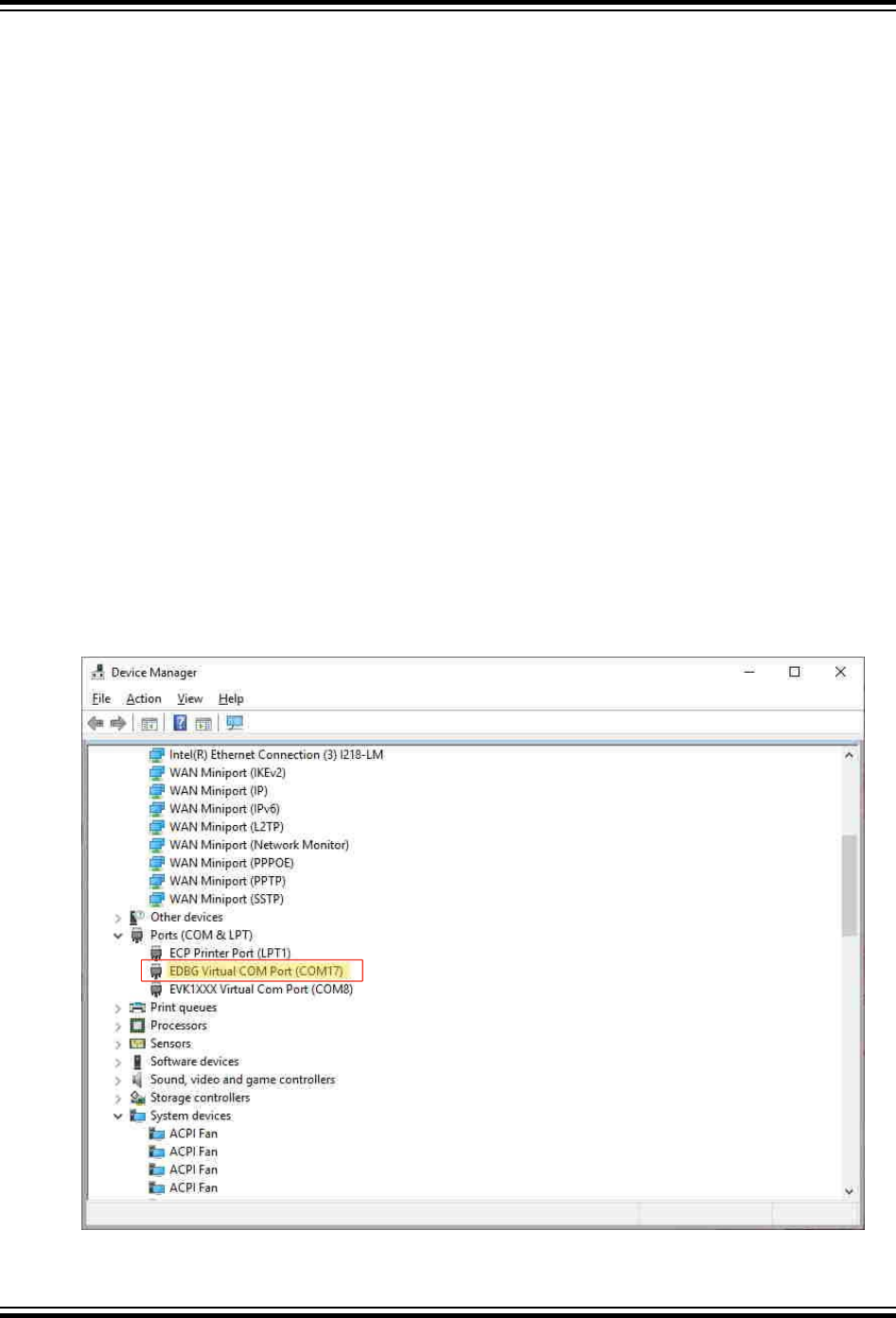
4. CARS Kit PC Evaluation Utility
This section describes the programming and configuration settings for using the CARS kit PC evaluation utility.
Note: The latest version of the utility is available for download at www.microchip.com/developmenttools/
ProductDetails/ATAK51005-V1.
4.1 Programming Kit Software
Program all the individual boards that comprise the kit prior to use. For more details, refer to 6. Programming
Instructions.
4.2 Determining the ATSAMC21-XPRO Virtual COM Port Number
The system software consists of a CARS kit PC evaluation utility, which runs on a host PC and communicates with
the ATSAMC21-XPRO board via the virtual COM port. Install the USB driver (Windows 10 and later) to support the
ATSAMC21-XPRO virtual COM port via a USB connection (see 7. XPRO USB Driver Installation).
Perform the following steps for determining the ATSAMC21-XPRO virtual COM port number:
1. Connect the micro-USB plug to the USB connector on the ATSAMC21-XPRO board.
2. Connect the other end of the USB cable to an open USB port on the PC. Open the Windows Device Manager
on the PC.
3. Expand the “Ports (COM & LPT)” menu, then note the COM port assigned to the “EDBG Virtual COM Port”. In
this example, COM17 is used while connecting the CARS kit evaluation utility program to the ATSAMC21-
XPRO board.
Figure 4-1. Virtual COM Port Assignment
ATAN0219
CARS Kit PC Evaluation Utility
© 2020 Microchip Technology Inc.
User Guide
DS50003051A-page 9
Microchip Confidential: For Release Only Under Non-Disclosure Agreement (NDA)










